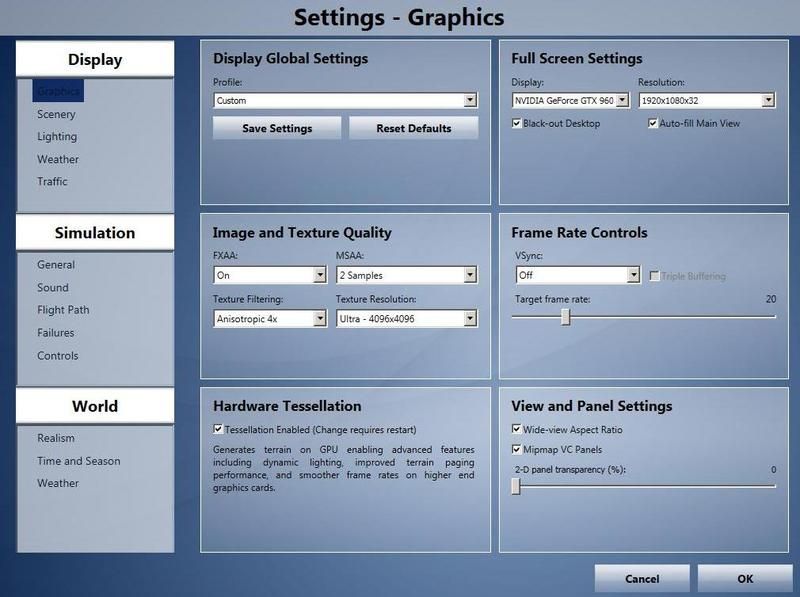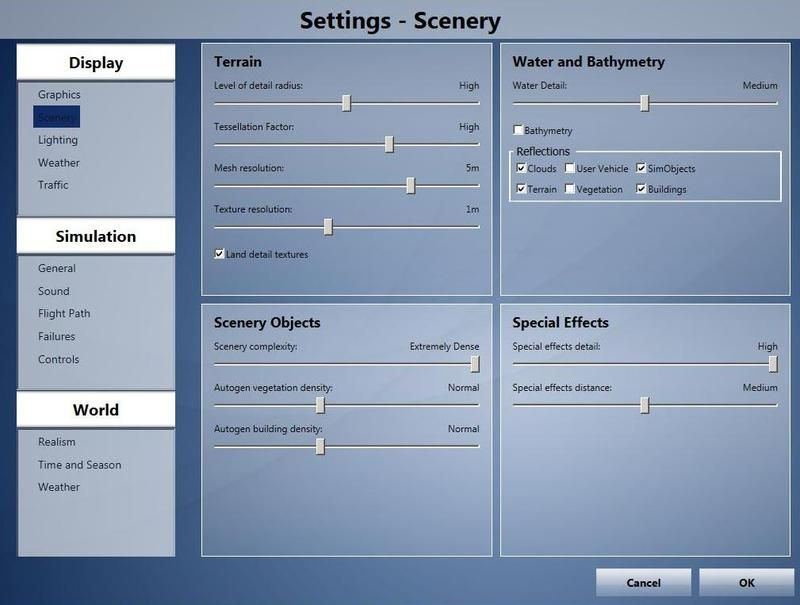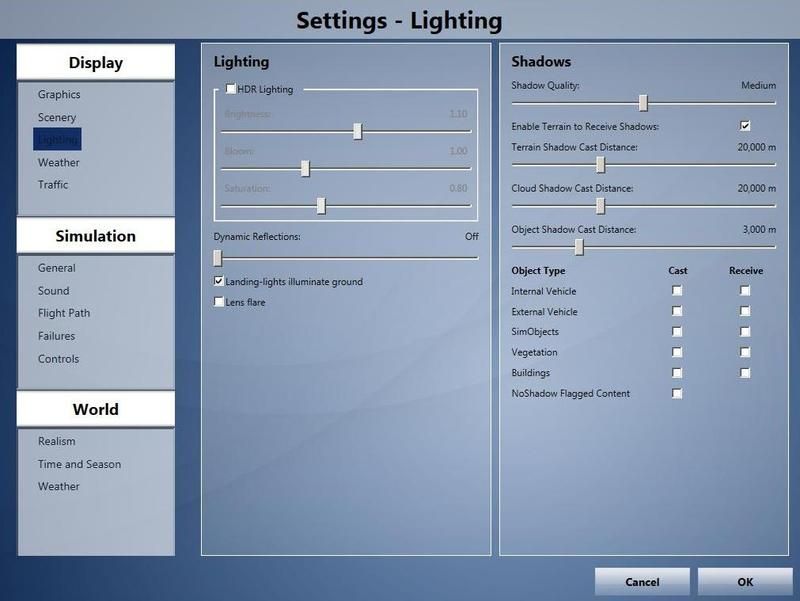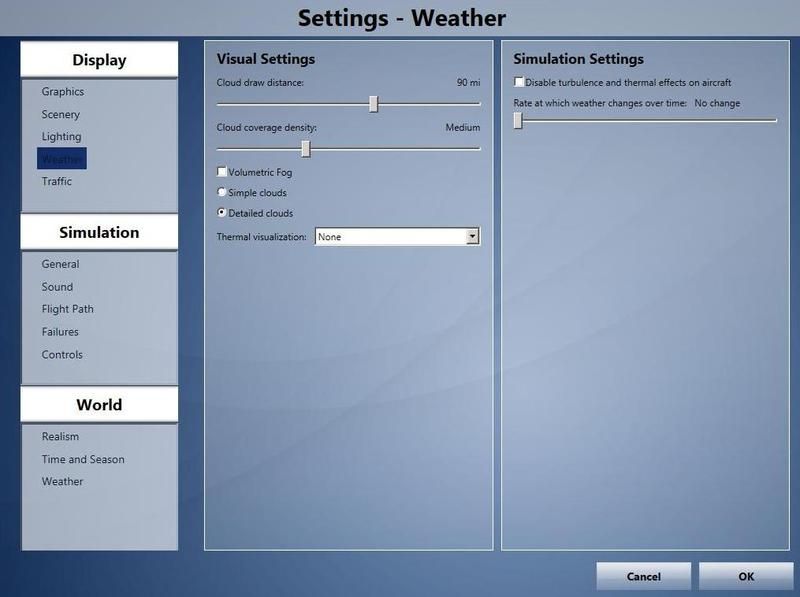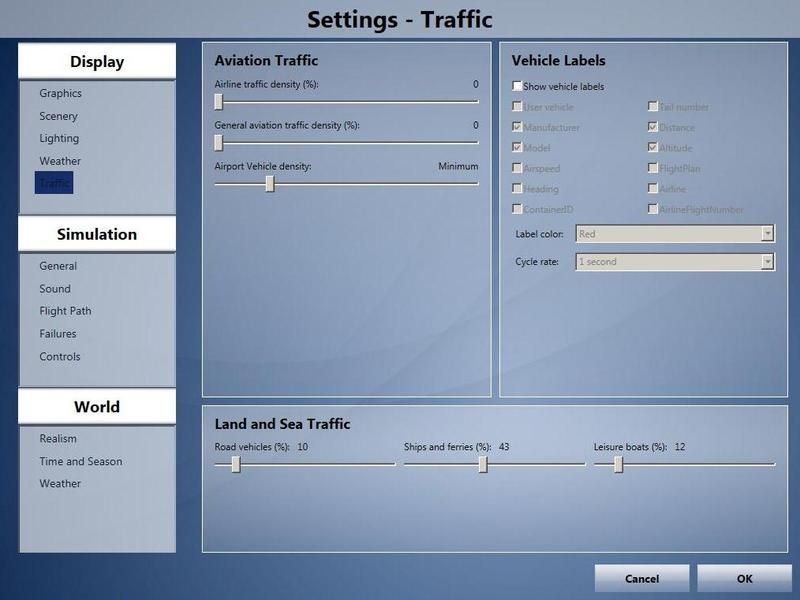Martyson wrote: ↑Wed Mar 15, 2017 11:53 pm "What FSUIPC version are you on ?"
4.964
"The release notes of the latest version said VAS was being misreported in previous versions. That may account for the VAS difference."
I must have missed that ..
which release notes?
What exactly did it say about VAS?
I am on 4.964 as well, so we can rule that out.
One thing is for certain is if you change views to external and cycle through other views, your "starting VAS" goes down by about 200 MB.
Without FTX Vector, if I just load the aircraft at KDTW, starting in the VC, and not touch anything, VAS starts a 1910036 and decreases slowly to about 1850000 and stabilises, just sitting there.
If I cycle to external views through to the top down view then back in cockpit, VAS goes down to 1744404, a decrease of 165632 from 1910036. So one's definition of "Starting VAS" needs to be defined quite precisely.