Black Screen - scenery issue
Black Screen - scenery issue
A couple of weeks ago, without any changes to P3D, I started the program but ended up with sound but a totally black screen. I noticed that the loading indication bar completed in just a couple of seconds, far too quickly than the normal couple of minutes it normally took.
I have spent the last two weeks trying every fix I saw on the net but nothing works....P3d.cfg, scenery.cfg , Shaders, Addons folder, reloading Client, etc etc. And if I go to the Navigation command and try to change location, P3D crashes every single time. It appears that the scenery files are simply not loading!
I have a very powerful computer, core I7, 1080 Ti Nvidia GPU hooked up to 3 projectors on a curved screen. At one point I had to take my computer to the shop because it would not boot but apparently there were a few bad HD sectors but the same problem still exists now as before. I have Windows 7 Pro and am considering wiping the drive clean, installing Windows 10 and starting all over again...a huge task with all the add-on scenery that I have.
Any ideas as to what may be happening and why the scenery does not appear to be loading.
Thanks.
Harry
I have spent the last two weeks trying every fix I saw on the net but nothing works....P3d.cfg, scenery.cfg , Shaders, Addons folder, reloading Client, etc etc. And if I go to the Navigation command and try to change location, P3D crashes every single time. It appears that the scenery files are simply not loading!
I have a very powerful computer, core I7, 1080 Ti Nvidia GPU hooked up to 3 projectors on a curved screen. At one point I had to take my computer to the shop because it would not boot but apparently there were a few bad HD sectors but the same problem still exists now as before. I have Windows 7 Pro and am considering wiping the drive clean, installing Windows 10 and starting all over again...a huge task with all the add-on scenery that I have.
Any ideas as to what may be happening and why the scenery does not appear to be loading.
Thanks.
Harry
Re: Black Screen - scenery issue
Harry,
You could run through all the Debugging Steps:
https://www.prepar3d.com/forum/viewtopi ... 2&t=123246
You could run through all the Debugging Steps:
https://www.prepar3d.com/forum/viewtopi ... 2&t=123246
Best Regards,
Vaughan Martell PP-ASEL (KDTW)
Vaughan Martell PP-ASEL (KDTW)
Re: Black Screen - scenery issue
When troubleshooting always simplify. Change back to a single monitor display and see it that works. The problem could be unrelated to P3D or not, so why not rule it out?HarryZ2 wrote: ↑Mon Dec 02, 2019 1:33 pm I have a very powerful computer, core I7, 1080 Ti Nvidia GPU hooked up to 3 projectors on a curved screen. At one point I had to take my computer to the shop because it would not boot but apparently there were a few bad HD sectors but the same problem still exists now as before. I have Windows 7 Pro and am considering wiping the drive clean, installing Windows 10 and starting all over again...a huge task with all the add-on scenery that I have.
My friend updated from Win7 to Win10 two weeks ago and I doubt you have more addons than he and the update was a snap... no impact on P3D or addons when done but be sure to use google to find out how others are doing it before you start.
Dan Downs
KCRP
KCRP
Re: Black Screen - scenery issue
I suggest you troubleshoot P3D first, and do follow the advice of the two other gentlemen.
After that, if you feel like going to Win 10 (which I will recommend) then take Dan's advice and read up on the topic before you do anything. I can only say that for the 2 systems I had to upgrade from Win 8 to Win 10, it went without any problems at all.
Jorgen
After that, if you feel like going to Win 10 (which I will recommend) then take Dan's advice and read up on the topic before you do anything. I can only say that for the 2 systems I had to upgrade from Win 8 to Win 10, it went without any problems at all.
Jorgen
System: i5-12600K@4.9 GHz, ASUS ROG STRIX Z690-I motherboard, 32 GB 4800 MHz DDR5 RAM, Gainward RTX 3060 w/ 12 GB DDR6 VRAM, Windows 10 Pro.
All views and opinions expressed here are entirely my own. I am not a Lockheed-Martin employee.
All views and opinions expressed here are entirely my own. I am not a Lockheed-Martin employee.
Re: Black Screen - scenery issue
Thanks Dan....I've already changed back to a single monitor and that unfortunately didn't help. I may download Nvidia's latest drivers for the monitor and see if that does anything. Updating drivers for a 3 projector system that I have can be tricky because with the Surround View option that is required, the results can sometimes be lousy.
I still think that the problem is related to the scenery not being loaded when P3D starts. This process takes a couple of minutes if everything is ok but in my situation, the loading happens in a couple of seconds and you know the files have not been loaded.
Harry
I still think that the problem is related to the scenery not being loaded when P3D starts. This process takes a couple of minutes if everything is ok but in my situation, the loading happens in a couple of seconds and you know the files have not been loaded.
Harry
Re: Black Screen - scenery issue
Harry,
Do you have the problem every time you start P3D?
In other words, you cannot get P3D started?
Do you reboot the PC before trying to start P3D?
Do you have the problem every time you start P3D?
In other words, you cannot get P3D started?
Do you reboot the PC before trying to start P3D?
Best Regards,
Vaughan Martell PP-ASEL (KDTW)
Vaughan Martell PP-ASEL (KDTW)
Re: Black Screen - scenery issue
Hi Vaughan,
P3D starts every time but I get the same response....totally black screen.
I have tried all the suggestions by LM and nothing at all has changed the result. I believe it is something to do with the scenery data/files not loading because normally P3D takes about 2-3 minutes to load those files but in every single instance the load progression bar is completed in about 3 seconds and you know the scenery has not been loaded.
And if I access the Menu bar and go to Navigation and try and change my location, P3D crashes to the desktop immediately. Same thing happens if I try and change the Scenario. I have deleted the scenery.cfg file and it gets rebuilt but that doesn't change anything...same fast loading with the scenery files apparently not being loaded.
Now when I took my computer to the shop last week when it wouldn't boot at all the tech told me he found some corruption sectors on the HD but those apparently were fixed by Windows 7. I suppose that could have something to do with my problems but I'm hoping someone can come up with an idea. Otherwise it looks like I would change the system to Windows 10 and completely re-install P3D along with countless add ons....a task that I would not look forward to.
Harry
P3D starts every time but I get the same response....totally black screen.
I have tried all the suggestions by LM and nothing at all has changed the result. I believe it is something to do with the scenery data/files not loading because normally P3D takes about 2-3 minutes to load those files but in every single instance the load progression bar is completed in about 3 seconds and you know the scenery has not been loaded.
And if I access the Menu bar and go to Navigation and try and change my location, P3D crashes to the desktop immediately. Same thing happens if I try and change the Scenario. I have deleted the scenery.cfg file and it gets rebuilt but that doesn't change anything...same fast loading with the scenery files apparently not being loaded.
Now when I took my computer to the shop last week when it wouldn't boot at all the tech told me he found some corruption sectors on the HD but those apparently were fixed by Windows 7. I suppose that could have something to do with my problems but I'm hoping someone can come up with an idea. Otherwise it looks like I would change the system to Windows 10 and completely re-install P3D along with countless add ons....a task that I would not look forward to.
Harry
Re: Black Screen - scenery issue
"And if I access the Menu bar and go to Navigation and try and change my location, P3D crashes to the desktop immediately. Same thing happens if I try and change the Scenario."
Then when you CTD:
Go to the windows Event Viewer and see what is the Name of the faulting module.
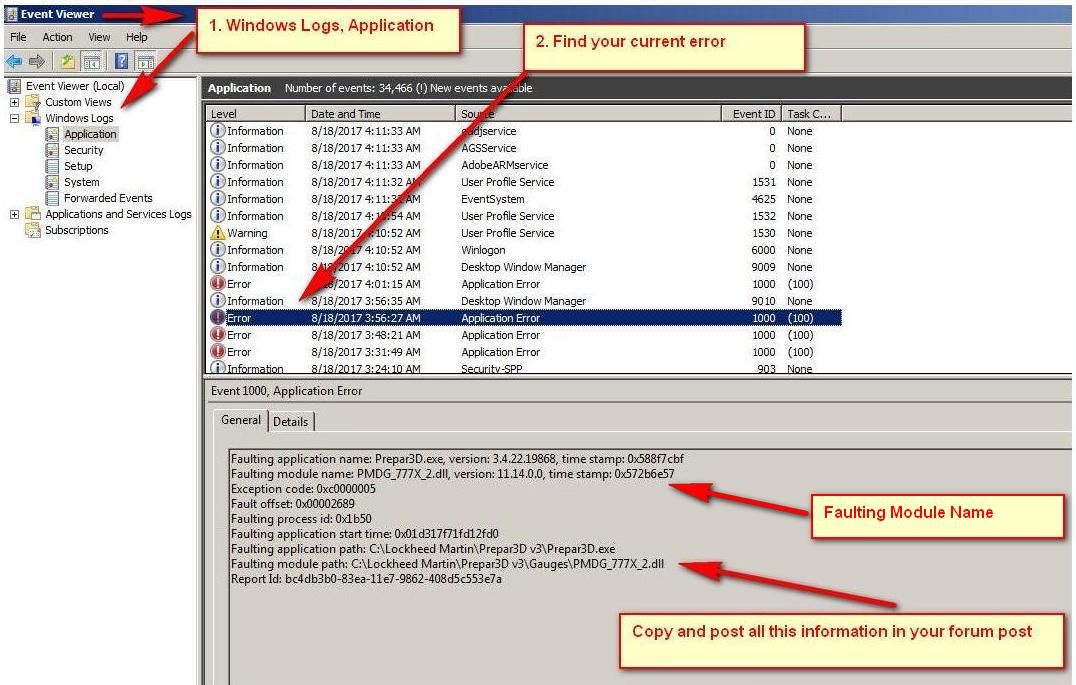
Then when you CTD:
Go to the windows Event Viewer and see what is the Name of the faulting module.
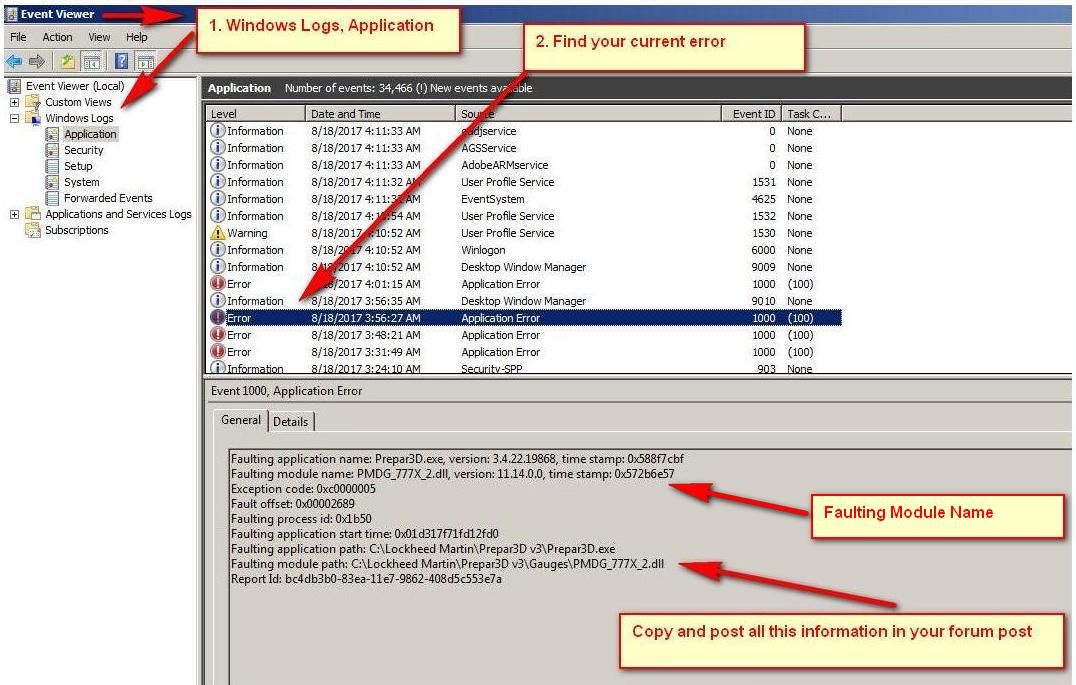
Best Regards,
Vaughan Martell PP-ASEL (KDTW)
Vaughan Martell PP-ASEL (KDTW)
Re: Black Screen - scenery issue
Thanks Vaughan,
You know I've used the event viewer many times in the past but forgot to consider it here. Anyway I have two error pics with the Fault Bucket one appearing several times and the P3D error a few times. I looked up info about these errors on the net and found the Fault Bucket possibly associated with Nvidia drivers and the P3d one with scenery issues. I have the latest Nvidia drivers but the P3D error suggested reloading the scenery files from the latest download so I will try that tomorrow. If you have any comments on this I'm all ears!
Never posted pics to this forum before but hopefully the links will work.
Harry
https://postimg.cc/gallery/1yuxjzxxo/
https://postimg.cc/c6gFF0LF
You know I've used the event viewer many times in the past but forgot to consider it here. Anyway I have two error pics with the Fault Bucket one appearing several times and the P3D error a few times. I looked up info about these errors on the net and found the Fault Bucket possibly associated with Nvidia drivers and the P3d one with scenery issues. I have the latest Nvidia drivers but the P3D error suggested reloading the scenery files from the latest download so I will try that tomorrow. If you have any comments on this I'm all ears!
Never posted pics to this forum before but hopefully the links will work.
Harry
https://postimg.cc/gallery/1yuxjzxxo/
https://postimg.cc/c6gFF0LF
Re: Black Screen - scenery issue
Harry,
Ok, thanks for the additional information.
Just to verify you are using P3Dv4.5 with HF2 (hot fix 2)?
After your PC came back from the shop did you try a Repair of P3D?
Ok, thanks for the additional information.
Just to verify you are using P3Dv4.5 with HF2 (hot fix 2)?
After your PC came back from the shop did you try a Repair of P3D?
Best Regards,
Vaughan Martell PP-ASEL (KDTW)
Vaughan Martell PP-ASEL (KDTW)
Re: Black Screen - scenery issue
Hi Vaughan,
Yes, I'm using 4.5 and have very recently downloaded and installed the Client so I'm up to date.
I did not try and repair P3D after getting the computer back from the shop. Can do that later today.
Harry
Yes, I'm using 4.5 and have very recently downloaded and installed the Client so I'm up to date.
I did not try and repair P3D after getting the computer back from the shop. Can do that later today.
Harry
Re: Black Screen - scenery issue
Harry,
How to post a screenshot (by Kayla) is here:
https://www.prepar3d.com/forum/viewtopi ... 3&t=122277
You mentioned:
" I have the latest Nvidia drivers but the P3D error suggested reloading the scenery files from the latest download so I will try that tomorrow. If you have any comments on this I'm all ears!"
Ok, if that does not fix it try the P3D Repair.
Best Regards,
Vaughan Martell PP-ASEL (KDTW)
Vaughan Martell PP-ASEL (KDTW)
Re: Black Screen - scenery issue
Hi Vaughan,
Well neither the repair of the exe file or scenery file changed a thing. I'm really beginning to think that I have a number of corrupted files in the scenery and the only way to fix all of that is to totally reload 4.5. And if I have to do that then I will replace Windows 7 with 10 and re-do the entire sim....a giant task but at this point seems the only way to go.
Thanks for your assistance.
Cheers.
Harry
Well neither the repair of the exe file or scenery file changed a thing. I'm really beginning to think that I have a number of corrupted files in the scenery and the only way to fix all of that is to totally reload 4.5. And if I have to do that then I will replace Windows 7 with 10 and re-do the entire sim....a giant task but at this point seems the only way to go.
Thanks for your assistance.
Cheers.
Harry
Re: Black Screen - scenery issue
Harry,
Just to verify that you know Win7 will soon not be supported by Microsoft, correct?
Just to verify that you know Win7 will soon not be supported by Microsoft, correct?
Best Regards,
Vaughan Martell PP-ASEL (KDTW)
Vaughan Martell PP-ASEL (KDTW)
Re: Black Screen - scenery issue
Vaughan....yes I'm aware that January 20, 2020 is the drop dead date for Windows 7. Thus the biggest influence on changing my O/S. Thanks for all your help.
'Cheers,
Harry
'Cheers,
Harry

