Traffic Explorer causes CTD
Traffic Explorer causes CTD
Hey,
i updated yesterday V4 Client to the latest patch as well as the SDK to the newest version. When trying to open the Traffic Explorer Prepar3Dv4 crashes with tthe following Windows-Event-Log:
Name der fehlerhaften Anwendung: Prepar3D.exe, Version: 4.5.12.30293, Zeitstempel: 0x5cd47aad
Name des fehlerhaften Moduls: sim1.dll, Version: 4.5.12.30293, Zeitstempel: 0x5cd47aab
Ausnahmecode: 0xc000041d
Fehleroffset: 0x00000000000cb722
ID des fehlerhaften Prozesses: 0x4e8
Startzeit der fehlerhaften Anwendung: 0x01d5226b54c67770
Pfad der fehlerhaften Anwendung: I:\Lockheed Martin\Prepar3D v4\Prepar3D.exe
Pfad des fehlerhaften Moduls: I:\Lockheed Martin\Prepar3D v4\sim1.dll
Berichtskennung: d8f8d99f-85e1-4b2f-a72d-39dc0c877591
Vollständiger Name des fehlerhaften Pakets:
Anwendungs-ID, die relativ zum fehlerhaften Paket ist:
Using 4.5.11 for the client and the 4.5.11 SDK everything was working fine
i updated yesterday V4 Client to the latest patch as well as the SDK to the newest version. When trying to open the Traffic Explorer Prepar3Dv4 crashes with tthe following Windows-Event-Log:
Name der fehlerhaften Anwendung: Prepar3D.exe, Version: 4.5.12.30293, Zeitstempel: 0x5cd47aad
Name des fehlerhaften Moduls: sim1.dll, Version: 4.5.12.30293, Zeitstempel: 0x5cd47aab
Ausnahmecode: 0xc000041d
Fehleroffset: 0x00000000000cb722
ID des fehlerhaften Prozesses: 0x4e8
Startzeit der fehlerhaften Anwendung: 0x01d5226b54c67770
Pfad der fehlerhaften Anwendung: I:\Lockheed Martin\Prepar3D v4\Prepar3D.exe
Pfad des fehlerhaften Moduls: I:\Lockheed Martin\Prepar3D v4\sim1.dll
Berichtskennung: d8f8d99f-85e1-4b2f-a72d-39dc0c877591
Vollständiger Name des fehlerhaften Pakets:
Anwendungs-ID, die relativ zum fehlerhaften Paket ist:
Using 4.5.11 for the client and the 4.5.11 SDK everything was working fine
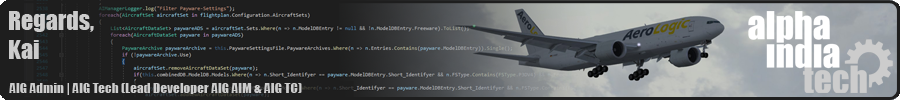
Re: Traffic Explorer causes CTD
Did you verified that your P3D dll.xml has the correct path to your current traffictoolbox.dll file?Kaiii3 wrote: ↑Fri Jun 14, 2019 4:45 am Hey,
i updated yesterday V4 Client to the latest patch as well as the SDK to the newest version. When trying to open the Traffic Explorer Prepar3Dv4 crashes with tthe following Windows-Event-Log:
Name der fehlerhaften Anwendung: Prepar3D.exe, Version: 4.5.12.30293, Zeitstempel: 0x5cd47aad
Name des fehlerhaften Moduls: sim1.dll, Version: 4.5.12.30293, Zeitstempel: 0x5cd47aab
Ausnahmecode: 0xc000041d
Fehleroffset: 0x00000000000cb722
ID des fehlerhaften Prozesses: 0x4e8
Startzeit der fehlerhaften Anwendung: 0x01d5226b54c67770
Pfad der fehlerhaften Anwendung: I:\Lockheed Martin\Prepar3D v4\Prepar3D.exe
Pfad des fehlerhaften Moduls: I:\Lockheed Martin\Prepar3D v4\sim1.dll
Berichtskennung: d8f8d99f-85e1-4b2f-a72d-39dc0c877591
Vollständiger Name des fehlerhaften Pakets:
Anwendungs-ID, die relativ zum fehlerhaften Paket ist:
Using 4.5.11 for the client and the 4.5.11 SDK everything was working fine
Best Regards,
Vaughan Martell PP-ASEL (KDTW)
Vaughan Martell PP-ASEL (KDTW)
Re: Traffic Explorer causes CTD
yes, without the valid path it would be possible to access it via the menu
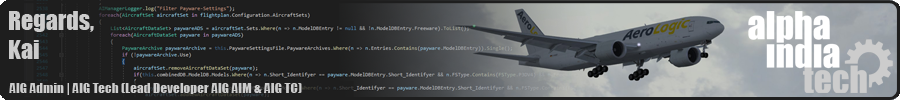
Re: Traffic Explorer causes CTD
Update:
After digging a bit in the SDK directory i found the problem: Somehow i had 2 DLLs
\World\Traffic\TrafficToolbox.dll
\World\Traffic\TrafficToolbox\TrafficToolbox.dll
I had the first added to the dll.xml file, after using the second it worked. But the question is why is thefirst even present? IU have uninstalled the previous SDK and installed the new Version in the same base-directory. Could it be that during the uninstall the old file was not removed and the new install used a new directory?
After digging a bit in the SDK directory i found the problem: Somehow i had 2 DLLs
\World\Traffic\TrafficToolbox.dll
\World\Traffic\TrafficToolbox\TrafficToolbox.dll
I had the first added to the dll.xml file, after using the second it worked. But the question is why is thefirst even present? IU have uninstalled the previous SDK and installed the new Version in the same base-directory. Could it be that during the uninstall the old file was not removed and the new install used a new directory?
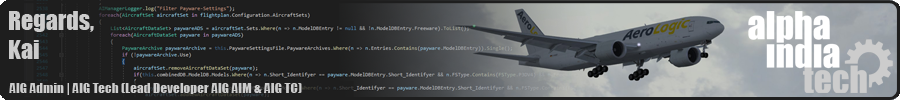
Re: Traffic Explorer causes CTD
You did not show complete "paths" in your post.
Anyway, glad to hear using the correct path on your setup solved the problem.
Anyway, glad to hear using the correct path on your setup solved the problem.
Best Regards,
Vaughan Martell PP-ASEL (KDTW)
Vaughan Martell PP-ASEL (KDTW)
Re: Traffic Explorer causes CTD
I did delete the rest of the path just for this post, in my local files all paths are absolute. But remains still why did I had two DLL in different directories after a SDK installtion
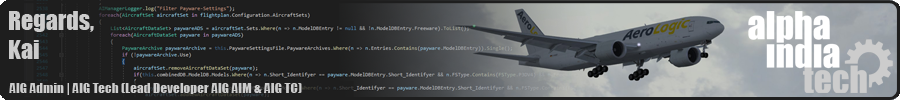
Re: Traffic Explorer causes CTD
Without the full path I have no idea what is going on with your setup.
But I am glad to hear using the correct path on your setup solved the problem.
Best Regards,
Vaughan Martell PP-ASEL (KDTW)
Vaughan Martell PP-ASEL (KDTW)
Re: Traffic Explorer causes CTD
Full Path to the above files: E:\Program Files\Lockheed Martin\Prepar3D v4 SDK
I used the uninstall function of windows to delete the old SDK from that path and then installed the new SDK to this path. Seems that the uninstaller did not remove everything
I used the uninstall function of windows to delete the old SDK from that path and then installed the new SDK to this path. Seems that the uninstaller did not remove everything
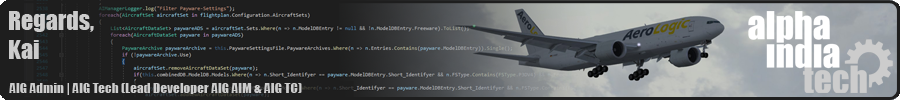
Re: Traffic Explorer causes CTD
My user account P3D SDK installed to this default path:
C:\Program Files\Lockheed Martin\Prepar3D v4 SDK 4.5.12.30293
Glad to here you found what caused your problem.
Best Regards,
Vaughan Martell PP-ASEL (KDTW)
Vaughan Martell PP-ASEL (KDTW)
Re: Traffic Explorer causes CTD
Your path was missing the default part, SDK 4.5.12.30293
When you make changes you have to remember the edits / new paths.
Best Regards,
Vaughan Martell PP-ASEL (KDTW)
Vaughan Martell PP-ASEL (KDTW)
Re: Traffic Explorer causes CTD
id did that. The Problem was that I had inside the SDK Directory two TrafficExplorer.DLl files at different locations. The Question is now WHY did I had 2 versions of that file.
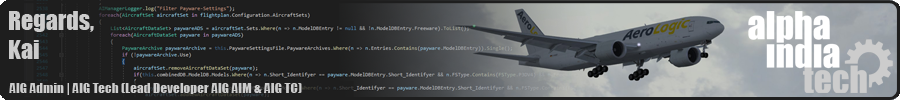
Re: Traffic Explorer causes CTD
I have no idea about your custom P3D setup (not default).
But I am glad your Traffic Explorer is now working without CTD error.
Best Regards,
Vaughan Martell PP-ASEL (KDTW)
Vaughan Martell PP-ASEL (KDTW)

