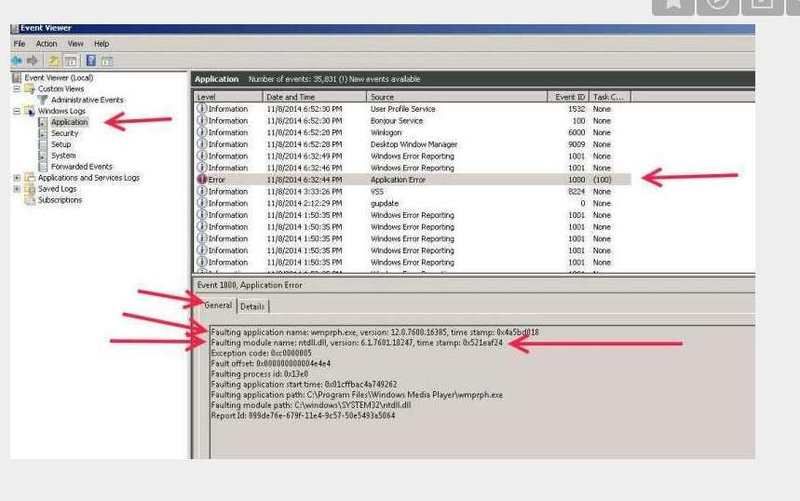Ok everyone I have uninstalled P3D, removed the application folder as well as the 2 folders in My Documents, the Lockheed Martin folder in Program Data and the folders in App Data/Local and Roaming. I rebooted and reinstalled P3D 4.3 with no other addons. I ran sim with a default Carenado A36, took off from Edinburgh. Scotland and flew south, departure time was set to summer and approx 60-90 mins before sunset. Sim crashed basically when it became dark. Ive no idea how to post a screen grab here. I had GPU-Z running and the sensors set to record Max settings. Max temp was 80 degrees. Max memory used 3869MB, Max GPU 100%, Memory controller load 40%, Power consumption 89.8%Martyson wrote: ↑Sun Sep 02, 2018 9:10 pm Chris,
"I have unticked every Orbx item and disabled Objectflow from the Add On menu so now running the sim completely on default and it still crashes exactly as it has done the past 100 times. "
That is not a default P3D.
If I were you, I would uninstall all add-ons, Uninstall P3D, remove any left over directories/folders, reinstall P3D and do all testing in a default P3D state.
Also, when you have a crash it would be helpful to give info on what you were doing in the test setup and copy the contents of the Windows Event viewer .. Module causing the crash for review in the forum.
I looked at Event Viewer and no crash listing Prepar3D. Have these 2 entries at the time of the crash under the 'Application' list:
Fault bucket , type 0
Event Name: LiveKernelEvent
Response: Not available
Cab Id: 0
Problem signature:
P1: 141
P2: ffff84879ed984a0
P3: fffff80262bb094c
P4: 0
P5: 29bc
P6: 10_0_17134
P7: 0_0
P8: 256_1
P9:
P10:
Attached files:
\\?\C:\WINDOWS\LiveKernelReports\WATCHDOG\WATCHDOG-20180903-2101.dmp
\\?\C:\WINDOWS\TEMP\WER-6810906-0.sysdata.xml
\\?\C:\ProgramData\Microsoft\Windows\WER\Temp\WERA37.tmp.WERInternalMetadata.xml
\\?\C:\ProgramData\Microsoft\Windows\WER\Temp\WERA67.tmp.xml
\\?\C:\ProgramData\Microsoft\Windows\WER\Temp\WERA66.tmp.csv
\\?\C:\ProgramData\Microsoft\Windows\WER\Temp\WERA76.tmp.txt
These files may be available here:
C:\ProgramData\Microsoft\Windows\WER\ReportQueue\Kernel_141_e6f5ec1f5768b6a7b889da2dd925ae755374a0_00000000_0d3c0a85
Analysis symbol:
Rechecking for solution: 0
Report Id: 8d554581-8c58-49f9-bf61-566a612d3120
Report Status: 4
Hashed bucket:
Cab Guid: 0
and this one
Fault bucket , type 0
Event Name: LiveKernelEvent
Response: Not available
Cab Id: 0
Problem signature:
P1: 141
P2: ffff84879ed984a0
P3: fffff80262bb094c
P4: 0
P5: 29bc
P6: 10_0_17134
P7: 0_0
P8: 256_1
P9:
P10:
Attached files:
\\?\C:\WINDOWS\LiveKernelReports\WATCHDOG\WATCHDOG-20180903-2101.dmp
\\?\C:\WINDOWS\TEMP\WER-6810906-0.sysdata.xml
\\?\C:\ProgramData\Microsoft\Windows\WER\Temp\WERA37.tmp.WERInternalMetadata.xml
\\?\C:\ProgramData\Microsoft\Windows\WER\Temp\WERA67.tmp.xml
\\?\C:\ProgramData\Microsoft\Windows\WER\Temp\WERA66.tmp.csv
\\?\C:\ProgramData\Microsoft\Windows\WER\Temp\WERA76.tmp.txt
These files may be available here:
C:\ProgramData\Microsoft\Windows\WER\ReportArchive\Kernel_141_e6f5ec1f5768b6a7b889da2dd925ae755374a0_00000000_cab_0ad00e9c
Analysis symbol:
Rechecking for solution: 0
Report Id: 8d554581-8c58-49f9-bf61-566a612d3120
Report Status: 2049
Hashed bucket:
Cab Guid: 0
Exactly 10 seconds earlier under 'System' it says
Display driver nvlddmkm stopped responding and has successfully recovered.