5.3
-
Jetstream41
- Posts: 19
- Joined: Sat Jun 28, 2014 7:21 am
5.3
Hi,
Just to confirm the guidance for installing 5.3, do you have to uninstall everything including the files
C:\Program Files\Lockheed Martin\Prepar3D v5 (or the modified install location)
• %PROGRAMDATA%\Lockheed Martin\Prepar3D v5
• %LOCALAPPDATA%\Lockheed Martin\Prepar3D v5
• %APPDATA%\Lockheed Martin\Prepar3D v5
• %USERPROFILE%\Documents\Prepar3D v5 Files
• %USERPROFILE%\Documents\Prepar3D v5 Add-ons
Thanks
Just to confirm the guidance for installing 5.3, do you have to uninstall everything including the files
C:\Program Files\Lockheed Martin\Prepar3D v5 (or the modified install location)
• %PROGRAMDATA%\Lockheed Martin\Prepar3D v5
• %LOCALAPPDATA%\Lockheed Martin\Prepar3D v5
• %APPDATA%\Lockheed Martin\Prepar3D v5
• %USERPROFILE%\Documents\Prepar3D v5 Files
• %USERPROFILE%\Documents\Prepar3D v5 Add-ons
Thanks
Re: 5.3
You really only have to uninstall the "old" client and then install the "new" one, but I always perform a completely clean install, including what you indicate.
Jorgen
Jorgen
System: i5-12600K@4.9 GHz, ASUS ROG STRIX Z690-I motherboard, 32 GB 4800 MHz DDR5 RAM, Gainward RTX 3060 w/ 12 GB DDR6 VRAM, Windows 10 Pro.
All views and opinions expressed here are entirely my own. I am not a Lockheed-Martin employee.
All views and opinions expressed here are entirely my own. I am not a Lockheed-Martin employee.
-
Jetstream41
- Posts: 19
- Joined: Sat Jun 28, 2014 7:21 am
Re: 5.3
Thanks,
I really hope one day they simplify the update process....!
I really hope one day they simplify the update process....!
Re: 5.3
So why Rob McCarthy says?
Prepar3D v5.3 Now Available!
Post by Rob McCarthy » Wed Dec 01, 2021 8:51 pm
Prepar3D v5.3 is now available.
Please see the link below for more details. Thank you for your support!
https://www.prepar3d.com/news/announcem ... 12/120925/
Note that updating to v5.3 requires a full install of all components (client, content, and scenery). Running the full installer is recommended.
To prevent needing to reactivate, uninstall the v5.2 client first. This will prompt if you wish to deactivate your installation. Then uninstall the entire v5.2 package.
Regards,
Rob McCarthy
Rob McCarthy
Prepar3D® Core Lead
Prepar3D v5.3 Now Available!
Post by Rob McCarthy » Wed Dec 01, 2021 8:51 pm
Prepar3D v5.3 is now available.
Please see the link below for more details. Thank you for your support!
https://www.prepar3d.com/news/announcem ... 12/120925/
Note that updating to v5.3 requires a full install of all components (client, content, and scenery). Running the full installer is recommended.
To prevent needing to reactivate, uninstall the v5.2 client first. This will prompt if you wish to deactivate your installation. Then uninstall the entire v5.2 package.
Regards,
Rob McCarthy
Rob McCarthy
Prepar3D® Core Lead
Re: 5.3
Hi
I have the same question.
I uninstalled Prepar3d 5.2 and did a complete installation of v5.3pro. Very easy and no issues:-)
All my config files was saved so my settings was still the same.
(I did delete shaderfolder manually).
Is this the correct procedure, or should i delete all the files mentioned in the first post too?
Regards
eiketre
I have the same question.
I uninstalled Prepar3d 5.2 and did a complete installation of v5.3pro. Very easy and no issues:-)
All my config files was saved so my settings was still the same.
(I did delete shaderfolder manually).
Is this the correct procedure, or should i delete all the files mentioned in the first post too?
Regards
eiketre
CPU:Core i9-14900KF RAM: 32GB DDR5 6000Mhz DISK: M.2 SSD OS: Win11
GPU: GeForce RTX 4090 24GB SCREEN: 3x, 85" TV FM: ProSim B38M COCKPIT: B737-MAX-8
Jan
GPU: GeForce RTX 4090 24GB SCREEN: 3x, 85" TV FM: ProSim B38M COCKPIT: B737-MAX-8
Jan
- Raphael_Chacon
- Posts: 82
- Joined: Tue Apr 07, 2015 5:40 pm
Re: 5.3
Hello flightsimmers,
+1, Im very happy about the 5.3 update, but information available is a bit confusing this time.
1) Front page:
Please be aware that unlike previous version updates both content and scenery are required to be updated with version 5.3 // So, there is hope for the shorcut....
2) Forum announcement:
updating to v5.3 requires a full install of all components (client, content, and scenery). Running the full installer is recommended. To prevent needing to reactivate, uninstall the v5.2 client first. This will prompt if you wish to deactivate your installation. Then uninstall the entire v5.2 package. // What? "Entire" sounds like, no flights for the weekend...
Fruit Punch:
So, shall we unistall the three tiny files Client, content and scenery and reinstall as per the manual???......I think there is still some kind of hope about updating partially instead of full weekend neck breakage install.
I wouldve called Yoda and simply say:
Ok guys, no shortcuts this time.....

DO IT OR DONT DO IT, BUT DONT TRY IT!..... Full unistall/reinstall required!
Happy flying! :-)
+1, Im very happy about the 5.3 update, but information available is a bit confusing this time.
1) Front page:
Please be aware that unlike previous version updates both content and scenery are required to be updated with version 5.3 // So, there is hope for the shorcut....
2) Forum announcement:
updating to v5.3 requires a full install of all components (client, content, and scenery). Running the full installer is recommended. To prevent needing to reactivate, uninstall the v5.2 client first. This will prompt if you wish to deactivate your installation. Then uninstall the entire v5.2 package. // What? "Entire" sounds like, no flights for the weekend...
Fruit Punch:
So, shall we unistall the three tiny files Client, content and scenery and reinstall as per the manual???......I think there is still some kind of hope about updating partially instead of full weekend neck breakage install.
I wouldve called Yoda and simply say:
Ok guys, no shortcuts this time.....
DO IT OR DONT DO IT, BUT DONT TRY IT!..... Full unistall/reinstall required!
Happy flying! :-)
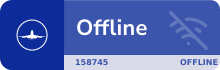
INV-2071056
Re: 5.3
Hi
Just to be safe I deleted everything, including folders mentioned in the first post, and make a complete new install.
Regarding re-installing ORBX i just used the sync feature since i had those in a library outside p3d.
Just to be safe I deleted everything, including folders mentioned in the first post, and make a complete new install.
Regarding re-installing ORBX i just used the sync feature since i had those in a library outside p3d.
CPU:Core i9-14900KF RAM: 32GB DDR5 6000Mhz DISK: M.2 SSD OS: Win11
GPU: GeForce RTX 4090 24GB SCREEN: 3x, 85" TV FM: ProSim B38M COCKPIT: B737-MAX-8
Jan
GPU: GeForce RTX 4090 24GB SCREEN: 3x, 85" TV FM: ProSim B38M COCKPIT: B737-MAX-8
Jan
-
Jetstream41
- Posts: 19
- Joined: Sat Jun 28, 2014 7:21 am
Re: 5.3
Hi,
In the end I uninstalled the client and kept it registered. I then uninstalled all the other sections BUT kept all those additional files they mention to delete for a fresh reinstall.
Then ran the full installer and verified all the files in orbx.
Works with no issues, one of the more successful P3D updates thankfully.
In the end I uninstalled the client and kept it registered. I then uninstalled all the other sections BUT kept all those additional files they mention to delete for a fresh reinstall.
Then ran the full installer and verified all the files in orbx.
Works with no issues, one of the more successful P3D updates thankfully.
Re: 5.3
So, if I get it right, the simplest way to install 5.3 maintaining all 3rd part sceneries and config. etc... is NOT to delete the list of files in first message ?Jetstream41 wrote: ↑Thu Dec 02, 2021 4:50 pm Hi,
In the end I uninstalled the client and kept it registered. I then uninstalled all the other sections BUT kept all those additional files they mention to delete for a fresh reinstall.
Then ran the full installer and verified all the files in orbx.
Works with no issues, one of the more successful P3D updates thankfully.
Maurizio
I9-13900kf-Asusz790-32GB GSkill-Rtx4080-MSFS/P3Dv6-3xBenq1080ST-Win10-Prosim3.25.1-AS-Envtex-Envshade-Orbx basepack,OpenLC Europe-CPFlight hardware-RSP TQ-Always on Vatsim
-
Jetstream41
- Posts: 19
- Joined: Sat Jun 28, 2014 7:21 am
Re: 5.3
Thats what I did and I have had no issues. As you say it saves a lot of hassle reinstalling add ons and setting up everything again.
By trying it first you are in no worse position if it doesn't work for you.
By trying it first you are in no worse position if it doesn't work for you.
Re: 5.3
That's right - BUT before you go through with reinstalling as explained above, remember to make a backup of your current Prepare3Dv5.cfg!!Jetstream41 wrote: ↑Thu Dec 02, 2021 4:50 pm Hi,
In the end I uninstalled the client and kept it registered. I then uninstalled all the other sections BUT kept all those additional files they mention to delete for a fresh reinstall.
Then ran the full installer and verified all the files in orbx.
Works with no issues, one of the more successful P3D updates thankfully.
Otherwise this will be replaced with a new cfg. with some "funny" default settings!
Phillip
ASUS PRIME Z370-P i9 9900K 16GB-DDR4 nVidia RTX2080 Win10 64 1909 PRO1863 USB earphones Artic7 Steel3 and s/pdif opt.7.1 surround Denon amp P3DV5.3 ASP/ASCA ProATC/X UTLive
ASUS PRIME Z370-P i9 9900K 16GB-DDR4 nVidia RTX2080 Win10 64 1909 PRO1863 USB earphones Artic7 Steel3 and s/pdif opt.7.1 surround Denon amp P3DV5.3 ASP/ASCA ProATC/X UTLive
Re: 5.3
As a new user (bought it last week) this sounds very scary to me, I think I stick with 5.2, took me a week to get it right and I have no clue about what is content, client etc. as written above. And if I read it correct, I can not use my fresh bought add-ons until the developer of those update them. (that is, If they update them, I have only experience with Xplane 11 and there is a lot "abandon-ware"
I have the usual orbX things (global, LC's, vector and terraflora 2), skyforce, chaseplane, the Boeing 717 and, most important, the a2a Constalation. Will they work in V5.3 ?
I have the usual orbX things (global, LC's, vector and terraflora 2), skyforce, chaseplane, the Boeing 717 and, most important, the a2a Constalation. Will they work in V5.3 ?
Re: 5.3
"Will they work in V5.3 ?"
You will need to put that question to the various developers.
Jorgen
You will need to put that question to the various developers.
Jorgen
System: i5-12600K@4.9 GHz, ASUS ROG STRIX Z690-I motherboard, 32 GB 4800 MHz DDR5 RAM, Gainward RTX 3060 w/ 12 GB DDR6 VRAM, Windows 10 Pro.
All views and opinions expressed here are entirely my own. I am not a Lockheed-Martin employee.
All views and opinions expressed here are entirely my own. I am not a Lockheed-Martin employee.

