Night Vision Goggles
Night Vision Goggles
Hi guys. is it possible to activate Night Vision Goggles so that you can see your cockpit panels etc? I know in P3D there is a sensor capability which shows either white hot or black hot but it doesnt show the aircraft either interior or exterior. In FSX, there used to be a reshade filter that you could toggle to have a pretty great NVG capability. However, I am pretty happy with my P3D visuals, and dont want to install reshade just for this. Is there a gauge etc, that can be used for NVG?
I like to fly military at night and heavy weather. NVG is a critical add.
Thanks
Eric
I like to fly military at night and heavy weather. NVG is a critical add.
Thanks
Eric
Re: Night Vision Goggles
Hi,
this can be done without any software change. The NVG effect can be added to any camera definition as a post processing. You can do that in P3D with the "Views->Manage Cameras" feature.
- Open the dialog
- Select the "Virtual Cockpit" in the top right list "Available Cameras"
- Check the "NVGBloomPostProcess" in the lower right list "Camera Effects"
- Enter a name of your choosing in the field "Camera Name" at the top left
- At the bottom, select "Save To" to read "Global"
- Press "Save"
The camera name that you have chosen will now be available in the normal View menus.
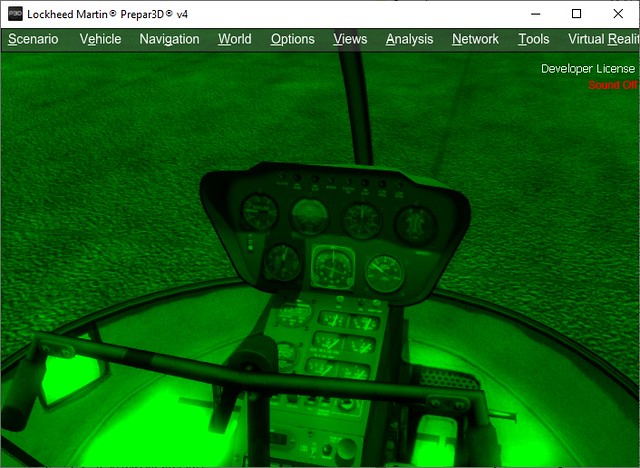
Best regards
Oliver Binder
Lorby-SI
this can be done without any software change. The NVG effect can be added to any camera definition as a post processing. You can do that in P3D with the "Views->Manage Cameras" feature.
- Open the dialog
- Select the "Virtual Cockpit" in the top right list "Available Cameras"
- Check the "NVGBloomPostProcess" in the lower right list "Camera Effects"
- Enter a name of your choosing in the field "Camera Name" at the top left
- At the bottom, select "Save To" to read "Global"
- Press "Save"
The camera name that you have chosen will now be available in the normal View menus.
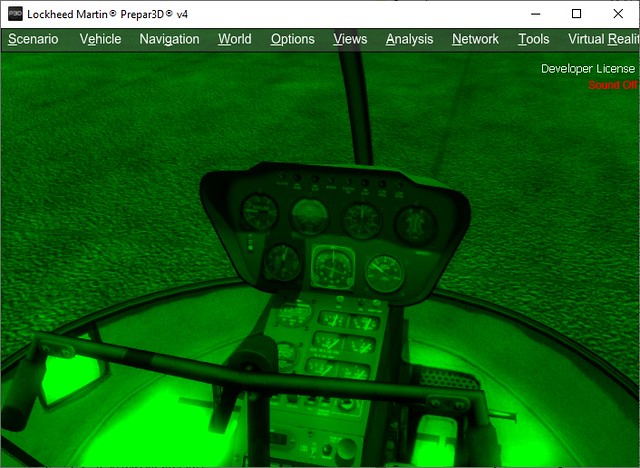
Best regards
Oliver Binder
Lorby-SI
Re: Night Vision Goggles
Hi Lorby, thanks. That gets me headed in the right direction.
Best I can get so far looks like this, which is the green post processing and White IR hot. Still doest look as good as the sensor/NVG IR hot. What I would love is to get that visual but also with my cockpit visible.

Best I can get so far looks like this, which is the green post processing and White IR hot. Still doest look as good as the sensor/NVG IR hot. What I would love is to get that visual but also with my cockpit visible.

Re: Night Vision Goggles
The NVG post process is exactly the same in the NVG view and if you add it in post processing - it is the same shader mod. But that is all that it is - a different shader. It doesn't change the rendering logic itself, so a dark, non-illuminated object is still black in NVG. Your screenshot looks like you have cranked up the brightness on an non-illuminated cockpit. The NVG googles shader alone doesn't make a dark object appear differently, you have to turn on the lights in the cockpit or use a flashlight to make them visible. And you may want to try adding
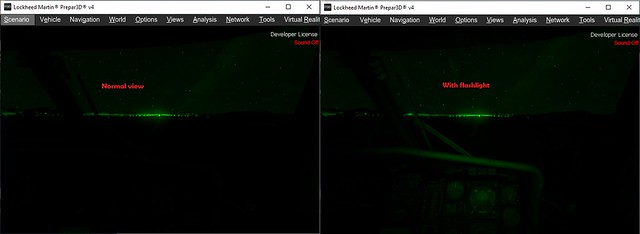
Check the definition of the NVG views in your cameras.cfg what makes them tick:
Oliver Binder
Lorby-SI
to your new camera definition (which unfortunately cannot be done in-sim AFAIK).LightAmplification=1.5
AmbientBoost=0.15
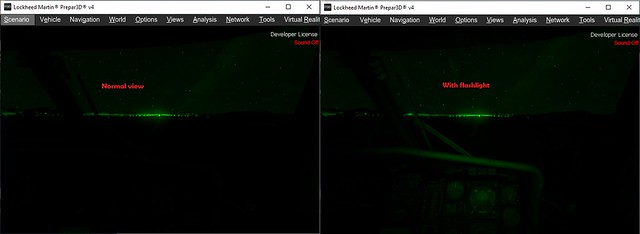
Check the definition of the NVG views in your cameras.cfg what makes them tick:
[CameraDefinition.014]
Title = NVG (White Hot)
Guid = {61C3B6FB-FF9E-4B9C-978E-AA7C7F70F5A9}
Description = Green Colorization based NVG Sensor Camera (White Hot)
PostProcess00 = NVGBloomPostProcess
Origin = Cockpit
Best regards[CameraDefinition.015]
Title = NVG (Black Hot)
Guid = {28212611-2528-4BD4-B944-565C30A39985}
Description = Green Colorization based NVG Sensor Camera (Black Hot)
PostProcess00 = NVGBloomPostProcess
PostProcess01 =GreenScaleInverter
Origin = Cockpit
ShowPanel = No
Oliver Binder
Lorby-SI
Last edited by obinder on Fri Feb 15, 2019 6:44 pm, edited 3 times in total.
Re: Night Vision Goggles
By the way: I have just realized that the default camera definitions for NVG in the cameras.cfg have "Origin = Cockpit" - that is why you can't see the VC. You could change that to "Origin = Virtual Cockpit", then they include the VC too.
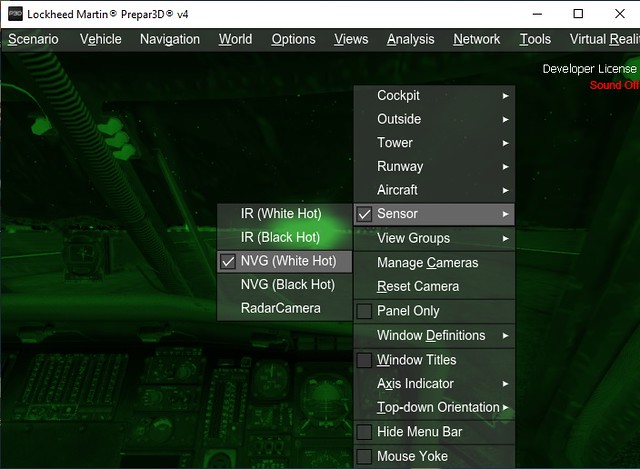
Best regards
Oliver Binder
Lorby-SI
[CameraDefinition.014]
Title = NVG (White Hot)
Guid = {61C3B6FB-FF9E-4B9C-978E-AA7C7F70F5A9}
Description = Green Colorization based NVG Sensor Camera (White Hot)
PostProcess00 = NVGBloomPostProcess
Origin = Virtual Cockpit
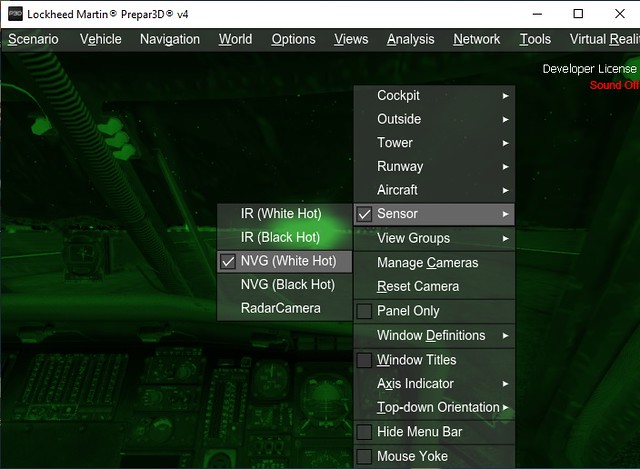
Best regards
Oliver Binder
Lorby-SI
Re: Night Vision Goggles
Hi Oliver, first of all, thank you for the great help you are giving me. it is much appreciated.
Your suggestion works great. however, it is a static view. Not VC, so I dont get the VC ability to pan around, which is what I am after. I do use Chase plane, which I am sure makes all the difference here as well.
Heres what I did in my Camera.cfg as per your suggestion.
[CameraDefinition.014]
Title = NVG (White Hot)
Guid = {61C3B6FB-FF9E-4B9C-978E-AA7C7F70F5A9}
Description = Green Colorization based NVG Sensor Camera (White Hot)
PostProcess00 = NVGBloomPostProcess
Origin = Virtual Cockpit
ShowPanel = No
SnapPbhAdjust = Ordinal
SnapPbhReturn = True
PanPbhAdjust = Ordinal
PanPbhReturn = True
Track = None
ShowAxis = FrontOnly
AllowZoom = TRUE
InitialZoom = 0.3
SmoothZoomTime = 2.0
ShowWeather = Yes
XyzAdjust = TRUE
ShowLensFlare=FALSE
Category = Sensor
CycleHidden=Yes
LightAmplification=1.5
AmbientBoost=0.15
besides the the inability to pan around, Also if I try to use this with the Fury 1500, I no longer have this camera available because that UAV doesnt have a VC. The pick menu will show this camera as grayed out (unavailable) with these settings.
What I'd like to do is make a unique NVG camera WITH cockpit visible while not necessarily tampering with the sensor view above. I tried doing that with using the Chase plane virtual camera view and selecting NVGBloomPostProcess only, but it doesnt render the same way for some reason. The XML in Custom Cameras.xml looks like this. I suspect the problem is that I dont know how to add the ambient light settings shown in the cameras.cfg setting above?
<?xml version="1.0" encoding="UTF-8"?>
<SimBase.Document Type="ConfigurationFile" version="4,4">
<Descr>AceXML Document</Descr>
<CustomCameras.CustomCameraConfiguration>
<CustomCameraGroup>
<CustomCamera>
<Name>NVG Goggles (White Hot)</Name>
<ExcludeVcSensor>False</ExcludeVcSensor>
<Zoom>0.400011</Zoom>
<Duration>0.000000</Duration>
<ParentGUID>{3765C5C1-70C0-4999-8353-F670668454E5}</ParentGUID>
<ViewFrustum>
</ViewFrustum>
<Plugin>
<Name>NVGBloomPostProcess</Name>
</Plugin>
</CustomCamera>
</CustomCameraGroup>
</CustomCameras.CustomCameraConfiguration>
</SimBase.Document>
Would be cool if LM allowed this as a cockpit included view in P3D 4.5 as a feature, though I may also talk to the Chaseplane guys about this as a potential feature. Meantime, i just want this view with the ability to pan around in my VC.

Your suggestion works great. however, it is a static view. Not VC, so I dont get the VC ability to pan around, which is what I am after. I do use Chase plane, which I am sure makes all the difference here as well.
Heres what I did in my Camera.cfg as per your suggestion.
[CameraDefinition.014]
Title = NVG (White Hot)
Guid = {61C3B6FB-FF9E-4B9C-978E-AA7C7F70F5A9}
Description = Green Colorization based NVG Sensor Camera (White Hot)
PostProcess00 = NVGBloomPostProcess
Origin = Virtual Cockpit
ShowPanel = No
SnapPbhAdjust = Ordinal
SnapPbhReturn = True
PanPbhAdjust = Ordinal
PanPbhReturn = True
Track = None
ShowAxis = FrontOnly
AllowZoom = TRUE
InitialZoom = 0.3
SmoothZoomTime = 2.0
ShowWeather = Yes
XyzAdjust = TRUE
ShowLensFlare=FALSE
Category = Sensor
CycleHidden=Yes
LightAmplification=1.5
AmbientBoost=0.15
besides the the inability to pan around, Also if I try to use this with the Fury 1500, I no longer have this camera available because that UAV doesnt have a VC. The pick menu will show this camera as grayed out (unavailable) with these settings.
What I'd like to do is make a unique NVG camera WITH cockpit visible while not necessarily tampering with the sensor view above. I tried doing that with using the Chase plane virtual camera view and selecting NVGBloomPostProcess only, but it doesnt render the same way for some reason. The XML in Custom Cameras.xml looks like this. I suspect the problem is that I dont know how to add the ambient light settings shown in the cameras.cfg setting above?
<?xml version="1.0" encoding="UTF-8"?>
<SimBase.Document Type="ConfigurationFile" version="4,4">
<Descr>AceXML Document</Descr>
<CustomCameras.CustomCameraConfiguration>
<CustomCameraGroup>
<CustomCamera>
<Name>NVG Goggles (White Hot)</Name>
<ExcludeVcSensor>False</ExcludeVcSensor>
<Zoom>0.400011</Zoom>
<Duration>0.000000</Duration>
<ParentGUID>{3765C5C1-70C0-4999-8353-F670668454E5}</ParentGUID>
<ViewFrustum>
</ViewFrustum>
<Plugin>
<Name>NVGBloomPostProcess</Name>
</Plugin>
</CustomCamera>
</CustomCameraGroup>
</CustomCameras.CustomCameraConfiguration>
</SimBase.Document>
Would be cool if LM allowed this as a cockpit included view in P3D 4.5 as a feature, though I may also talk to the Chaseplane guys about this as a potential feature. Meantime, i just want this view with the ability to pan around in my VC.

Re: Night Vision Goggles
Hi,
Sorry, can't help you with Chaseplane, I prefer the built-in camera system. If they use a special camera definition like EZDOK does, then you can add the same post process and ambient light parameters to it.
If you want a camera that moves like the default VC, you have to apply the same Snap and Pan parameters. The default NVG view has different movement constraints.
I suggest that first you put your cameras.cfg back into its original state.
Then you add a new camera definition to that file, right at the end. Make sure that the CameraDefintion.number is exactly one higher than the entry with the highest number in your cameras.cfg. In the default file, that would be the 023, beause the highest existing number is the 022 for "Virtual Cockpit Only".
In the sim you will find it in the "Cockpit" section instead of "Sensor" (controlled by the parameter "Category")
Best regards
Oliver Binder
Lorby-SI
Sorry, can't help you with Chaseplane, I prefer the built-in camera system. If they use a special camera definition like EZDOK does, then you can add the same post process and ambient light parameters to it.
If you want a camera that moves like the default VC, you have to apply the same Snap and Pan parameters. The default NVG view has different movement constraints.
I suggest that first you put your cameras.cfg back into its original state.
Then you add a new camera definition to that file, right at the end. Make sure that the CameraDefintion.number is exactly one higher than the entry with the highest number in your cameras.cfg. In the default file, that would be the 023, beause the highest existing number is the 022 for "Virtual Cockpit Only".
If you don't want to have this camera available globally, you can add it to the aircraft.cfg of the desired vehicle instead.[CameraDefinition.023]
Title = NVG Virtual Cockpit
Guid = {AD543735-6118-44D0-8654-8449EB8330C1}
Description = Virtual cockpit view with NVG.
PostProcess00 = NVGBloomPostProcess
Origin = Virtual Cockpit
MomentumEffect = Yes
SnapPbhAdjust = Swivel
SnapPbhReturn = False
PanPbhAdjust = Swivel
PanPbhReturn = False
Track = None
ShowAxis = YES
AllowZoom = TRUE
InitialZoom = 0.7
SmoothZoomTime = 2.0
ZoomPanScalar = 1.0
ShowWeather = Yes
XyzAdjust = TRUE
ShowLensFlare=FALSE
Category = Cockpit
PitchPanRate=30
HeadingPanRate=75
CycleHidden=True
PanAcceleratorTime=0
LightAmplification=1.5
AmbientBoost=0.15
In the sim you will find it in the "Cockpit" section instead of "Sensor" (controlled by the parameter "Category")
Best regards
Oliver Binder
Lorby-SI
Re: Night Vision Goggles
Hi Oliver. I think I got what I want now.. :)
I added the VC night vision camera view as below, and an external NVG view as well. Personally, I think LM should add these in 4.5 :) (For anyone else who uses these cameras below, make sure to change the camera definition numbers to the next ones in series for your sim.)
[CameraDefinition.027]
Title = NVG Virtual Cockpit
Guid = {AD543735-6118-44D0-8654-8449EB8330C1}
Description = VC view with NVG
PostProcess00 = NVGBloomPostProcess
Origin = Virtual Cockpit
MomentumEffect = Yes
SnapPbhAdjust = Swivel
SnapPbhReturn = False
PanPbhAdjust = Swivel
PanPbhReturn = False
Track = None
ShowAxis = YES
AllowZoom = TRUE
InitialZoom=0.31
SmoothZoomTime = 2.0
ZoomPanScalar = 1.0
ShowWeather = Yes
XyzAdjust = TRUE
ShowLensFlare=FALSE
Category = Cockpit
PitchPanRate=30
HeadingPanRate=70
CycleHidden=True
PanAcceleratorTime=0
LightAmplification=1.5
AmbientBoost=0.15
[CameraDefinition.28]
Title = NVG Spot View
Guid = {BCA3FDD1-FB83-4BBA-8407-4922A7F0D00C}
Description = Night Vision Spot View
PostProcess00 = NVGBloomPostProcess
Origin = Center
SnapPbhAdjust = Ordinal
SnapPbhReturn = False
PanPbhAdjust = Swivel
PanPbhReturn = False
Track = FlatChase
ShowAxis = No
AllowZoom = Yes
InitialZoom = 1.0
SmoothZoomTime = 2.0
ShowWeather = Yes
XyzAdjust = FALSE
Transition = Yes
ShowLensFlare=False
Category = Outside
ClipMode = Spot
PitchPanRate=30
HeadingPanRate=75
PanAcceleratorTime=0
LightAmplification=1.5
AmbientBoost=0.15
I added the VC night vision camera view as below, and an external NVG view as well. Personally, I think LM should add these in 4.5 :) (For anyone else who uses these cameras below, make sure to change the camera definition numbers to the next ones in series for your sim.)
[CameraDefinition.027]
Title = NVG Virtual Cockpit
Guid = {AD543735-6118-44D0-8654-8449EB8330C1}
Description = VC view with NVG
PostProcess00 = NVGBloomPostProcess
Origin = Virtual Cockpit
MomentumEffect = Yes
SnapPbhAdjust = Swivel
SnapPbhReturn = False
PanPbhAdjust = Swivel
PanPbhReturn = False
Track = None
ShowAxis = YES
AllowZoom = TRUE
InitialZoom=0.31
SmoothZoomTime = 2.0
ZoomPanScalar = 1.0
ShowWeather = Yes
XyzAdjust = TRUE
ShowLensFlare=FALSE
Category = Cockpit
PitchPanRate=30
HeadingPanRate=70
CycleHidden=True
PanAcceleratorTime=0
LightAmplification=1.5
AmbientBoost=0.15
[CameraDefinition.28]
Title = NVG Spot View
Guid = {BCA3FDD1-FB83-4BBA-8407-4922A7F0D00C}
Description = Night Vision Spot View
PostProcess00 = NVGBloomPostProcess
Origin = Center
SnapPbhAdjust = Ordinal
SnapPbhReturn = False
PanPbhAdjust = Swivel
PanPbhReturn = False
Track = FlatChase
ShowAxis = No
AllowZoom = Yes
InitialZoom = 1.0
SmoothZoomTime = 2.0
ShowWeather = Yes
XyzAdjust = FALSE
Transition = Yes
ShowLensFlare=False
Category = Outside
ClipMode = Spot
PitchPanRate=30
HeadingPanRate=75
PanAcceleratorTime=0
LightAmplification=1.5
AmbientBoost=0.15
Re: Night Vision Goggles
Hello,
thank you for sharing your experience and Knowledge with the community getting the NVG feature working!!
Based on this I´d like to add a camera Definition to use the NVG feature in VR mode.
[CameraDefinition.008]
Title = NVG VR Virtual Cockpit
Guid = {AD543735-6118-44D0-8654-8449EB8330C1}
Description = Virtual Cockpit view using a VR Headset with NVG.
PostProcess00 = NVGBloomPostProcess
Origin = Virtual Cockpit
MomentumEffect = Yes
SnapPbhAdjust = Ordinal
SnapPbhReturn = False
PanPbhAdjust = Ordinal
PanPbhReturn = False
Track = None
ShowAxis = YES
AllowZoom = TRUE
InitialZoom = 0.7
SmoothZoomTime = 2.0
ZoomPanScalar = 1.0
ShowWeather = Yes
XyzAdjust = FALSE
ShowLensFlare = FALSE
PitchPanRate = 30
HeadingPanRate = 75
PanAcceleratorTime = 0
Category = VirtualReality
HmdType = VR
CycleHidden=Yes
LightAmplification=1.5
AmbientBoost=0.15
I´m using the HTC VivePro and this definition works very well for me in mono and stereo VR mode.
In single pass stereo mode, I only get a live moving signal on the right lense of my VR Headset.
The left lense shows a blackscreen or sometimes a static signal which is extremly painful and makes this mode not usuable.
thank you for sharing your experience and Knowledge with the community getting the NVG feature working!!
Based on this I´d like to add a camera Definition to use the NVG feature in VR mode.
[CameraDefinition.008]
Title = NVG VR Virtual Cockpit
Guid = {AD543735-6118-44D0-8654-8449EB8330C1}
Description = Virtual Cockpit view using a VR Headset with NVG.
PostProcess00 = NVGBloomPostProcess
Origin = Virtual Cockpit
MomentumEffect = Yes
SnapPbhAdjust = Ordinal
SnapPbhReturn = False
PanPbhAdjust = Ordinal
PanPbhReturn = False
Track = None
ShowAxis = YES
AllowZoom = TRUE
InitialZoom = 0.7
SmoothZoomTime = 2.0
ZoomPanScalar = 1.0
ShowWeather = Yes
XyzAdjust = FALSE
ShowLensFlare = FALSE
PitchPanRate = 30
HeadingPanRate = 75
PanAcceleratorTime = 0
Category = VirtualReality
HmdType = VR
CycleHidden=Yes
LightAmplification=1.5
AmbientBoost=0.15
I´m using the HTC VivePro and this definition works very well for me in mono and stereo VR mode.
In single pass stereo mode, I only get a live moving signal on the right lense of my VR Headset.
The left lense shows a blackscreen or sometimes a static signal which is extremly painful and makes this mode not usuable.
Re: Night Vision Goggles
One thing I did notice was in the external view I suggested, the sim seems to use this to replace the standard external spot view which I am assuming its doing because it uses the same GUID. For me this really isnt a problem since I use chase plane for most of my standard views. However, for good orders sake, in order to have BOTH the standard external spot view camera AND the NVG version, I suppose (I am guessing here.) that a new GUID for the NVG camera would have to be generated? I dont know how to do that. But Im a bit OCD, and would like to fix this.
Re: Night Vision Goggles
There are diffetent possibilities getting a new GUID.
For example Microsoft offers a GUID generator. May b3 you could use this one.
Link:
https://www.microsoft.com/en-us/p/guid- ... verviewtab
For example Microsoft offers a GUID generator. May b3 you could use this one.
Link:
https://www.microsoft.com/en-us/p/guid- ... verviewtab
Re: Night Vision Goggles
Hi,ejoiner wrote: ↑Mon Feb 18, 2019 10:02 pm One thing I did notice was in the external view I suggested, the sim seems to use this to replace the standard external spot view which I am assuming its doing because it uses the same GUID. For me this really isnt a problem since I use chase plane for most of my standard views. However, for good orders sake, in order to have BOTH the standard external spot view camera AND the NVG version, I suppose (I am guessing here.) that a new GUID for the NVG camera would have to be generated? I dont know how to do that. But Im a bit OCD, and would like to fix this.
yes, the GUID values have to be unique. They are the "fingerprint" of this specific simulator asset.
There are a few online GUID generators, just pick one. Make sure that you match the format that the simulator uses, GUIDs can be written in a few different ways (all meaning the same thing). As a quick fix you could also just randomly change a few digits in the existing GUID. They are hexadecimals, so the digits' value range is 0 - 9, A - F.
The general idea with GUIDs is, that they are so long and so complex, that a value created at random will almost always be unique - at least when used in the same application.
Best regards
Oliver Binder
Lorby-SI
-
Andrea88_italy
- Posts: 5
- Joined: Sat May 08, 2021 12:06 pm
Re: Night Vision Goggles
Hi, I take advantage of this topic to ask how it is possible to have the "SPOT" display with NVG sensor. When I activate the Nvg sensor, the cockpit appears, but when I change the view to put it in "Spot" it doesn't work, the NVG is deactivated. How is it possible?

