PD3v4.5 Crash after Splash Screen Running at T+22 to Dep
-
fernandito1969
- Posts: 90
- Joined: Tue Feb 27, 2018 4:34 pm
PD3v4.5 Crash after Splash Screen Running at T+22 to Dep
Hi'
Folks I am having some serious trouble with my program. My system after aprx 8 months after activating v4.2 and working superb all of the sudden began crashing for the past 24 hours attempting to flight a mission with all PDMG & Aerosoft applications at aprx T+22 to departure. Have changed settings many times with no result. At the time that the problem began I was still running a version v4.2, therefore I just installed today the new version v4.5, along with the step by steps instructions pdf document thinking that it might resolve finally the problem but the problem continuous as it present for the past 24 hours in the same manner. Could you please assist on a remedy?.
Currently; Prepar 3d v4.5
Main Usage: Pmdg 747/NGX737 / Aerosoft 318/319 Professional
Many Airport AddOns + Active Skyes/GSX + Level 2/PRO-ATC/FS3Crew
My system consists of a
Windows 10 V.1809
Intel (R) Core (TM) i5-6400 CPU @ 2.70GHz
Installed RAM 8.00GB
System Type - 64-bit operating system, x64-based processor amd fx 9590 5.09ghz processor
Note;
Used Space 703,663,083,464 bytes 655GB
Free Space 262,348,083,200 bytes 244GB
Capacity 966,011,121,664 bytes 899GB
Regards
Fernanito
Folks I am having some serious trouble with my program. My system after aprx 8 months after activating v4.2 and working superb all of the sudden began crashing for the past 24 hours attempting to flight a mission with all PDMG & Aerosoft applications at aprx T+22 to departure. Have changed settings many times with no result. At the time that the problem began I was still running a version v4.2, therefore I just installed today the new version v4.5, along with the step by steps instructions pdf document thinking that it might resolve finally the problem but the problem continuous as it present for the past 24 hours in the same manner. Could you please assist on a remedy?.
Currently; Prepar 3d v4.5
Main Usage: Pmdg 747/NGX737 / Aerosoft 318/319 Professional
Many Airport AddOns + Active Skyes/GSX + Level 2/PRO-ATC/FS3Crew
My system consists of a
Windows 10 V.1809
Intel (R) Core (TM) i5-6400 CPU @ 2.70GHz
Installed RAM 8.00GB
System Type - 64-bit operating system, x64-based processor amd fx 9590 5.09ghz processor
Note;
Used Space 703,663,083,464 bytes 655GB
Free Space 262,348,083,200 bytes 244GB
Capacity 966,011,121,664 bytes 899GB
Regards
Fernanito
Re: PD3v4.5 Crash after Splash Screen Running at T+22 to Dep
What does "attempting to flight a mission with all PDMG & Aerosoft applications at aprx T+22 to departure. " mean?
Could you or have you checked the windows Event Viewer for the Name of the Module that caused the crash?
Could you or have you checked the windows Event Viewer for the Name of the Module that caused the crash?
Best Regards,
Vaughan Martell PP-ASEL (KDTW)
Vaughan Martell PP-ASEL (KDTW)
-
fernandito1969
- Posts: 90
- Joined: Tue Feb 27, 2018 4:34 pm
Re: PD3v4.5 Crash after Splash Screen Running at T+22 to Dep
Sir, what I meant was I have made several attempts (aprx 7-8ea) to fly a mission with both (PDMG NGX 737 and Aerosoft A319 Airbus) and SIM have crashed at aprx. T+22 for departure. In fact on my last attempt just several minutes ago, a different thing took place. This time I was able to take off and reach Cruise Alt however minutes later the splash screen went black but sound was still running and I got the following window with this msg;
"This Device (NVIDIA GTX 1050 stopped working for the following reason: DXGI_ERROR_DEVICE-HUNG. Do you want to exit Prepar3D@? Click Yes to Exit. No to disable rendering to this device or Cancel to keep using this device (Prepar3D may Crash).
I did selected Cancel and the sound continue but the splash screen did not recovered therefore I have to close it. Any ideas to suggest my friend?
I am also trying to look into the event viewer matter and see what I can find. I probably will have to contact a tech @ HP smart friends to see if they can assist me to find that info from the Event Viewer so I can provide it as well. I am not to proficient with CP system matters. In the mean time could you please let me know of suggestion, guidance and advise.....
v/r
Fernandito
"This Device (NVIDIA GTX 1050 stopped working for the following reason: DXGI_ERROR_DEVICE-HUNG. Do you want to exit Prepar3D@? Click Yes to Exit. No to disable rendering to this device or Cancel to keep using this device (Prepar3D may Crash).
I did selected Cancel and the sound continue but the splash screen did not recovered therefore I have to close it. Any ideas to suggest my friend?
I am also trying to look into the event viewer matter and see what I can find. I probably will have to contact a tech @ HP smart friends to see if they can assist me to find that info from the Event Viewer so I can provide it as well. I am not to proficient with CP system matters. In the mean time could you please let me know of suggestion, guidance and advise.....
v/r
Fernandito
Re: PD3v4.5 Crash after Splash Screen Running at T+22 to Dep
fernandito1969 wrote: ↑Sat Jul 13, 2019 8:04 pm
Intel (R) Core (TM) i5-6400 CPU @ 2.70GHz
Installed RAM 8.00GB
System Type - 64-bit operating system, x64-based processor amd fx 9590 5.09ghz processor
Hmm, do you have an I5-6400 @2.7GHz or an AMD fx 9590 5.09ghz processor? Or both?
No matter, 8GB of RAM is insufficient to run P3D.
-
fernandito1969
- Posts: 90
- Joined: Tue Feb 27, 2018 4:34 pm
Re: PD3v4.5 Crash after Splash Screen Running at T+22 to Dep
My mistake Ananda and thank you for your input, allow me to make the correction, its 64-bit operating system, x64-based processor.
Now I am in total confusion here my friend, if 8GB it's not sufficient RAM to run the program then how it's possible that my system was operating correctly until 10 days ago and after downloading the v4.2 aprx a year ago?. Then in the last 24 hours this whole problem (crash) began and today after installing v4.5, I was able to run the mission beautifully until aprx. 1 hour into the flight (Reached Cruise Phase) using an Aerosoft 319 Airbus until the splash screen went totally black and I got the DXGI_ERROR_DEVICE_HUNG msg listed on the previous reply?...Any advise?
One more additional thing that I have not yet mentioned, there's one more thing that has brought great suspicion that maybe could be the root of the problem. About aprx 2 weeks ago I was looking into the PTA application (Prepar Tweek Assistance) which I did downloaded the application however I am not sure 100% if it was installed correctly and ever since then at the time to open the SIM to set my settings for the flight, a shade appears on top of the settings window that says "An update is available! please visit hhtp://Reshade.me and install the new version (4.3.0) Press 'home or Pos1 to open configuration menu". I have pressed Home and Pos1 and nothing occurs. In conversation today with the HP tech that it's taking a look for me this (Reshades) issue, amazingly it does not appear on the Control Panel under the "Programs&Features" section but it was on the downloads folders. We have deleted the file and done several things to ensure that the application it's not any where in the system, however it continues to show up when the SIM Settings window still. Ever since this action the Reshade (PTA) took place the SIM began to show problems (delays) but not so much crash until 24 hours ago..thoughts or advise?... I hope I am was able to get the idea across more clearly?
v/r
Fernandito
Now I am in total confusion here my friend, if 8GB it's not sufficient RAM to run the program then how it's possible that my system was operating correctly until 10 days ago and after downloading the v4.2 aprx a year ago?. Then in the last 24 hours this whole problem (crash) began and today after installing v4.5, I was able to run the mission beautifully until aprx. 1 hour into the flight (Reached Cruise Phase) using an Aerosoft 319 Airbus until the splash screen went totally black and I got the DXGI_ERROR_DEVICE_HUNG msg listed on the previous reply?...Any advise?
One more additional thing that I have not yet mentioned, there's one more thing that has brought great suspicion that maybe could be the root of the problem. About aprx 2 weeks ago I was looking into the PTA application (Prepar Tweek Assistance) which I did downloaded the application however I am not sure 100% if it was installed correctly and ever since then at the time to open the SIM to set my settings for the flight, a shade appears on top of the settings window that says "An update is available! please visit hhtp://Reshade.me and install the new version (4.3.0) Press 'home or Pos1 to open configuration menu". I have pressed Home and Pos1 and nothing occurs. In conversation today with the HP tech that it's taking a look for me this (Reshades) issue, amazingly it does not appear on the Control Panel under the "Programs&Features" section but it was on the downloads folders. We have deleted the file and done several things to ensure that the application it's not any where in the system, however it continues to show up when the SIM Settings window still. Ever since this action the Reshade (PTA) took place the SIM began to show problems (delays) but not so much crash until 24 hours ago..thoughts or advise?... I hope I am was able to get the idea across more clearly?
v/r
Fernandito
Re: PD3v4.5 Crash after Splash Screen Running at T+22 to Dep
fernandito1969 wrote: ↑Sat Jul 13, 2019 11:41 pm Sir, what I meant was I have made several attempts (aprx 7-8ea) to fly a mission with both (PDMG NGX 737 and Aerosoft A319 Airbus) and SIM have crashed at aprx. T+22 for departure. In fact on my last attempt just several minutes ago, a different thing took place. This time I was able to take off and reach Cruise Alt however minutes later the splash screen went black but sound was still running and I got the following window with this msg;
"This Device (NVIDIA GTX 1050 stopped working for the following reason: DXGI_ERROR_DEVICE-HUNG. Do you want to exit Prepar3D@? Click Yes to Exit. No to disable rendering to this device or Cancel to keep using this device (Prepar3D may Crash).
I did selected Cancel and the sound continue but the splash screen did not recovered therefore I have to close it. Any ideas to suggest my friend?
I am also trying to look into the event viewer matter and see what I can find. I probably will have to contact a tech @ HP smart friends to see if they can assist me to find that info from the Event Viewer so I can provide it as well. I am not to proficient with CP system matters. In the mean time could you please let me know of suggestion, guidance and advise.....
v/r
Fernandito
What does T+22 mean?
Is your default flight the P3D F22 at KVPS?
Can you fly a flight in a P3D default aircraft without a problem?
The General Debugging Steps are here:
https://www.prepar3d.com/forum/viewtopi ... 2&t=123246
If a program stopped working e.g., CTD (crashed to desktop):
Go to the Windows Event Viewer to see the
Faulting Module Name
that caused your problem.
In the lower left hand corner of your desktop
Click on:
Start
In the resulting search box type:
event viewer
select Event Viewer from the resulting pop up list
then look up your error
Here is an example screenshot.
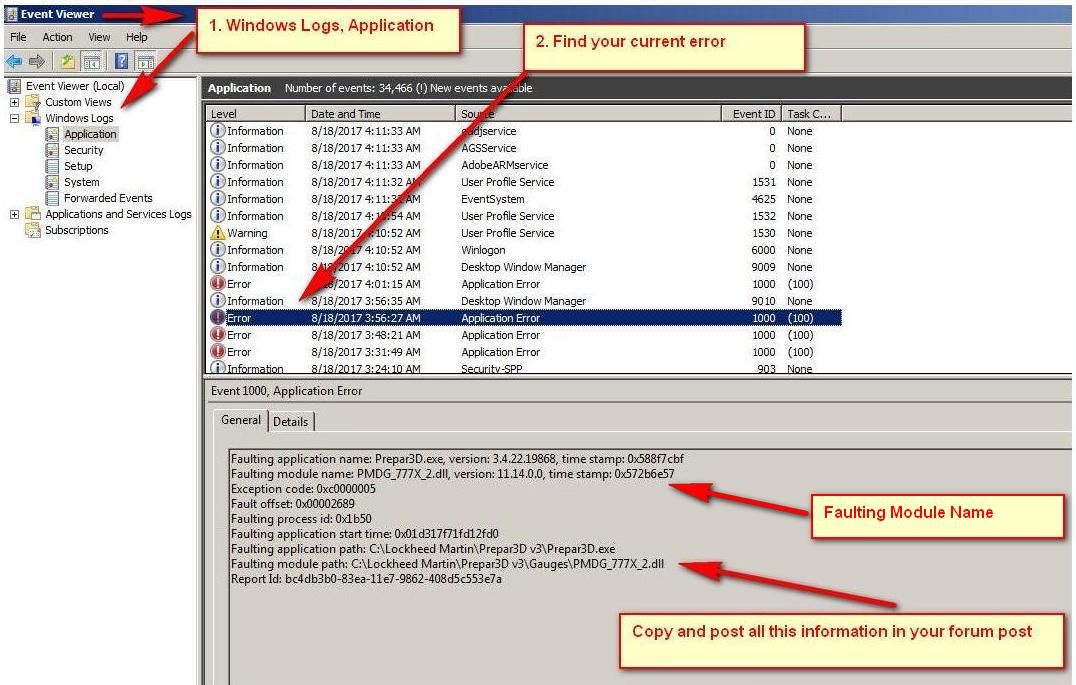
Best Regards,
Vaughan Martell PP-ASEL (KDTW)
Vaughan Martell PP-ASEL (KDTW)
-
fernandito1969
- Posts: 90
- Joined: Tue Feb 27, 2018 4:34 pm
Re: PD3v4.5 Crash after Splash Screen Running at T+22 to Dep
Thanks for your reply and the image Vaughan. I refer to T+22 to 22minutes to Departure. I will take a look at those other pointers shared tomorrow and post feedback in that regards. I am currently flying a mission of aprx. 2 hours from KMIA to MDLR with NGX 737 and so far so good. Surprisingly everything it's running smooth....
Best
Fernandito
Best
Fernandito
Re: PD3v4.5 Crash after Splash Screen Running at T+22 to Dep
When you say Mission ... is this an actual programmed training Mission or just a flight with a flight plan?fernandito1969 wrote: ↑Sun Jul 14, 2019 5:39 am Thanks for your reply and the image Vaughan. I refer to T+22 to 22minutes to Departure. I will take a look at those other pointers shared tomorrow and post feedback in that regards. I am currently flying a mission of aprx. 2 hours from KMIA to MDLR with NGX 737 and so far so good. Surprisingly everything it's running smooth....
Best
Fernandito
You are doing internet work while flying ?
Do your posed problems happen when you are using your PC for more than one task (flying)?
Like doing word processing, watching internet videos, internet mail / reading forums and posting?
Best Regards,
Vaughan Martell PP-ASEL (KDTW)
Vaughan Martell PP-ASEL (KDTW)
-
fernandito1969
- Posts: 90
- Joined: Tue Feb 27, 2018 4:34 pm
Re: PD3v4.5 Crash after Splash Screen Running at T+22 to Dep
Thank you fellows (Ananda, Martyson & Vaughman for your reply and assistance, It's greatly appreciated.
Ok let me first reply to each question asked on your post;
*Ananda this might be a shock but last night surprisingly did completed the 2 hour flight mentioned previously. Had only some difficulty with the PRO-ATC keeping sync on altitude only, But You mentioned before that 8GB was not sufficient to operate the system....Any thoughts?
Martyson
1. Is your default flight the P3D F22 at KVPS? - Yes Sir
2. Can you fly a flight in a P3D default aircraft without a problem?..I have not used any of the other aircraft provided by P3D. But I will take a look on that and send feedback. Chances are I don't anticipate any problems.
3. When you say Mission is this an actual programmed training Mission or just a flight with a flight plan?..Yes Sir, Flight with Flight Plan
4. You are doing internet work while flying? Yes Sir I do sometimes but an another separate computer?
5.Do your posed problems happen when you are using your PC for more than one task (flying)? None
Like doing word processing, watching internet videos, internet mail / reading forums and posting?
None of the above Sir. I only use PD3, ASCA, Navigph & PRO-ATC for all flights with PDMG & Aerosoft Vehicles.
I was able to find the data at the Event Viewer and are some samples of the reports; Obviously I have no idea what it's telling me clearly since not to computer language wizard;...Any thoughts?
*Event Viewer
Error - 7/13/2019 - 11:15pm
Prepar3D.exe 4.5.12.30293 5cd47aad facilities.dll 4.5.12.30293 5cd47a13 c0000005
0000000000006a52 d6c 01d539f14501224c C:\Program Files\Lockheed Martin\Prepar3D v4\Prepar3D.exe
C:\Program Files\Lockheed Martin\Prepar3D v4\facilities.dll 4b334d81-d31a-40b0-a2df-b69f5160fb50....(3ea Very Similar)
Error - 7/13/2019 - 11:15pm
Application: Prepar3D.exe Framework Version: v4.0.30319 Description: The process was terminated due to an unhandled exception. Exception Info: System.AccessViolationException at <Module>.UIInterface.UnmanagedMapViewer.{dtor}(UIInterface.UnmanagedMapViewer*) at UIInterface.MapViewer.!MapViewer() at UIInterface.MapViewer.Dispose(Boolean).
(3ea Very Similar)
Error - 7/13/2019 - 9:19pm - Application: Prepar3D.exe Framework Version: v4.0.30319 Description: The process was terminated due to an unhandled exception. Exception Info: System.InvalidOperationException at System.Windows.Window.VerifyNotClosing() at System.Windows.Window.InternalClose(Boolean, Boolean) at UIControls.SubMenuDialog.CloseSubMenuDialog(UIControls.SubMenu, Boolean) at UIControls.SubMenu+SubMenuClosedHandler.Invoke() at UIControls.SubMenu.CloseSubMenu() at System.Windows.Window.OnClosing(System.ComponentModel.CancelEventArgs) at System.Windows.Window.WmClose() at System.Windows.Window.WindowFilterMessage(IntPtr, Int32, IntPtr, IntPtr, Boolean ByRef) at System.Windows.Interop.HwndSource.PublicHooksFilterMessage(IntPtr, Int32, IntPtr, IntPtr, Boolean ByRef) at MS.Win32.HwndWrapper.WndProc(IntPtr, Int32, IntPtr, IntPtr, Boolean ByRef) at MS.Win32.HwndSubclass.DispatcherCallbackOperation(System.Object) at System.Windows.Threading.ExceptionWrapper.InternalRealCall(System.Delegate, System.Object, Int32) at System.Windows.Threading.ExceptionWrapper.TryCatchWhen(System.Object, System.Delegate, System.Object, Int32, System.Delegate) at systems Windows.Threading.Dispatcher.LegacyInvokeImpl(System.Windows.
Threading.DispatcherPriority, System.TimeSpan, System.Delegate, System.Object, Int32) at MS.Win32.HwndSubclass.SubclassWndProc(IntPtr, Int32, IntPtr, IntPtr) (1ea)
*Error - 7/13/2019 - 8:59pm - mDNSCoreReceiveResponse: Ignoring response received before we even began probing: 16 DESKTOP-QC0RQH4.local. AAAA FE80:0000:0000:0000:8114:EB05:2DF8:B1A7. (4ea Similar).
*Error - 7/13/2019 - 7:58pm - LMI_RescueRC.exe 7.11.416.2112 5bb5dbac LMI_RescueRC.exe 7.11.416.2112
5bb5dbac c0000005 0005dc10 2e08 01d539d628766ef3
C:\Program Files (x86)\LogMeIn Rescue Applet\LMIR1179C001.tmp\LMI_RescueRC.exe
C:\Program Files (x86)\LogMeIn Rescue Applet\LMIR1179C001.tmp\LMI_RescueRC.exe
a5f85d1b-7cee-4529-aa9f-f3468433a27e. (3ea Very Similar)
I am currently setting up to do another flight test so will post feedback on that.
In the mean time Any further thoughts, suggestions or advise Gentz??
v/r
Fernandito
Ok let me first reply to each question asked on your post;
*Ananda this might be a shock but last night surprisingly did completed the 2 hour flight mentioned previously. Had only some difficulty with the PRO-ATC keeping sync on altitude only, But You mentioned before that 8GB was not sufficient to operate the system....Any thoughts?
Martyson
1. Is your default flight the P3D F22 at KVPS? - Yes Sir
2. Can you fly a flight in a P3D default aircraft without a problem?..I have not used any of the other aircraft provided by P3D. But I will take a look on that and send feedback. Chances are I don't anticipate any problems.
3. When you say Mission is this an actual programmed training Mission or just a flight with a flight plan?..Yes Sir, Flight with Flight Plan
4. You are doing internet work while flying? Yes Sir I do sometimes but an another separate computer?
5.Do your posed problems happen when you are using your PC for more than one task (flying)? None
Like doing word processing, watching internet videos, internet mail / reading forums and posting?
None of the above Sir. I only use PD3, ASCA, Navigph & PRO-ATC for all flights with PDMG & Aerosoft Vehicles.
I was able to find the data at the Event Viewer and are some samples of the reports; Obviously I have no idea what it's telling me clearly since not to computer language wizard;...Any thoughts?
*Event Viewer
Error - 7/13/2019 - 11:15pm
Prepar3D.exe 4.5.12.30293 5cd47aad facilities.dll 4.5.12.30293 5cd47a13 c0000005
0000000000006a52 d6c 01d539f14501224c C:\Program Files\Lockheed Martin\Prepar3D v4\Prepar3D.exe
C:\Program Files\Lockheed Martin\Prepar3D v4\facilities.dll 4b334d81-d31a-40b0-a2df-b69f5160fb50....(3ea Very Similar)
Error - 7/13/2019 - 11:15pm
Application: Prepar3D.exe Framework Version: v4.0.30319 Description: The process was terminated due to an unhandled exception. Exception Info: System.AccessViolationException at <Module>.UIInterface.UnmanagedMapViewer.{dtor}(UIInterface.UnmanagedMapViewer*) at UIInterface.MapViewer.!MapViewer() at UIInterface.MapViewer.Dispose(Boolean).
(3ea Very Similar)
Error - 7/13/2019 - 9:19pm - Application: Prepar3D.exe Framework Version: v4.0.30319 Description: The process was terminated due to an unhandled exception. Exception Info: System.InvalidOperationException at System.Windows.Window.VerifyNotClosing() at System.Windows.Window.InternalClose(Boolean, Boolean) at UIControls.SubMenuDialog.CloseSubMenuDialog(UIControls.SubMenu, Boolean) at UIControls.SubMenu+SubMenuClosedHandler.Invoke() at UIControls.SubMenu.CloseSubMenu() at System.Windows.Window.OnClosing(System.ComponentModel.CancelEventArgs) at System.Windows.Window.WmClose() at System.Windows.Window.WindowFilterMessage(IntPtr, Int32, IntPtr, IntPtr, Boolean ByRef) at System.Windows.Interop.HwndSource.PublicHooksFilterMessage(IntPtr, Int32, IntPtr, IntPtr, Boolean ByRef) at MS.Win32.HwndWrapper.WndProc(IntPtr, Int32, IntPtr, IntPtr, Boolean ByRef) at MS.Win32.HwndSubclass.DispatcherCallbackOperation(System.Object) at System.Windows.Threading.ExceptionWrapper.InternalRealCall(System.Delegate, System.Object, Int32) at System.Windows.Threading.ExceptionWrapper.TryCatchWhen(System.Object, System.Delegate, System.Object, Int32, System.Delegate) at systems Windows.Threading.Dispatcher.LegacyInvokeImpl(System.Windows.
Threading.DispatcherPriority, System.TimeSpan, System.Delegate, System.Object, Int32) at MS.Win32.HwndSubclass.SubclassWndProc(IntPtr, Int32, IntPtr, IntPtr) (1ea)
*Error - 7/13/2019 - 8:59pm - mDNSCoreReceiveResponse: Ignoring response received before we even began probing: 16 DESKTOP-QC0RQH4.local. AAAA FE80:0000:0000:0000:8114:EB05:2DF8:B1A7. (4ea Similar).
*Error - 7/13/2019 - 7:58pm - LMI_RescueRC.exe 7.11.416.2112 5bb5dbac LMI_RescueRC.exe 7.11.416.2112
5bb5dbac c0000005 0005dc10 2e08 01d539d628766ef3
C:\Program Files (x86)\LogMeIn Rescue Applet\LMIR1179C001.tmp\LMI_RescueRC.exe
C:\Program Files (x86)\LogMeIn Rescue Applet\LMIR1179C001.tmp\LMI_RescueRC.exe
a5f85d1b-7cee-4529-aa9f-f3468433a27e. (3ea Very Similar)
I am currently setting up to do another flight test so will post feedback on that.
In the mean time Any further thoughts, suggestions or advise Gentz??
v/r
Fernandito
Re: PD3v4.5 Crash after Splash Screen Running at T+22 to Dep
Per my example (screenshot) did you find the
Faulting Module Name ?
Do a test flight in a P3D default aircraft without any of you Add-ons running.
Faulting Module Name ?
Do a test flight in a P3D default aircraft without any of you Add-ons running.
Best Regards,
Vaughan Martell PP-ASEL (KDTW)
Vaughan Martell PP-ASEL (KDTW)
-
fernandito1969
- Posts: 90
- Joined: Tue Feb 27, 2018 4:34 pm
Re: PD3v4.5 Crash after Splash Screen Running at T+22 to Dep
Problems was resolved. Sorry I was having problems to Log back into the forum. Thanks for the post and advise.
-
fernandito1969
- Posts: 90
- Joined: Tue Feb 27, 2018 4:34 pm
Re: PD3v4.5 Crash after Splash Screen Running at T+22 to Dep
@Mr. Vaugh sorry for the error Sir. Yes! the problem it's still continue but only with Aerosoft Airbuses. I am actually running now the Pd3v4.5 with the (PMDG 777) on a flight from ULLI to KATL at normal time. So far it's running smoothly. I have lost the ability to Log back into the forum some weeks ago. It's finally taken care of it. In the past few weeks I did un-installed and re-installed the Aerosoft application and the same action have taken place. I will be doing some more testing this weekend again with the Airbuses. With PMDGs however, does run great, that I can tell you so far.
Re: PD3v4.5 Crash after Splash Screen Running at T+22 to Dep
This is patently incorrect. The recommended system specification for P3D calls for 8GB VRAM, the minimum is 2GB. Sure, more is better and 9GB is required for high resolution terrain textures but 8GB is not insufficient.
Dan Downs
KCRP
KCRP
Re: PD3v4.5 Crash after Splash Screen Running at T+22 to Dep
Hi Dan,
OP's first post mentioned : Installed RAM 8.00GB
Best Regards,
Vaughan Martell PP-ASEL (KDTW)
Vaughan Martell PP-ASEL (KDTW)
-
fernandito1969
- Posts: 90
- Joined: Tue Feb 27, 2018 4:34 pm
Re: PD3v4.5 Crash after Splash Screen Running at T+22 to Dep
I am still confused about the insufficient RAM comment gentz. Yesterday, I did completed a mission from ULLI to KATL with the PMDG 777 at regular timing, it lasted aprx 10 hours total. I had kept an eye on progress throughout the flight and did not encountered any problems. However, I did tested the Aerosoft Airbus 319 earlier today and PD3v4.5 did crashed aprx 4ea times in the row. So it looks to me that with RAM 8.00GB it's sufficient correct?. I am actually doing one right now from KATL to KDEN with a PMDG 747 and so far so good and all addons are working as well. Any advise?

