Prepare 3D v2 crashes
Prepare 3D v2 crashes
When i change airports, or end default flight and change, the program goes off. Where do i find that problem?
Re: Prepare 3D v2 crashes
If a program stopped working e.g., CTD (crashed to desktop):
Go to the Windows Event Viewer to see the
Faulting Module Name
that caused your problem.
In the lower left hand corner of your desktop
Click on:
Start
In the resulting search box type:
event viewer
select Event Viewer from the resulting pop up list
then look up your error
Here is an example screenshot.
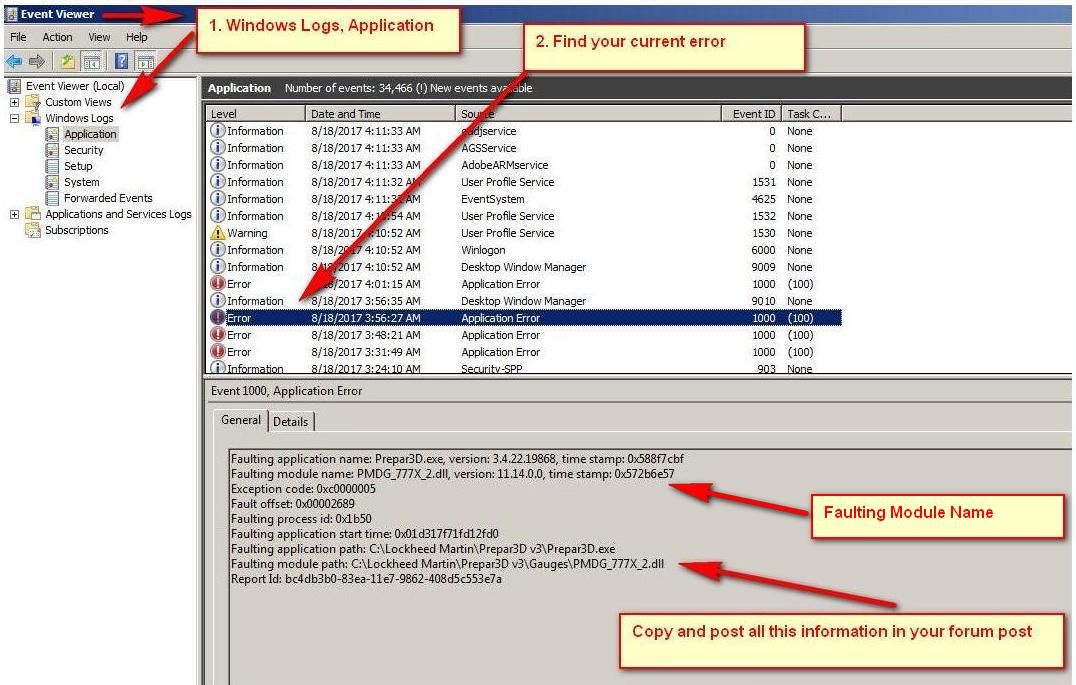
Best Regards,
Vaughan Martell PP-ASEL (KDTW)
Vaughan Martell PP-ASEL (KDTW)
Re: Prepare 3D v2 crashes
24-06-2019 00:34 Application Error Navn på program med fejl: Prepar3D.exe, version: 2.5.12946.0, tidsstempel: 0x555f2e54
Navn på modul med fejl: ntdll.dll, version: 10.0.17763.475, tidsstempel: 0x1ddde673
Undtagelseskode: 0xc0000374
Forskydning med fejl 0x000e0e43
Proces-id 0x42c
Programmets starttidspunkt 0x01d52a23f924995e
Programsti: D:\PrePare 3D v2\Prepar3D v2\Prepar3D.exe
Modulsti: C:\WINDOWS\SYSTEM32\ntdll.dll
Rapport-id: 0b149de5-e281-44b2-ad82-d6ab2bbfe8b2
Fuldt navn på program med fejl: 
Relativt program-id for program med fejl:
24-06-2019 00:34 Windows Error Reporting Fejlbucket 1596012578563617422, type 1
Hændelsesnavn: APPCRASH
Svar: Ikke tilgængelig
Cab-id: 0

Problemsignatur:
P1: Prepar3D.exe
P2: 2.5.12946.0
P3: 555f2e54
P4: StackHash_5423
P5: 10.0.17763.475
P6: 1ddde673
P7: c0000374
P8: PCH_08_FROM_ntdll+0x00070A5C
P9: 
P10: 

Tilknyttede filer:
\\?\C:\ProgramData\Microsoft\Windows\WER\Temp\WER31FE.tmp.mdmp
\\?\C:\ProgramData\Microsoft\Windows\WER\Temp\WER354B.tmp.WERInternalMetadata.xml
\\?\C:\ProgramData\Microsoft\Windows\WER\Temp\WER356B.tmp.xml
\\?\C:\ProgramData\Microsoft\Windows\WER\Temp\WER3569.tmp.csv
\\?\C:\ProgramData\Microsoft\Windows\WER\Temp\WER357A.tmp.txt

Disse filer er muligvis tilgængelige her:
\\?\C:\ProgramData\Microsoft\Windows\WER\ReportArchive\AppCrash_Prepar3D.exe_7f9fe5d7465f565c369e6247d33fd4fd3e82c1_7f746d5a_20013980

Analysesymbol: 
Søger efter løsning igen: 0
Rapport-id:0b149de5-e281-44b2-ad82-d6ab2bbfe8b2
Rapportstatus: 268435456
Hashbucket: c2e4c3e5dc24e3d1a6262cfbf256f28e
Cab-guide: 0
24-06-2019 00:38 Application Error Navn på program med fejl: Prepar3D.exe, version: 2.5.12946.0, tidsstempel: 0x555f2e54
Navn på modul med fejl: ntdll.dll, version: 10.0.17763.475, tidsstempel: 0x1ddde673
Undtagelseskode: 0xc0000374
Forskydning med fejl 0x000e0e43
Proces-id 0x1e3c
Programmets starttidspunkt 0x01d52a24b6166e39
Programsti: D:\PrePare 3D v2\Prepar3D v2\Prepar3D.exe
Modulsti: C:\WINDOWS\SYSTEM32\ntdll.dll
Rapport-id: 88931d36-f342-42a6-9e32-6a74afbebe31
Fuldt navn på program med fejl: 
Relativt program-id for program med fejl:
24-06-2019 00:34 Windows Error Reporting Fejlbucket 1596012578563617422, type 1
Hændelsesnavn: APPCRASH
Svar: Ikke tilgængelig
Cab-id: 0

Problemsignatur:
P1: Prepar3D.exe
P2: 2.5.12946.0
P3: 555f2e54
P4: StackHash_5423
P5: 10.0.17763.475
P6: 1ddde673
P7: c0000374
P8: PCH_08_FROM_ntdll+0x00070A5C
P9: 
P10: 

Tilknyttede filer:
\\?\C:\ProgramData\Microsoft\Windows\WER\Temp\WER31FE.tmp.mdmp
\\?\C:\ProgramData\Microsoft\Windows\WER\Temp\WER354B.tmp.WERInternalMetadata.xml
\\?\C:\ProgramData\Microsoft\Windows\WER\Temp\WER356B.tmp.xml
\\?\C:\ProgramData\Microsoft\Windows\WER\Temp\WER3569.tmp.csv
\\?\C:\ProgramData\Microsoft\Windows\WER\Temp\WER357A.tmp.txt

Disse filer er muligvis tilgængelige her:
\\?\C:\ProgramData\Microsoft\Windows\WER\ReportArchive\AppCrash_Prepar3D.exe_7f9fe5d7465f565c369e6247d33fd4fd3e82c1_7f746d5a_20013980

Analysesymbol: 
Søger efter løsning igen: 0
Rapport-id:0b149de5-e281-44b2-ad82-d6ab2bbfe8b2
Rapportstatus: 268435456
Hashbucket: c2e4c3e5dc24e3d1a6262cfbf256f28e
Cab-guide: 0
24-06-2019 00:38 Application Error Navn på program med fejl: Prepar3D.exe, version: 2.5.12946.0, tidsstempel: 0x555f2e54
Navn på modul med fejl: ntdll.dll, version: 10.0.17763.475, tidsstempel: 0x1ddde673
Undtagelseskode: 0xc0000374
Forskydning med fejl 0x000e0e43
Proces-id 0x1e3c
Programmets starttidspunkt 0x01d52a24b6166e39
Programsti: D:\PrePare 3D v2\Prepar3D v2\Prepar3D.exe
Modulsti: C:\WINDOWS\SYSTEM32\ntdll.dll
Rapport-id: 88931d36-f342-42a6-9e32-6a74afbebe31
Fuldt navn på program med fejl: 
Relativt program-id for program med fejl:
Re: Prepare 3D v2 crashes
Nice to see another Dane around here!
For starters, try to google "ntdll.dll error" or a similar string. Be aware that there are a lot of various possible reasons for this error, so finding the correct solution might take some time.
Jorgen
For starters, try to google "ntdll.dll error" or a similar string. Be aware that there are a lot of various possible reasons for this error, so finding the correct solution might take some time.
Jorgen
System: i5-12600K@4.9 GHz, ASUS ROG STRIX Z690-I motherboard, 32 GB 4800 MHz DDR5 RAM, Gainward RTX 3060 w/ 12 GB DDR6 VRAM, Windows 10 Pro.
All views and opinions expressed here are entirely my own. I am not a Lockheed-Martin employee.
All views and opinions expressed here are entirely my own. I am not a Lockheed-Martin employee.

