Since my previous post, I have more info, so I am trying again, starting from scratch, with some Qs raised by prior responses on this and other forums.
I recently returned home from a 2-week absence. P3D seemed normal, but I experienced 2 events before noticing anything was amiss: (1) a big Windows 10 update, and (2) a power outage. It was after these 2 events that I first noticed I couldn’t access California. At first, I thought the problem may lie in Orbx and its west coast regions. Not so, however.
Since last week, I have done numerous experiments: the inaccessible airports and airspace are unrelated to whether they are covered by Orbx landclass or regions; Australia and Papua New Guinea are fine, New Zealand and Samoa not; Denver and Jackson Hole are fine, Las Vegas and everything west (including all of Alaska and Hawaii), not; Japan is OK. So far, all the inaccessible places SEEM to be contiguous, a vast area starting at the US Pacific Time Zone and extending across the Pacific to somewhere between Australia and NZ. But other than that, the sim is working perfectly! : )
All my Orbx sceneries, Global and regional, have been verified and updated and said to be “Installed and up-to date!”
One more datum: when I try to load an inaccessible airport, it seems to load in part – there’s the engine sound and a black screen with red letters at the top right indicating zoom ratio, as normal; but then it crashes to desk.
Others here and on another forum have persuaded me that I need to do a reinstall, although I am inclined to try a repair first. Hence, my questions:
How do I do a repair? Do I just click the repair option on the P3D icon in the Win10 control panel?
What does “reinstalling the client” mean?
How do you do a complete reinstall? Where are ALL the files I must back up before proceeding?
What about add-ons? I have much Orbx scenery, plus Rex Textures and SkyForce3D. Do I ignore them and worry about reinstalling them as necessary after I reinstall P3D?
Obviously, any less drastic suggestions would be welcome.
Good night all, and thanks in advance,
Mac6737
[RESOLVED] Can’t access airports or airspace in vast area!
Re: SECOND CRY FOR HELP: Can’t access airports or airspace in vast area!
There is absolutely nothing wrong with P3D in flying in these areas.
I have done that on my own system with no issues since you started your first thread.
But then again, I do not have ORBX, Rex or SkyForce3D!
Opening this thread was completely unnecessary.
Jorgen
I have done that on my own system with no issues since you started your first thread.
But then again, I do not have ORBX, Rex or SkyForce3D!
Opening this thread was completely unnecessary.
Jorgen
System: i5-12600K@4.9 GHz, ASUS ROG STRIX Z690-I motherboard, 32 GB 4800 MHz DDR5 RAM, Gainward RTX 3060 w/ 12 GB DDR6 VRAM, Windows 10 Pro.
All views and opinions expressed here are entirely my own. I am not a Lockheed-Martin employee.
All views and opinions expressed here are entirely my own. I am not a Lockheed-Martin employee.
Re: SECOND CRY FOR HELP: Can’t access airports or airspace in vast area!
Jurgen,
I'm not sure I understand your post and your apparent irritation. I never said there is anything "wrong with P3D flying in these areas." What I DID say is that I could no longer access them after August 6. Sorry, but I fail to see the relevance of your own system's performance.
Mac6737
I'm not sure I understand your post and your apparent irritation. I never said there is anything "wrong with P3D flying in these areas." What I DID say is that I could no longer access them after August 6. Sorry, but I fail to see the relevance of your own system's performance.
Mac6737
Re: SECOND CRY FOR HELP: Can’t access airports or airspace in vast area!
Let me first list the add-ons I have for the western US:
FreeMesh, Blue Sky photoscenery and Drzewiecki Design's Seattle City and Airports.
With these add-ons, I have been able to fly into and out of all the airports you mentioned, before and after August 6, the ones that you mentioned that you "cannot access", which I take as meaning that you cannot fly into or out of them. If by "cannot access" you mean something different, then you have to explain what you mean by that.
That means, that if I with my add-ons can "access" these airports, and you with your add-ons cannot, then the issue lies with your add-ons. End of story, simple troubleshooting.
I fail to see where I have written anything about my systems' performance, except that it does perfrom where yours does not.
And second, to repeat myself, there is no need to post your issue a second time. You were seen and heard the first time.
Jorgen
FreeMesh, Blue Sky photoscenery and Drzewiecki Design's Seattle City and Airports.
With these add-ons, I have been able to fly into and out of all the airports you mentioned, before and after August 6, the ones that you mentioned that you "cannot access", which I take as meaning that you cannot fly into or out of them. If by "cannot access" you mean something different, then you have to explain what you mean by that.
That means, that if I with my add-ons can "access" these airports, and you with your add-ons cannot, then the issue lies with your add-ons. End of story, simple troubleshooting.
I fail to see where I have written anything about my systems' performance, except that it does perfrom where yours does not.
And second, to repeat myself, there is no need to post your issue a second time. You were seen and heard the first time.
Jorgen
System: i5-12600K@4.9 GHz, ASUS ROG STRIX Z690-I motherboard, 32 GB 4800 MHz DDR5 RAM, Gainward RTX 3060 w/ 12 GB DDR6 VRAM, Windows 10 Pro.
All views and opinions expressed here are entirely my own. I am not a Lockheed-Martin employee.
All views and opinions expressed here are entirely my own. I am not a Lockheed-Martin employee.
Re: SECOND CRY FOR HELP: Can’t access airports or airspace in vast area!
Forgot to add UTX USA as one of the add-ons.
Jorgen
Jorgen
System: i5-12600K@4.9 GHz, ASUS ROG STRIX Z690-I motherboard, 32 GB 4800 MHz DDR5 RAM, Gainward RTX 3060 w/ 12 GB DDR6 VRAM, Windows 10 Pro.
All views and opinions expressed here are entirely my own. I am not a Lockheed-Martin employee.
All views and opinions expressed here are entirely my own. I am not a Lockheed-Martin employee.
Re: SECOND CRY FOR HELP: Can’t access airports or airspace in vast area!
Hi Jurgen,
I appreciate your interest.
You do not "fail to see" anything. You wrote about your system's performance, as I said accurately. Nothing wrong with that, but what is working for you, with your hardware, video card, etc., may not work the same for anyone else on this forum. That's why it is usually irrelevant. And that's why it is usually unhelpful to point out that you are not having the same problem as someone else on this or any other flightsim forum
If the problem I had is with my add-ons, as you so confidently assert, please explain (to yourself) why I had no problem in P3D in the areas I could no longer access after the power failure on August 6, with those exact same add-ons -- for six months!
Thanks to some people on this and other forums who actually devoted some energy to helping a fellow simmer in distress, I was able to evaluate suggested options, make a decision (with great trepidation) and try a fix. It worked! (So far, anyway.)
I am now able to "access"* the airports and airspace that I could not before my posts. As it turned out -- and contrary to my initial instincts (and yours, I note) -- it had nothing whatever to do with add-ons. Notwithstanding your admirable confidence in your opinions and your "simple trouble-shooting," you were completely and utterly wrong.
As you say: "End of story."
I repeat: "End of story."
Mac6737
* You had trouble with this? As I said, when I tried to open at an airport in the affected area, CTD! When flying from an unaffected area into an affected area: CTD, in mid-flight! I try to be concise.
I appreciate your interest.
You do not "fail to see" anything. You wrote about your system's performance, as I said accurately. Nothing wrong with that, but what is working for you, with your hardware, video card, etc., may not work the same for anyone else on this forum. That's why it is usually irrelevant. And that's why it is usually unhelpful to point out that you are not having the same problem as someone else on this or any other flightsim forum
If the problem I had is with my add-ons, as you so confidently assert, please explain (to yourself) why I had no problem in P3D in the areas I could no longer access after the power failure on August 6, with those exact same add-ons -- for six months!
Thanks to some people on this and other forums who actually devoted some energy to helping a fellow simmer in distress, I was able to evaluate suggested options, make a decision (with great trepidation) and try a fix. It worked! (So far, anyway.)
I am now able to "access"* the airports and airspace that I could not before my posts. As it turned out -- and contrary to my initial instincts (and yours, I note) -- it had nothing whatever to do with add-ons. Notwithstanding your admirable confidence in your opinions and your "simple trouble-shooting," you were completely and utterly wrong.
As you say: "End of story."
I repeat: "End of story."
Mac6737
* You had trouble with this? As I said, when I tried to open at an airport in the affected area, CTD! When flying from an unaffected area into an affected area: CTD, in mid-flight! I try to be concise.
Re: SECOND CRY FOR HELP: Can’t access airports or airspace in vast area!
@mac6737,
"I am now able to "access"* the airports and airspace that I could not before my posts."
After your CTD the Windows event Viewer may contain the
Faulting Module Name
that caused your problem?
Here is an example screenshot of where to look.
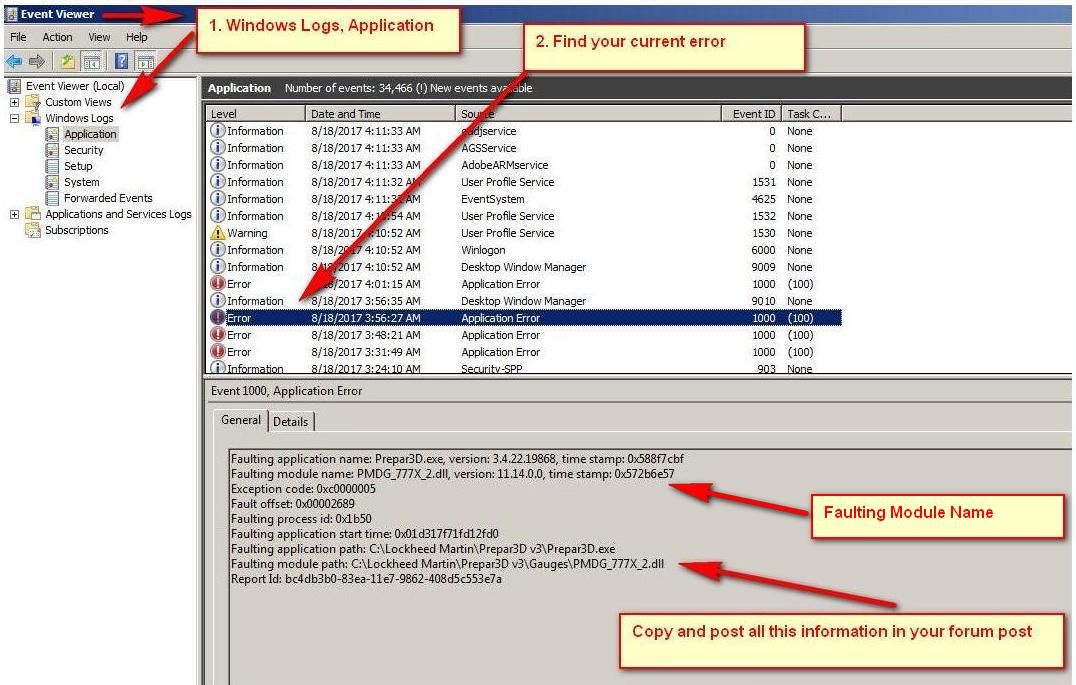
"I am now able to "access"* the airports and airspace that I could not before my posts."
After your CTD the Windows event Viewer may contain the
Faulting Module Name
that caused your problem?
Here is an example screenshot of where to look.
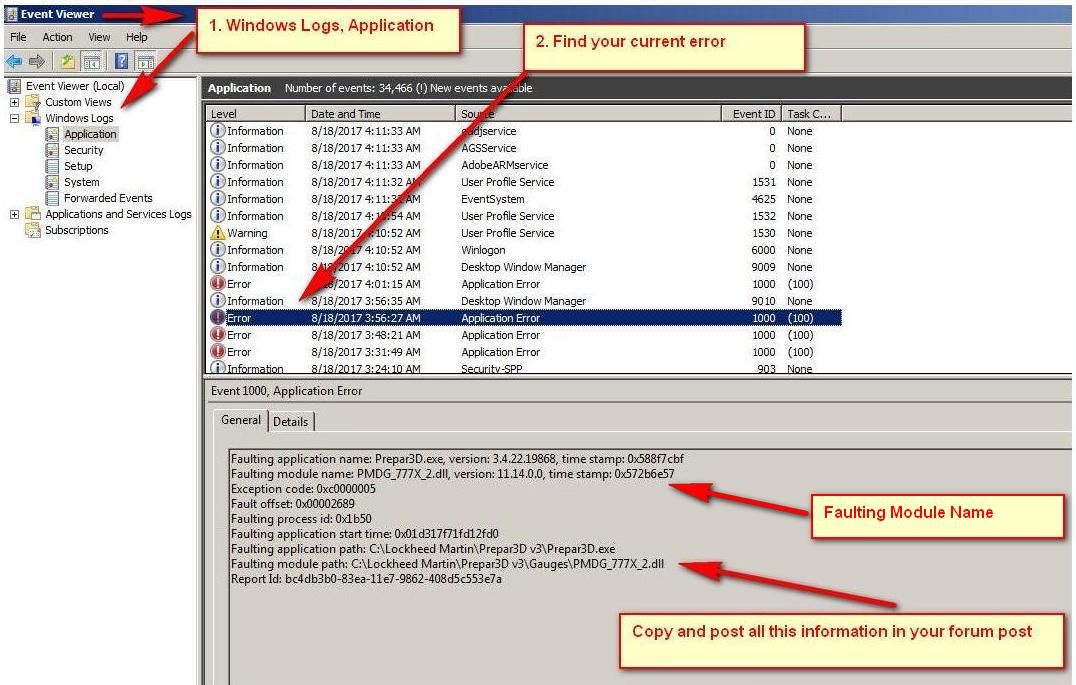
Best Regards,
Vaughan Martell PP-ASEL (KDTW)
Vaughan Martell PP-ASEL (KDTW)

