Request-Default airport SPIM renamed to SPJC
Request-Default airport SPIM renamed to SPJC
The ICAO has renamed the airport code for Lima, Peru (SPIM) to (SPJC). I am requesting of LM to correct this in their next release, as AIRAC data us the new code and this has a profound effect on the departure and arrival data for the airport.
Thanks,
Thanks,
Michael.
P3Dv5.2-Win10/64,i7/6700,16GbRAM, SSD's, GTX1080
P3Dv5.2-Win10/64,i7/6700,16GbRAM, SSD's, GTX1080
Re: Request-Default airport SPIM renamed to SPJC
The Sim does not know the ICAO has changed.
I flew flight plan :
SPRU - SPJC Garmin GTN750 AIRAC (1803) SID/STAR ILS15 APPR
No problems arriving at P3Dv4.4 SPIM
Best Regards,
Vaughan Martell PP-ASEL (KDTW)
Vaughan Martell PP-ASEL (KDTW)
Re: Request-Default airport SPIM renamed to SPJC
Exactly, but the AIRAC has the new code, and that does not match the airport having the old code; so no data is applied. How you got the data interest me. I flew from SEQM to SPIM and on arrival at SPIM(LatinVFR) there was no FMS (Prosim737) approach or departure data, on my EFB (Ailvasoft) the same(AIRAC 1901). Changing the ICAO code for the LatinVFR scenery to SPJC corrected all of that, I now have all my departure and approach data on my FMS and EFB. My problem now is at night, the runway has double lighting systems which are not completely aligned, which I believe (correction I know) is the default stock airport (SPIM) superimposing onto the addon (SPJC). I know because I switched OFF the default stock SPIM which removed the duplicate problem; the only setback is I will have to do this everytime I upgrade P3D, hence my request to LM.
Michael.
P3Dv5.2-Win10/64,i7/6700,16GbRAM, SSD's, GTX1080
P3Dv5.2-Win10/64,i7/6700,16GbRAM, SSD's, GTX1080
Re: Request-Default airport SPIM renamed to SPJC
"I flew from SEQM to SPIM "portanav wrote: ↑Tue Jan 29, 2019 3:05 pmExactly, but the AIRAC has the new code, and that does not match the airport having the old code; so no data is applied. How you got the data interest me. I flew from SEQM to SPIM and on arrival at SPIM(LatinVFR) there was no FMS (Prosim737) approach or departure data, on my EFB (Ailvasoft) the same(AIRAC 1901). Changing the ICAO code for the LatinVFR scenery to SPJC corrected all of that, I now have all my departure and approach data on my FMS and EFB. My problem now is at night, the runway has double lighting systems which are not completely aligned, which I believe (correction I know) is the default stock airport (SPIM) superimposing onto the addon (SPJC). I know because I switched OFF the default stock SPIM which removed the duplicate problem; the only setback is I will have to do this everytime I upgrade P3D, hence my request to LM.
How did you create that flight plan?
Best Regards,
Vaughan Martell PP-ASEL (KDTW)
Vaughan Martell PP-ASEL (KDTW)
Re: Request-Default airport SPIM renamed to SPJC
I used PFPX and RouteFinder flying upper airway (SEQM SID delete this post UM674 ATATU STAR SPJC) 727nm FL370, just under two hours flight time.
Interesting terrain (ORBX Global SA with FreeMeshX v2.0) especially out of SEQM.
Regards,
Michael.
P3Dv5.2-Win10/64,i7/6700,16GbRAM, SSD's, GTX1080
P3Dv5.2-Win10/64,i7/6700,16GbRAM, SSD's, GTX1080
Re: Request-Default airport SPIM renamed to SPJC
Route Finder says SPIM is not in its database?
Cannot do a route.
I also use PFPX but I think the results would be the same.
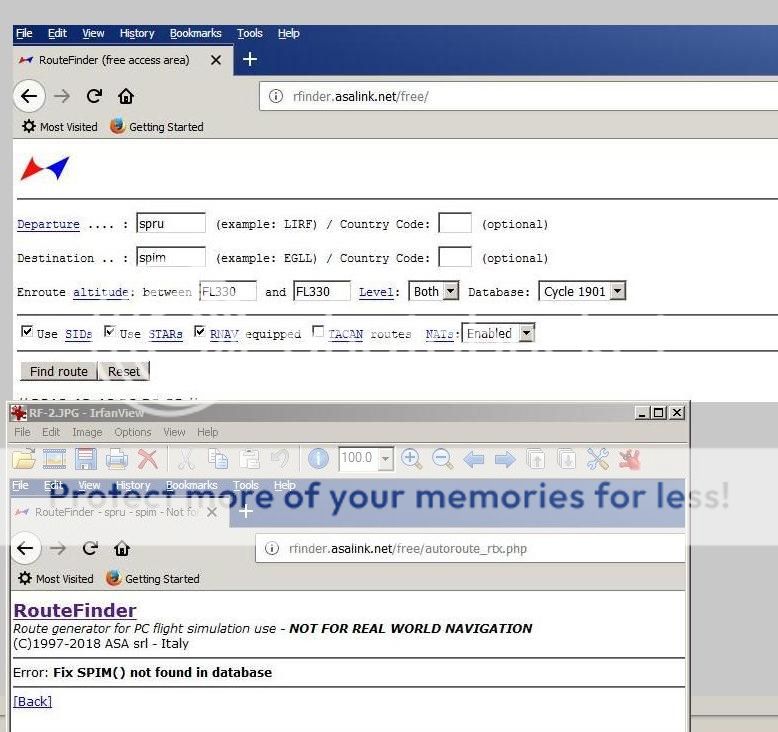
Best Regards,
Vaughan Martell PP-ASEL (KDTW)
Vaughan Martell PP-ASEL (KDTW)
Re: Request-Default airport SPIM renamed to SPJC
Vaughn, you can't use SPIM (that code is now extinct) you have to use SPJC.
Regards,
Michael.
P3Dv5.2-Win10/64,i7/6700,16GbRAM, SSD's, GTX1080
P3Dv5.2-Win10/64,i7/6700,16GbRAM, SSD's, GTX1080
Re: Request-Default airport SPIM renamed to SPJC
Michael,
In your previous post you mentioned:
"I flew from SEQM to SPIM and on arrival at SPIM(LatinVFR) there was no FMS (Prosim737) approach or departure data, on my EFB (Ailvasoft) the same(AIRAC 1901)."
I was asking how you created that route that you flew?
In your previous post you mentioned:
"I flew from SEQM to SPIM and on arrival at SPIM(LatinVFR) there was no FMS (Prosim737) approach or departure data, on my EFB (Ailvasoft) the same(AIRAC 1901)."
I was asking how you created that route that you flew?
Best Regards,
Vaughan Martell PP-ASEL (KDTW)
Vaughan Martell PP-ASEL (KDTW)
Re: Request-Default airport SPIM renamed to SPJC
Hi Vaughn, the route was created using PFPX/RouteFinder (SEQM-SPIM) and the waypoints entered into the FMS route page. Note that the route from A to B along the airway (data) was available (AIRAC 1901). However, the arrivals data was not available in either the FMS or EFB, as at the time the SPIM code was no longer used, and I unknowingly was using SPIM; had I used SPJC (the new code) in the FMS I would have received the relevant arrivals data. Likewise the EFB did not provide any arrivals, again I was using the old code in the Flight Plan, and it (AilvaSoft) automatically pulls up the code from the scenery file (BGL) which was SPIM. Having changed the code in the scenery BGL has corrected this anomaly.Martyson wrote: ↑Wed Jan 30, 2019 2:04 am Michael,
In your previous post you mentioned:
"I flew from SEQM to SPIM and on arrival at SPIM(LatinVFR) there was no FMS (Prosim737) approach or departure data, on my EFB (Ailvasoft) the same(AIRAC 1901)."
I was asking how you created that route that you flew?
What happened was I arrived at my destination via FMS (airway data) but had no arrivals info. I had to revert to old fashion IFR procedures over the VOR (JLC) at SPIM/SPJC, follow the JEPP published let-down procedure for ILS 15, and carry out the ILS approach to a successful landing.
Not a nice experience for a first-time flight into an unknown airport; but interesting to say the least.
Regards,
Michael.
P3Dv5.2-Win10/64,i7/6700,16GbRAM, SSD's, GTX1080
P3Dv5.2-Win10/64,i7/6700,16GbRAM, SSD's, GTX1080
Re: Request-Default airport SPIM renamed to SPJC
Michael,portanav wrote: ↑Wed Jan 30, 2019 7:42 amHi Vaughn, the route was created using PFPX/RouteFinder (SEQM-SPIM) and the waypoints entered into the FMS route page. Note that the route from A to B along the airway (data) was available (AIRAC 1901). However, the arrivals data was not available in either the FMS or EFB, as at the time the SPIM code was no longer used, and I unknowingly was using SPIM; had I used SPJC (the new code) in the FMS I would have received the relevant arrivals data. Likewise the EFB did not provide any arrivals, again I was using the old code in the Flight Plan, and it (AilvaSoft) automatically pulls up the code from the scenery file (BGL) which was SPIM. Having changed the code in the scenery BGL has corrected this anomaly.Martyson wrote: ↑Wed Jan 30, 2019 2:04 am Michael,
In your previous post you mentioned:
"I flew from SEQM to SPIM and on arrival at SPIM(LatinVFR) there was no FMS (Prosim737) approach or departure data, on my EFB (Ailvasoft) the same(AIRAC 1901)."
I was asking how you created that route that you flew?
What happened was I arrived at my destination via FMS (airway data) but had no arrivals info. I had to revert to old fashion IFR procedures over the VOR (JLC) at SPIM/SPJC, follow the JEPP published let-down procedure for ILS 15, and carry out the ILS approach to a successful landing.
Not a nice experience for a first-time flight into an unknown airport; but interesting to say the least.
Regards,
I was wondering how you managed to use an aircraft that required real world Navdata in the FMC/CDU to get a route to SPIM (arrival).
Or, how a real world flight planner could create a route to SPIM. I tried that just to verify it did not work.
This (full route in the FMC/CDU) is all part of preflight ops in the flight sim and real world (FMC/CDU ORIGIN / DEST on the RTE page).
The same is true for any real world airport that has had runway or ILS/navaid changes. The sim world relies on 3rd party add-ons.
The P3D flight planner uses old data for the entire planet and still flies to SPIM with its default aircraft and freeware / payware aircraft that do not use real world navdata.
All the AI aircraft use flight plans for SPIM as well.
If the ICAO for any airport in the flight sim world is changed where will all the AI aircraft go?
Using aircraft that requires real world data will also get you to the P3D default airport SPIM but you have to use the real world ICAO SPJC in the FMC/CDU or external flight planner.
The flight plan (default P3D or real world) will go to the same location on the earth.
Like I previously mentioned:
I flew flight plan :
SPRU - SPJC Garmin GTN750 AIRAC (1803) SID/STAR ILS15 APPR
No problems arriving at P3Dv4.4 SPIM
Best Regards,
Vaughan Martell PP-ASEL (KDTW)
Vaughan Martell PP-ASEL (KDTW)
Re: Request-Default airport SPIM renamed to SPJC
Sorry about the delay in replying.
In the sim the AIRAC will have the correct ICAO SPJC code, but the addon scenery index will have SPIM. That had a drastic effect on the Prosim737 presentation on the CDU. Prosim737 builds its database from the scenery index of P3D, and the airport was coded SPIM. Prosim737 now had two different data (codes) for the same airport, the AIRAC data had SPJC for navigation and P3D scenery index data for the airport had SPIM. If I use SPIM for destination in the RTE page I'll get runway and gate info, but no navigation data. If I use SPJC I get no airport data (no such code in scenery index), but I will get navigation. I used SPIM, so no nav data at the time, my scenery was SPIM so I used SPIM.
I solved the problem by copying and editing the copy's BGL ICAO code to SPJC, then adding that new BGL to my addons scenery folder. I now have two identical scenery (addons) one as SPIM (to coincide with P3D's default airport and have priority over it), the other as SPJC to allow Prosim737 database to build on that code and provide airport data on the FMS.
If I did not do that, by just renaming the code of the addon would cause the default airport to also be visible on the external visual and create ghosting as the two airports are clearly different and not aligned with each other.
I hope this satisfies you curiosity.
Regards,
I built the route manually using enroute chart and PFPX data. SPIM came up as not available in route builder.I was wondering how you managed to use an aircraft that required real world Navdata in the FMC/CDU to get a route to SPIM (arrival).
Yes it is, and sometimes it is necessary to manually build the route. I manually built the route on the FMS in the CDU RTE page. I used SPIM for the destination; the reason for all my troubles. You can manually build a route in an FMS using fixes and airways without putting any departure or destination airports. The airport entries only provide departure and arrival navigation data, to string along to the enroute data.This (full route in the FMC/CDU) is all part of preflight ops in the flight sim and real world (FMC/CDU ORIGIN / DEST on the RTE page).
Good question, and I have no answer for that.If the ICAO for any airport in the flight sim world is changed where will all the AI aircraft go?
That was my mistake, I did not use SPJC, I used SPIM as my destination and why I had no arrivals info.I flew flight plan :
SPRU - SPJC Garmin GTN750 AIRAC (1803) SID/STAR ILS15 APPR
No problems arriving at P3Dv4.4 SPIM
In the sim the AIRAC will have the correct ICAO SPJC code, but the addon scenery index will have SPIM. That had a drastic effect on the Prosim737 presentation on the CDU. Prosim737 builds its database from the scenery index of P3D, and the airport was coded SPIM. Prosim737 now had two different data (codes) for the same airport, the AIRAC data had SPJC for navigation and P3D scenery index data for the airport had SPIM. If I use SPIM for destination in the RTE page I'll get runway and gate info, but no navigation data. If I use SPJC I get no airport data (no such code in scenery index), but I will get navigation. I used SPIM, so no nav data at the time, my scenery was SPIM so I used SPIM.
I solved the problem by copying and editing the copy's BGL ICAO code to SPJC, then adding that new BGL to my addons scenery folder. I now have two identical scenery (addons) one as SPIM (to coincide with P3D's default airport and have priority over it), the other as SPJC to allow Prosim737 database to build on that code and provide airport data on the FMS.
If I did not do that, by just renaming the code of the addon would cause the default airport to also be visible on the external visual and create ghosting as the two airports are clearly different and not aligned with each other.
I hope this satisfies you curiosity.
Regards,
Michael.
P3Dv5.2-Win10/64,i7/6700,16GbRAM, SSD's, GTX1080
P3Dv5.2-Win10/64,i7/6700,16GbRAM, SSD's, GTX1080
-
Hawaiianstyle78
- Posts: 116
- Joined: Thu Mar 08, 2018 4:26 am
Re: Request-Default airport SPIM renamed to SPJC
anyone have an answer to this yet. No afcad available. I have Menno C Robert afcad from 2010 for SPIM but it ADE airport design editor will not allow it to be modified the Airport ID. Only way is I have to go to all my NAvdata for all my addons like FS captain PMDG /airports waypoints navaids etc and change all them from SPJC to SPIM so that it does not interfere with P3d. Any solutions other than I said?
Re: Request-Default airport SPIM renamed to SPJC
Hi, you can change the airport ICAO code of the BGL with the tool from here - http://www.aero.sors.fr/navaids.html select "Airport Inspector and Editor v1.89"Hawaiianstyle78 wrote: ↑Fri Feb 22, 2019 12:45 am anyone have an answer to this yet. No afcad available. I have Menno C Robert afcad from 2010 for SPIM but it ADE airport design editor will not allow it to be modified the Airport ID. Only way is I have to go to all my NAvdata for all my addons like FS captain PMDG /airports waypoints navaids etc and change all them from SPJC to SPIM so that it does not interfere with P3d. Any solutions other than I said?
Regards,
Michael.
P3Dv5.2-Win10/64,i7/6700,16GbRAM, SSD's, GTX1080
P3Dv5.2-Win10/64,i7/6700,16GbRAM, SSD's, GTX1080

