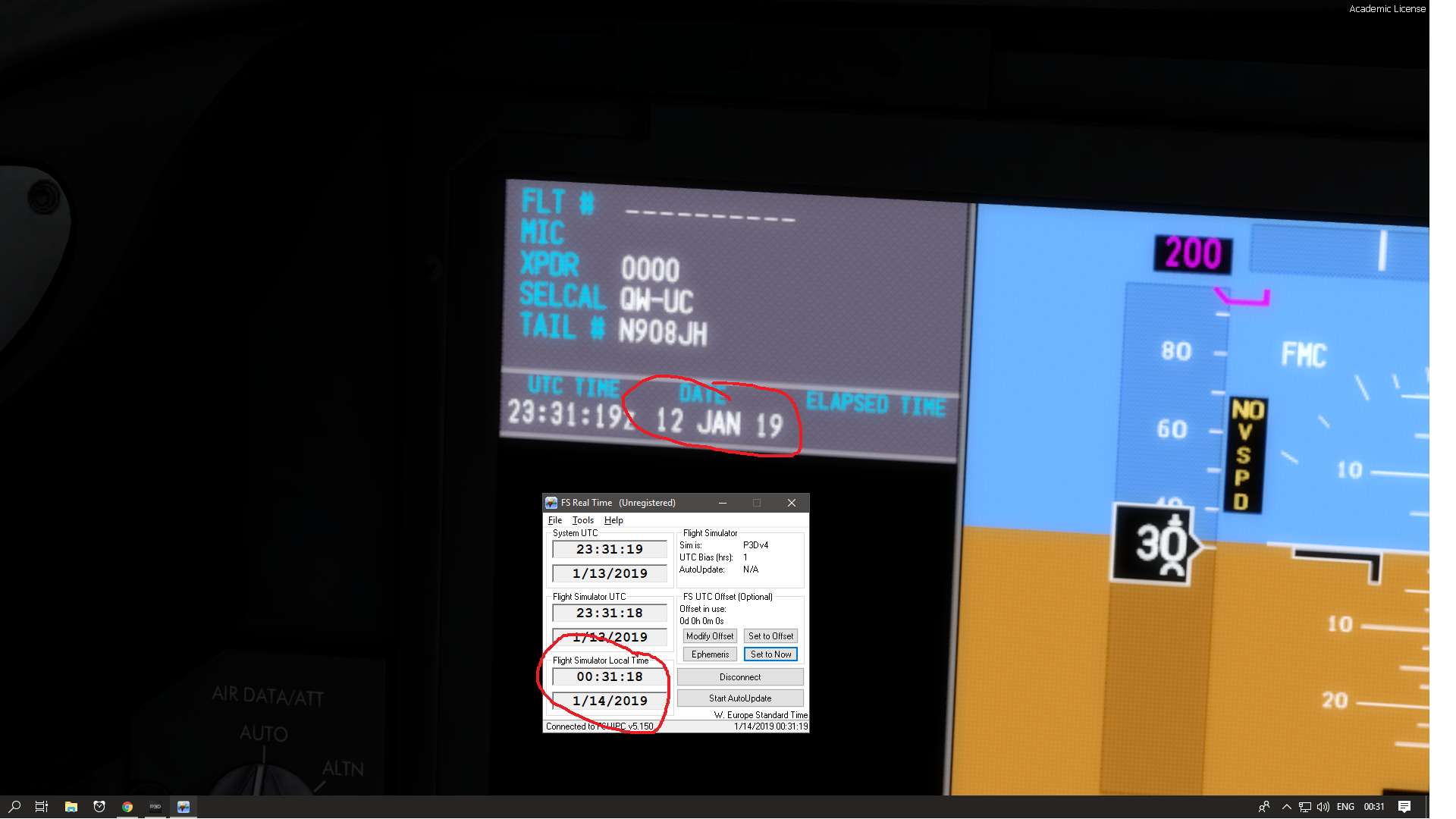[RESOLVED] Date Incorrect - QW 787
-
JohnDH1977
- Posts: 24
- Joined: Sat Oct 06, 2018 10:26 pm
[RESOLVED] Date Incorrect - QW 787
So this is a new problem. the latest of so many I have had with P3d.
Ever since January 1st my date is incorrect. Today I can set the cureent UTC time and date but when I load into the sim, the time will be correct but the datte will be yesterdays daye. No matter what day I set in the time season screen when everything is loaded up, the clock in the cockpit will sya the previous day even though it shows todays dtae in the time and season screen.
Ever since I have gotten P3d, flightsimming has become nothing more but hoping I make it to my destination without some CTD or other issue. Troubleshooting and trolling forums for fixes and I either can't fond anything on my problem or the suggested fix does not work. Or thr bug is so old the suggested steps to fix are so outdated they dont match up with the menus and options in W10 or P3d. Snarky responses from other users and it's all just not fun any more.
Ever since January 1st my date is incorrect. Today I can set the cureent UTC time and date but when I load into the sim, the time will be correct but the datte will be yesterdays daye. No matter what day I set in the time season screen when everything is loaded up, the clock in the cockpit will sya the previous day even though it shows todays dtae in the time and season screen.
Ever since I have gotten P3d, flightsimming has become nothing more but hoping I make it to my destination without some CTD or other issue. Troubleshooting and trolling forums for fixes and I either can't fond anything on my problem or the suggested fix does not work. Or thr bug is so old the suggested steps to fix are so outdated they dont match up with the menus and options in W10 or P3d. Snarky responses from other users and it's all just not fun any more.
-
JohnDH1977
- Posts: 24
- Joined: Sat Oct 06, 2018 10:26 pm
Re: Date Incorrect
If I set the date to 31 Dec 2018, the date shows 31 Dec 2018 in the cockpit
If I set today's date,it shows yesterday's date in the cockpit.
If i set the date to Feb 1 2019 the date shows 1 Feb 2019 in the cockpit.
If I set Jan 31, it shows Jan 30 2019 in the cockpit...
I give up
If I set today's date,it shows yesterday's date in the cockpit.
If i set the date to Feb 1 2019 the date shows 1 Feb 2019 in the cockpit.
If I set Jan 31, it shows Jan 30 2019 in the cockpit...
I give up
Re: Date Incorrect
Which P3D product (and version number) are you using?JohnDH1977 wrote: ↑Sat Jan 05, 2019 8:44 am So this is a new problem. the latest of so many I have had with P3d.
Ever since January 1st my date is incorrect. Today I can set the cureent UTC time and date but when I load into the sim, the time will be correct but the datte will be yesterdays daye. No matter what day I set in the time season screen when everything is loaded up, the clock in the cockpit will sya the previous day even though it shows todays dtae in the time and season screen.
Ever since I have gotten P3d, flightsimming has become nothing more but hoping I make it to my destination without some CTD or other issue. Troubleshooting and trolling forums for fixes and I either can't fond anything on my problem or the suggested fix does not work. Or thr bug is so old the suggested steps to fix are so outdated they dont match up with the menus and options in W10 or P3d. Snarky responses from other users and it's all just not fun any more.
Best Regards,
Vaughan Martell PP-ASEL (KDTW)
Vaughan Martell PP-ASEL (KDTW)
-
JohnDH1977
- Posts: 24
- Joined: Sat Oct 06, 2018 10:26 pm
Re: Date Incorrect
No My local timezone is Central European UTC+1 and +2 in the summer. Default flight is set in Los Angeles. I am using v4.4 version number is 4.4.16.27077.downscc wrote:Is your default flight located in your local time zone?
-
JohnDH1977
- Posts: 24
- Joined: Sat Oct 06, 2018 10:26 pm
Re: Date Incorrect
And now I am about ready to throw this P3d in the trash and switch to a different sim becasue this is just insane. So somehow I got the date fixed. Don't ask how because if I knew that I would do it again today because the date is messed up again somehow. Nevermind the 3 hours it took to find out how to make the throttles in the QW787 stay at idle and not keep popping up to half full power and bouncing up and down just randomly after the umpteenth CTD going into KDCA last night. Now the dates are messed up again. Tried changing default flights and locations or flights and nothing works. This is without a doubt the WORST sim i have ever flown on.
And golly geewhiz! When/if I ever get this problem fixed again, I get to go find out what is causing my ntdll ctd's that nobody knows what causes them.. Fun, fun Funnn.. Switch to P3d they said.. its the newest sim and the way of the future.. Never flew FSX but I never had any issues with FS9 or before. P3d is the buggiest program i ever had on my PC. And it is not an addon or scenery. I have a straightup pure default P3d. The addons I have are GSX Level1, ASP4, a few airport sceneries (FSDT KLAX KORD, Aerosoft EGLL and SimBreeze OMAA) FSUIPC for online Vatsim flying. I use the FLAi traffic addon for online traffic. No other AI trafic. Since day one I have had nothing but issues. It will be fine for a few flights and then I'll get a CTD. Then I will be loading up doing preflight another day and I get a DXGI device hung error.
Going to hang up my flightsim cap for now. Maybe when i look back in 6 months there will be updates and fixes, but for now, I'm done. And if there aren't, I will try Xplane. Tired of wasting my time and money with broken things. I am glad I didn't fork over the 100 plus euros they are asking for the PMDG 747 nowadays. Judging by their forum, their users have their own issues with P3d.
7JH, signing off...
And golly geewhiz! When/if I ever get this problem fixed again, I get to go find out what is causing my ntdll ctd's that nobody knows what causes them.. Fun, fun Funnn.. Switch to P3d they said.. its the newest sim and the way of the future.. Never flew FSX but I never had any issues with FS9 or before. P3d is the buggiest program i ever had on my PC. And it is not an addon or scenery. I have a straightup pure default P3d. The addons I have are GSX Level1, ASP4, a few airport sceneries (FSDT KLAX KORD, Aerosoft EGLL and SimBreeze OMAA) FSUIPC for online Vatsim flying. I use the FLAi traffic addon for online traffic. No other AI trafic. Since day one I have had nothing but issues. It will be fine for a few flights and then I'll get a CTD. Then I will be loading up doing preflight another day and I get a DXGI device hung error.
Going to hang up my flightsim cap for now. Maybe when i look back in 6 months there will be updates and fixes, but for now, I'm done. And if there aren't, I will try Xplane. Tired of wasting my time and money with broken things. I am glad I didn't fork over the 100 plus euros they are asking for the PMDG 747 nowadays. Judging by their forum, their users have their own issues with P3d.
7JH, signing off...
Re: Date Incorrect
Just for the record, I have P3D v4.4 and, yes, I have had a few CTD's but they have been sorted with updates and now P3D is way more stable and visually more attractive than FSX ever was.
As for PMDG issues, I have only had one I can think of.
The "problem" is that every PC is different. You just seem to have been unlucky.
Sorry.
Ian Harrison
As for PMDG issues, I have only had one I can think of.
The "problem" is that every PC is different. You just seem to have been unlucky.
Sorry.
Ian Harrison
-
JohnDH1977
- Posts: 24
- Joined: Sat Oct 06, 2018 10:26 pm
Re: Date Incorrec
Wow... So nothing? You guys havn't got a clue even? That just goes to show that LM does not know what causes these crashes. They havn't got a clue on how to fix them. And they don't care even to respond to a customer with a problem. The sim community is their technical support division basically. They got P3d to work on their office PC and decided it was ready for release. Let the community work out the bugs..
Thanks a bunch, LM
Thanks a bunch, LM
-
Ray Proudfoot
- Posts: 518
- Joined: Thu May 18, 2017 8:19 am
Re: Date Incorrect
Why don’t you set your default flight to your nearest airport in the same time zone? Easy enough to do. Maybe it will fix that problem.JohnDH1977 wrote: ↑Tue Jan 08, 2019 12:16 am
No My local timezone is Central European UTC+1 and +2 in the summer. Default flight is set in Los Angeles. I am using v4.4 version number is 4.4.16.27077.
Ray (Cheshire, England).
System: P3D v5.3HF2, Intel i9-13900K o/c to 5.8GHz, Nvidia RTX 4090 24Gb, 32Gb Corsair DDR5 RAM, Asus ROG STRIX HERO mobo, Crucial T700 4Tb SSD, Win 11 Pro, BenQ 32” UHD monitor, Fulcrum One Yoke
System: P3D v5.3HF2, Intel i9-13900K o/c to 5.8GHz, Nvidia RTX 4090 24Gb, 32Gb Corsair DDR5 RAM, Asus ROG STRIX HERO mobo, Crucial T700 4Tb SSD, Win 11 Pro, BenQ 32” UHD monitor, Fulcrum One Yoke
-
JohnDH1977
- Posts: 24
- Joined: Sat Oct 06, 2018 10:26 pm
Re: Date Incorrect
I have tried that an it didn't change anything. The date was still off. I have uninstalled P3d as of now anyways. Eventually I will probably cave and reinstall it and it will work for a few flights and until it all goes wrong again. I shouldn't have to be a computer genius to make this work. This is not the only problem I have had with P3d, and LM has not been very supportive in their support forum. I appriciate your help, though.Ray Proudfoot wrote: ↑Sat Jan 12, 2019 11:15 pm
Why don’t you set your default flight to your nearest airport in the same time zone? Easy enough to do. Maybe it will fix that problem.
Thanks,
John
-
Ray Proudfoot
- Posts: 518
- Joined: Thu May 18, 2017 8:19 am
Re: Date Incorrect
John,
If you're having a problem not experienced by others the chances are there's something wrong with your computer rather than P3D in general. There could be a corrupted P3D file on your setup.
It seems coincidental the time/date problem started on 1 Jan. Are you sure your computer time date are correct? Check it after booting up. If it isn't then the CMOS battery may be running out of power. Easy enough to change.
By all means uninstall and reinstall P3D but don't deactivate it. That way you can install again without having to register.
If you're having a problem not experienced by others the chances are there's something wrong with your computer rather than P3D in general. There could be a corrupted P3D file on your setup.
It seems coincidental the time/date problem started on 1 Jan. Are you sure your computer time date are correct? Check it after booting up. If it isn't then the CMOS battery may be running out of power. Easy enough to change.
By all means uninstall and reinstall P3D but don't deactivate it. That way you can install again without having to register.
Ray (Cheshire, England).
System: P3D v5.3HF2, Intel i9-13900K o/c to 5.8GHz, Nvidia RTX 4090 24Gb, 32Gb Corsair DDR5 RAM, Asus ROG STRIX HERO mobo, Crucial T700 4Tb SSD, Win 11 Pro, BenQ 32” UHD monitor, Fulcrum One Yoke
System: P3D v5.3HF2, Intel i9-13900K o/c to 5.8GHz, Nvidia RTX 4090 24Gb, 32Gb Corsair DDR5 RAM, Asus ROG STRIX HERO mobo, Crucial T700 4Tb SSD, Win 11 Pro, BenQ 32” UHD monitor, Fulcrum One Yoke
Re: Date Incorrect
No problem with date but sometime with the time which maybe depends of the time zone.
Ray is right, has a unique problem, unique machine
Ray is right, has a unique problem, unique machine
Core I7 3770, GTX 970 : http://fran-avia-virt.clicforum.fr
Re: Date Incorrect
Did you uninstall P3D and later reinstall it?JohnDH1977 wrote: ↑Sun Jan 13, 2019 12:53 amI have tried that an it didn't change anything. The date was still off. I have uninstalled P3d as of now anyways. Eventually I will probably cave and reinstall it and it will work for a few flights and until it all goes wrong again. I shouldn't have to be a computer genius to make this work. This is not the only problem I have had with P3d, and LM has not been very supportive in their support forum. I appriciate your help, though.Ray Proudfoot wrote: ↑Sat Jan 12, 2019 11:15 pm
Why don’t you set your default flight to your nearest airport in the same time zone? Easy enough to do. Maybe it will fix that problem.
Thanks,
John
Best Regards,
Vaughan Martell PP-ASEL (KDTW)
Vaughan Martell PP-ASEL (KDTW)
-
JohnDH1977
- Posts: 24
- Joined: Sat Oct 06, 2018 10:26 pm