CTD only P-38L when press F10
CTD only P-38L when press F10
Prepar3D version 4.3
Windows 10 home 64 bit
No addons
NVIDIA Geforce 960 GTX
Intel Core 2 Quad CPU Q6600 @ 2.40 GHz
4 GB Ram
AOC 2752 LED display
No changes to the system.
No changes to Prepar3D setting or configuration files.
The simulator works fine with all aircraft except one. The P-38L crashes to the desktop when F10 is pressed. The other view keys (F9, F11, and F12) work fine. The simulator only stops working and closes to the desktop when F10 is pressed. I have performed all of the steps as directed in the FAQ. I installed the program using the full installer file. I ran the simulator and discovered this problem. I have also uninstalled and reinstalled each of the three parts (Client, Content and Scenery). I use to have Windows 7. I ran the simulator without any problems on Windows 7. This is a fresh install of Windows 10 home. My hard drive was completely erased before installing Windows 10 home. All Prepar3D files were then downloaded. No error windows are displayed when the program stops. Please, tell me of any data or files I can give to you. Until the problem is solved I will not use the P-38L.
Thank you for helping, Russ [REMOVED]
Windows 10 home 64 bit
No addons
NVIDIA Geforce 960 GTX
Intel Core 2 Quad CPU Q6600 @ 2.40 GHz
4 GB Ram
AOC 2752 LED display
No changes to the system.
No changes to Prepar3D setting or configuration files.
The simulator works fine with all aircraft except one. The P-38L crashes to the desktop when F10 is pressed. The other view keys (F9, F11, and F12) work fine. The simulator only stops working and closes to the desktop when F10 is pressed. I have performed all of the steps as directed in the FAQ. I installed the program using the full installer file. I ran the simulator and discovered this problem. I have also uninstalled and reinstalled each of the three parts (Client, Content and Scenery). I use to have Windows 7. I ran the simulator without any problems on Windows 7. This is a fresh install of Windows 10 home. My hard drive was completely erased before installing Windows 10 home. All Prepar3D files were then downloaded. No error windows are displayed when the program stops. Please, tell me of any data or files I can give to you. Until the problem is solved I will not use the P-38L.
Thank you for helping, Russ [REMOVED]
Last edited by Poppet on Sat Oct 13, 2018 10:15 am, edited 1 time in total.
Reason: edited post to remove personal contact details
Reason: edited post to remove personal contact details
- Brady Butler
- Lockheed Martin
- Posts: 965
- Joined: Tue May 09, 2017 5:31 pm
Re: CTD only P-38L when press F10
Hello johnjar,
Are these the steps you were referring to completing? http://www.prepar3d.com/forum/viewtopic ... 2&t=123246
We are not able to reproduce the crash in-house.
Are you using default settings?
Did you delete the generated files?
Regards,
Brady
Are these the steps you were referring to completing? http://www.prepar3d.com/forum/viewtopic ... 2&t=123246
We are not able to reproduce the crash in-house.
Are you using default settings?
Did you delete the generated files?
Regards,
Brady
Brady Butler
Prepar3D® Software Engineer
Prepar3D® Software Engineer
Re: CTD only P-38L when press F10
Yes. I read through this and performed all of the procedures. I still have the F10 CTD with the P-38L problem. This is my favorite airplane. I still fly it. It is hard not to accidentally press F10 once in a while. Do you think I should try uninstalling everything and then reinstall. The current program was installed using unzipped Prepar3D_v4_Academic_4.3.29.25520.zip file. Running Setup_Prepar3D.exe. Also I installed it with Norton Security Suite enabled. Should I try the next install with Norton disabled. What is the best procedure to uninstall and reinstall the program? Thank you, Russ Johnson johnjar
Re: CTD only P-38L when press F10
I did a quick test P3Dv4.3 , Win7-64) of F10 key on my setup [ViewCamera2 select] (screenshot)..
No CTD seen on my setup with the default Milviz P38L
If CTD might want to check Windows Event Viewer
to see the
Faulting Module Name
that caused your problem.
here is example by Poppet:
https://www.avsim.com/applications/core ... 7b74c30163
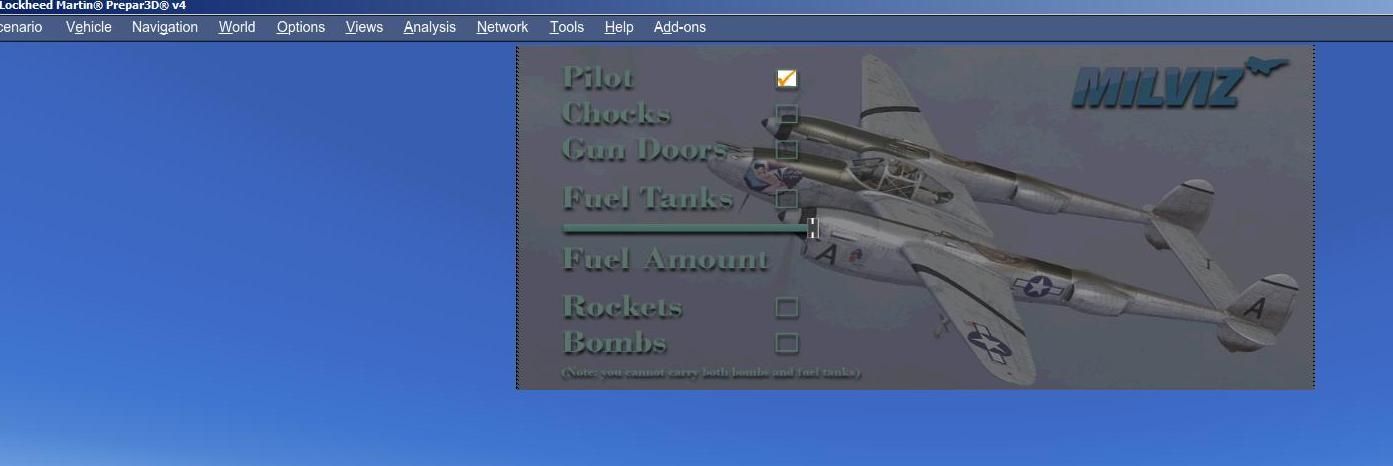
No CTD seen on my setup with the default Milviz P38L
If CTD might want to check Windows Event Viewer
to see the
Faulting Module Name
that caused your problem.
here is example by Poppet:
https://www.avsim.com/applications/core ... 7b74c30163
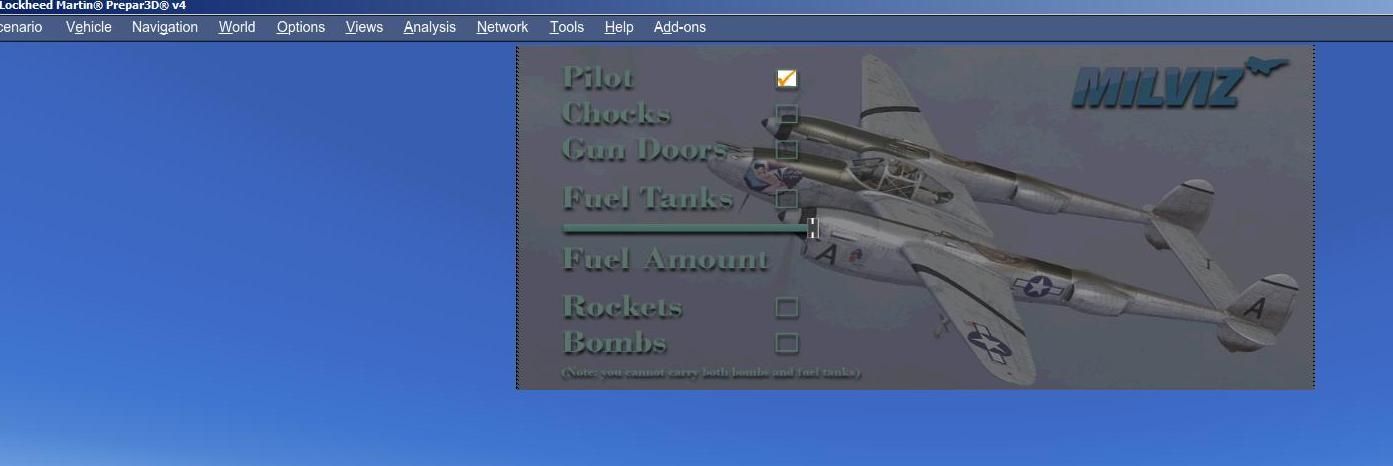
Best Regards,
Vaughan Martell PP-ASEL (KDTW)
Vaughan Martell PP-ASEL (KDTW)
Re: CTD only P-38L when press F10
I ran the simulator three different times and pressed F10 to get the CTD. I also noted the time of each and opened Event Viewer as directed. Each crash provided two error events. I took a screen snapshot of each error information window, total of six. These are six .png files. I do not know how to attach them to this for you to see. I think they will be of help in solving this problem. Please, tell me how to get these files to you. I just started using Windows 10 so I am not use to it yet. So if this problem can not be solved, I am willing to start over with Windows 7 again. I forgot to tell you, all of my drivers are up to date. Thanks again, Russ
- Rob McCarthy
- Lockheed Martin
- Posts: 3703
- Joined: Wed Aug 24, 2011 1:37 pm
Re: CTD only P-38L when press F10
Hi Russ,
This topic covers how to post screenshots to the forums:
viewtopic.php?f=6313&t=122277
Regards,
Rob McCarthy
This topic covers how to post screenshots to the forums:
viewtopic.php?f=6313&t=122277
Regards,
Rob McCarthy
Rob McCarthy
Prepar3D® Core Lead
Prepar3D® Core Lead
Re: CTD only P-38L when press F10


Here is the information of the two events. The problem is very repeatable and it causes the same two events every time. Please, let me know what else to do to help. Thanks again, Russ
- Rob McCarthy
- Lockheed Martin
- Posts: 3703
- Joined: Wed Aug 24, 2011 1:37 pm
Re: CTD only P-38L when press F10
Hi Russ,
We are unable to access these images. Can you try using a different hosting site?
Regards,
Rob McCarthy
We are unable to access these images. Can you try using a different hosting site?
Regards,
Rob McCarthy
Rob McCarthy
Prepar3D® Core Lead
Prepar3D® Core Lead
Re: CTD only P-38L when press F10


Here are the information of the two events. I hope you can see these this time. I setup a free account with Freehost. Then uploaded the files with Filezilla. Sorry it took so long to get a reply back to you. This file hosting and ftp uploading is new to me. I could not figure out how to get the copy image location option. I can view the snapshoots when I select the preview button. Thanks again, Russ
Re: CTD only P-38L when press F10
Hello Russ
Try these steps to post an Image of the Forums
--------------
1) Go to imgur.com/upload
2) Browse to the Image on your PC you want to add, Double click on the Image to add it. Or drag and drop the Image
3) Then click Copy (Top right)
4) To add the Image on the Forums simply Right click on your mouse and click Paste
5) Finally click Submit
Try these steps to post an Image of the Forums
--------------
1) Go to imgur.com/upload
2) Browse to the Image on your PC you want to add, Double click on the Image to add it. Or drag and drop the Image
3) Then click Copy (Top right)
4) To add the Image on the Forums simply Right click on your mouse and click Paste
5) Finally click Submit
Elaine Dixon
Prepar3D® Forum Global Moderator
Forum Rules.....General Debugging Steps.....Installing\Updating\Uninstalling.....How to Post a Screenshot.....Activation Issues
Prepar3D® Forum Global Moderator
Forum Rules.....General Debugging Steps.....Installing\Updating\Uninstalling.....How to Post a Screenshot.....Activation Issues
Re: CTD only P-38L when press F10
https://imgur.com/KCekP71
https://imgur.com/OxutTH7


I followed your instructions. The first two links above were pasted after clicking copy as you directed. The next two links were pasted to the img option after using copy image location. When I clicked the preview button, the first two links did nothing. When I clicked the preview button the last two links displayed the files. I registered with Imur before doing all this so the images should be there. I logged out of Imgur and logged in again and both images are there. If this does not work, I will get two more events and copy and paste the text information of each. I am glad the problem is very repeatable. Thanks for your patience and your prompt replies, Russ
https://imgur.com/OxutTH7


I followed your instructions. The first two links above were pasted after clicking copy as you directed. The next two links were pasted to the img option after using copy image location. When I clicked the preview button, the first two links did nothing. When I clicked the preview button the last two links displayed the files. I registered with Imur before doing all this so the images should be there. I logged out of Imgur and logged in again and both images are there. If this does not work, I will get two more events and copy and paste the text information of each. I am glad the problem is very repeatable. Thanks for your patience and your prompt replies, Russ
Re: CTD only P-38L when press F10
This line is what I wanted to know about (my previous post).
Per your screenshot the problem was caused by:
Faulting Module Name
D3DLL.DLL
Per your screenshot the problem was caused by:
Faulting Module Name
D3DLL.DLL
Best Regards,
Vaughan Martell PP-ASEL (KDTW)
Vaughan Martell PP-ASEL (KDTW)
Re: CTD only P-38L when press F10
Hello Russ
I have replicated the Issue on a fresh Install. I will update this topic in the coming days, Thank you.
I have replicated the Issue on a fresh Install. I will update this topic in the coming days, Thank you.
Elaine Dixon
Prepar3D® Forum Global Moderator
Forum Rules.....General Debugging Steps.....Installing\Updating\Uninstalling.....How to Post a Screenshot.....Activation Issues
Prepar3D® Forum Global Moderator
Forum Rules.....General Debugging Steps.....Installing\Updating\Uninstalling.....How to Post a Screenshot.....Activation Issues
Re: CTD only P-38L when press F10
I am very happy to read that you were able to duplicate this problem. I look forward to it being resolved. Thank you all so much for working on this!, Russ
-
Old Timer Nick
- Posts: 17
- Joined: Mon Dec 04, 2017 6:15 pm
Re: CTD only P-38L when press F10
Just an update. I too am experiencing the same issue when I try to open ACM menu after 4.3 update. I have reinstalled content. Reinstalled dx9 redist. I use Windows 10, but it worked fine on 4.2. P3D just closes, no messages.
Thanks, watching to see what you find.
Nick
Thanks, watching to see what you find.
Nick

