Prepar3D V3.4 Hotfix 2 Released v 3.4 (18.19475 )
Prepar3D V3.4 Hotfix 2 Released v 3.4 (18.19475 )
Prepar3D V3.4 Hotfix 2 has been Released and available to Download V 3.4 (18.19475 )
Releases Notes: http://www.prepar3d.com/latest-news/
Sign In: http://www.prepar3d.com/purchased_downloads/
Releases Notes: http://www.prepar3d.com/latest-news/
Sign In: http://www.prepar3d.com/purchased_downloads/
Elaine Dixon
Prepar3D® Forum Global Moderator
Forum Rules.....General Debugging Steps.....Installing\Updating\Uninstalling.....How to Post a Screenshot.....Activation Issues
Prepar3D® Forum Global Moderator
Forum Rules.....General Debugging Steps.....Installing\Updating\Uninstalling.....How to Post a Screenshot.....Activation Issues
-
rsmith6621
- Posts: 36
- Joined: Sun Jul 31, 2016 10:37 pm
Re: Prepar3D V3.4 Hotfix 2 Released v 3.4 (18.19475 )
Poppet wrote:Prepar3D V3.4 Hotfix 2 has been Released and available to Download V 3.4 (18.19475 )
Releases Notes: http://www.prepar3d.com/latest-news/
Sign In: http://www.prepar3d.com/purchased_downloads/
Should we uninstall the old client? and I did not apply the last HF. does this HF include all updates till now?
Regards
Randy
-
drcancerman
- Posts: 25
- Joined: Sat Dec 04, 2010 3:38 am
Re: Prepar3D V3.4 Hotfix 2 Released v 3.4 (18.19475 )
Oh, my... That's leaving me all giddy!Thanks again for your support and we will see you all in 2017 with some major news!
Congrats for the GREAT work to everyone at Lockheed Martin!
Re: Prepar3D V3.4 Hotfix 2 Released v 3.4 (18.19475 )
@randy , yes you should read the news (as linked by Elaine) and the install instructions, uninstall client , reinstall client .... and yes the HF is cummulative.
.
Jorge
PS: first time LM gives us a hint!!! great news and something to look for!!!
.
Jorge
PS: first time LM gives us a hint!!! great news and something to look for!!!
Jorge Roldan
OZx Developer (aero) - Hovercontrol Helicopter Certified Pilot - Spad.Next Beta Tester - VATPAC Pilot PR
System i9-9990 4.7Ghz 32GB W11 Nvidia GeForce RTX 2080 8GB
OZx Developer (aero) - Hovercontrol Helicopter Certified Pilot - Spad.Next Beta Tester - VATPAC Pilot PR
System i9-9990 4.7Ghz 32GB W11 Nvidia GeForce RTX 2080 8GB
Re: Prepar3D V3.4 Hotfix 2 Released v 3.4 (18.19475 )
Prepar3D v 3.4 Hotfix 2 has been Released and available to Download .
Prepar3D v 3.4 (18.19475) is a complete Whole Version of Prepar3D with all Hotfix's and Minor versions Included
Please read the Release Notes and Operating System requirements http://www.prepar3d.com/latest-news/
===============
Note: Only the Client Installer is Required to avail of the Hotfix
To Update with the Hotfix (Client) Please do the following.........
First: Uninstall the existing (Old) Client in your Control Panel "Programs and Features"
Right Click on Prepar3D v3 Academic\Professional Client Click Uninstall
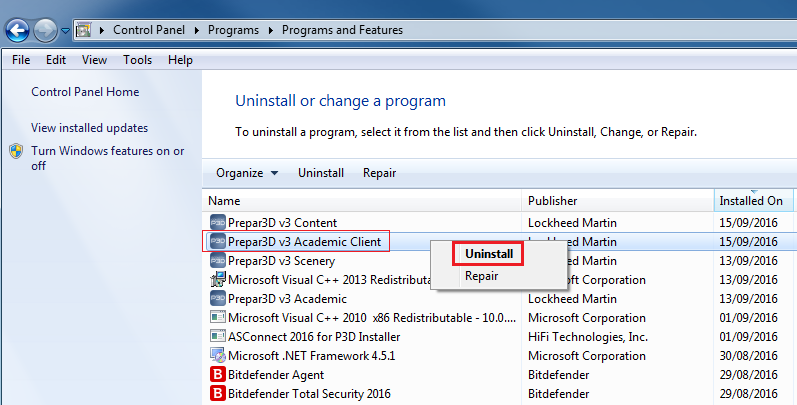
Next: Sign into your Prepar3D Account, Click the little + Sign to expand the Update Installers
Click the Install_Client.msi Installer to download, Navigate to your Downloads section, Right Click on Install_Client.msi and Click Install, When Completed Restart your Computer
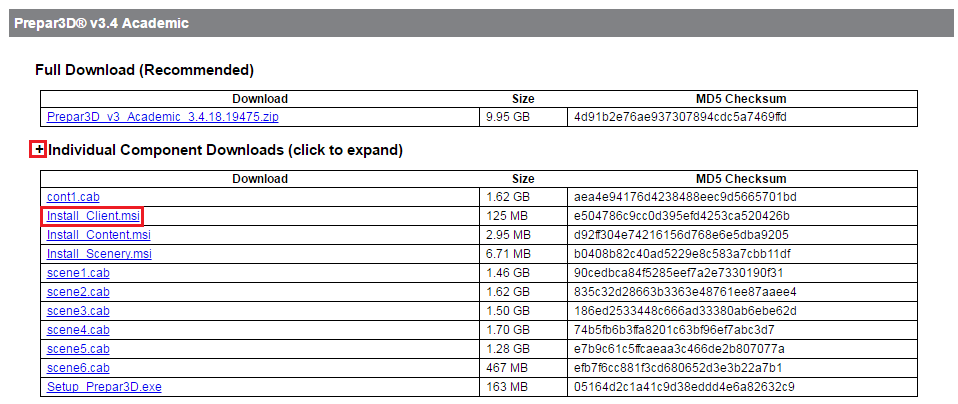
====================
Action's to take after you Update with the Client
*Note: These Actions are Recommended Not Required
+ Deleting your Prepar3D.cfg
Delete your Prepar3D.cfg, When you Launch Prepar3D it will build a new Prepar3D.cfg returning your Graphic\Scenery settings back to Default, Simply go back into your Prepar3D\Settings and adjust your Graphic settings to your liking.
Right Click and Delete your Prepar3D.cfg
Location: Local Disk (C:) ► Users ► You ► AppData ► Roaming ► Lockheed Martin ► PreparD v3 Prepar3D.cfg
=====
+ Deleting your Shaders folder
Delete your Shaders folder, when you Launch Prepar3D it will build new Shaders (Graphical Code) Depending on your system the Shaders can take up to 2 minutes to rebuild again
Right Click and Delete your Shaders folder
Location: Local Disk (C:) ► Users ► You ► AppData ► Local ► Lockheed Martin ► Prepar3D v3 Shaders
==============================
You can check and confirm at any time what Version of Prepar3D You have Installed ---) What Version Of Prepar3D Is Currently Installed ?
Prepar3D v 3.4 (18.19475) is a complete Whole Version of Prepar3D with all Hotfix's and Minor versions Included
Please read the Release Notes and Operating System requirements http://www.prepar3d.com/latest-news/
===============
Note: Only the Client Installer is Required to avail of the Hotfix
To Update with the Hotfix (Client) Please do the following.........
First: Uninstall the existing (Old) Client in your Control Panel "Programs and Features"
Right Click on Prepar3D v3 Academic\Professional Client Click Uninstall
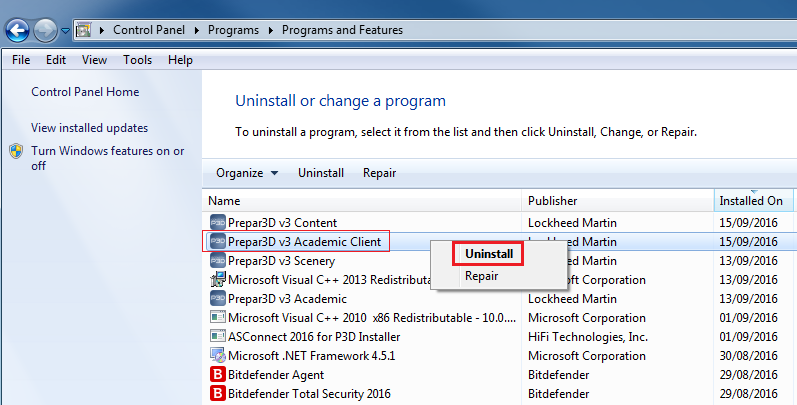
Next: Sign into your Prepar3D Account, Click the little + Sign to expand the Update Installers
Click the Install_Client.msi Installer to download, Navigate to your Downloads section, Right Click on Install_Client.msi and Click Install, When Completed Restart your Computer
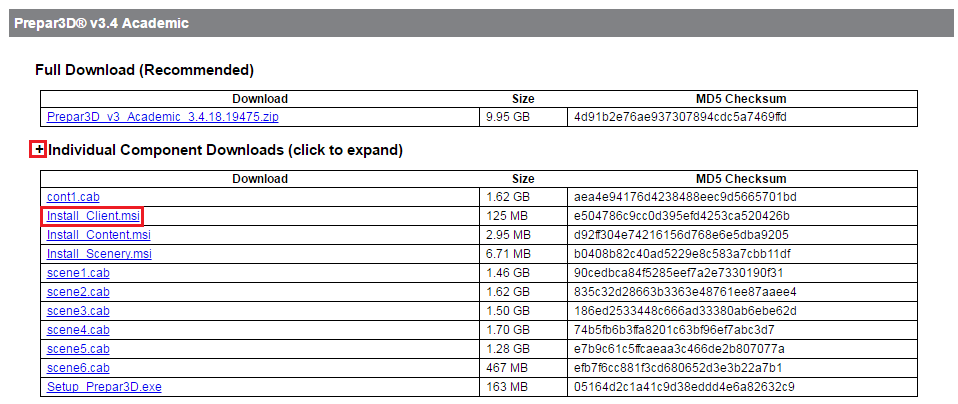
====================
Action's to take after you Update with the Client
*Note: These Actions are Recommended Not Required
+ Deleting your Prepar3D.cfg
Delete your Prepar3D.cfg, When you Launch Prepar3D it will build a new Prepar3D.cfg returning your Graphic\Scenery settings back to Default, Simply go back into your Prepar3D\Settings and adjust your Graphic settings to your liking.
Right Click and Delete your Prepar3D.cfg
Location: Local Disk (C:) ► Users ► You ► AppData ► Roaming ► Lockheed Martin ► PreparD v3 Prepar3D.cfg
=====
+ Deleting your Shaders folder
Delete your Shaders folder, when you Launch Prepar3D it will build new Shaders (Graphical Code) Depending on your system the Shaders can take up to 2 minutes to rebuild again
Right Click and Delete your Shaders folder
Location: Local Disk (C:) ► Users ► You ► AppData ► Local ► Lockheed Martin ► Prepar3D v3 Shaders
==============================
You can check and confirm at any time what Version of Prepar3D You have Installed ---) What Version Of Prepar3D Is Currently Installed ?
Elaine Dixon
Prepar3D® Forum Global Moderator
Forum Rules.....General Debugging Steps.....Installing\Updating\Uninstalling.....How to Post a Screenshot.....Activation Issues
Prepar3D® Forum Global Moderator
Forum Rules.....General Debugging Steps.....Installing\Updating\Uninstalling.....How to Post a Screenshot.....Activation Issues
-
rsmith6621
- Posts: 36
- Joined: Sun Jul 31, 2016 10:37 pm
Re: Prepar3D V3.4 Hotfix 2 Released v 3.4 (18.19475 )
Next Problem.
Error Install HF 18.19475
I followed LM instruction to the T. When I went to install the H-Fix I got the following error.
Install failed. This application requires NET Framwork 4.6.2 .......
So I go and find this NET Framework download on the Microsoft site and when I install it it says It is already installed on the computer.
How do I fix this.
Randy
Error Install HF 18.19475
I followed LM instruction to the T. When I went to install the H-Fix I got the following error.
Install failed. This application requires NET Framwork 4.6.2 .......
So I go and find this NET Framework download on the Microsoft site and when I install it it says It is already installed on the computer.
How do I fix this.
Randy
Re: Prepar3D V3.4 Hotfix 2 Released v 3.4 (18.19475 )
Not only should you uninstall the old client, you must uninstall the old client before installing the new one. And yes, all new releases are cumulative.rsmith6621 wrote:Poppet wrote:Prepar3D V3.4 Hotfix 2 has been Released and available to Download V 3.4 (18.19475 )
Releases Notes: http://www.prepar3d.com/latest-news/
Sign In: http://www.prepar3d.com/purchased_downloads/
Should we uninstall the old client? and I did not apply the last HF. does this HF include all updates till now?
Regards
Randy
But before you update, make sure that any addons you might have support the new version.
Mike
-
rsmith6621
- Posts: 36
- Joined: Sun Jul 31, 2016 10:37 pm
Re: Prepar3D V3.4 Hotfix 2 Released v 3.4 (18.19475 )
Found the solution to my issue
Randy
Randy
Re: Prepar3D V3.4 Hotfix 2 Released v 3.4 (18.19475 )
Hello Randyrsmith6621 wrote:Found the solution to my issue
Randy
What was the answer to your Issue ?
Elaine Dixon
Prepar3D® Forum Global Moderator
Forum Rules.....General Debugging Steps.....Installing\Updating\Uninstalling.....How to Post a Screenshot.....Activation Issues
Prepar3D® Forum Global Moderator
Forum Rules.....General Debugging Steps.....Installing\Updating\Uninstalling.....How to Post a Screenshot.....Activation Issues
Re: Prepar3D V3.4 Hotfix 2 Released v 3.4 (18.19475 )
Update Client and Content, my Content is 3.2.3.16769
what is the procedure?
Regards
Martin
what is the procedure?
Regards
Martin
Re: Prepar3D V3.4 Hotfix 2 Released v 3.4 (18.19475 )
Hello Martin,
Only the Client is Required to avail of the Hotfix, Please see the above Instructions to Update with the Client
===========
If you choose to Update the Content as well Please do the following.....
(1) First Uninstall the Prepar3D v3 Client and Content in your Control Panel "Programs and Features"
(2) Download the Install_Client.msi Installer, See here for Image Updating the Client Go to your Dowloads section, Right Click on Install_Client.msi Click Install
(3) Download the cont1.cab First. After you Download, Click Install_Content.msi to download the Installer, Go to your Downloads section, Right Click and Click Install Image --) Updating the Content
Remember You Need to Uninstall the existing (Old) Composts first
Also, You need to Install the Client first, The Client is the Primary (main) Component
When completed, Follow this from the above post "Action's to take after you Update with the Client"
Only the Client is Required to avail of the Hotfix, Please see the above Instructions to Update with the Client
===========
If you choose to Update the Content as well Please do the following.....
(1) First Uninstall the Prepar3D v3 Client and Content in your Control Panel "Programs and Features"
(2) Download the Install_Client.msi Installer, See here for Image Updating the Client Go to your Dowloads section, Right Click on Install_Client.msi Click Install
(3) Download the cont1.cab First. After you Download, Click Install_Content.msi to download the Installer, Go to your Downloads section, Right Click and Click Install Image --) Updating the Content
Remember You Need to Uninstall the existing (Old) Composts first
Also, You need to Install the Client first, The Client is the Primary (main) Component
When completed, Follow this from the above post "Action's to take after you Update with the Client"
Elaine Dixon
Prepar3D® Forum Global Moderator
Forum Rules.....General Debugging Steps.....Installing\Updating\Uninstalling.....How to Post a Screenshot.....Activation Issues
Prepar3D® Forum Global Moderator
Forum Rules.....General Debugging Steps.....Installing\Updating\Uninstalling.....How to Post a Screenshot.....Activation Issues
Re: Prepar3D V3.4 Hotfix 2 Released v 3.4 (18.19475 )
Hi Elaine,
Forgive me, if I've got a stupid question, I'm a little bit unsure to install the update, because I've never done it before.
I've installed V3.2. Am I able to update just by installing the new client? Or must I install the client of 3.4 as well?
Sorry for any inconvenience and greetings from germany
Keep up the good work and rock on...
Bernd
Forgive me, if I've got a stupid question, I'm a little bit unsure to install the update, because I've never done it before.
I've installed V3.2. Am I able to update just by installing the new client? Or must I install the client of 3.4 as well?
Sorry for any inconvenience and greetings from germany
Keep up the good work and rock on...
Bernd
Another day, another chance!
Greetings from EDDL
Rock on,
Bernd
Greetings from EDDL
Rock on,
Bernd
- Afterburner SST
- Posts: 67
- Joined: Wed Oct 07, 2015 8:44 am
Re: Prepar3D V3.4 Hotfix 2 Released v 3.4 (18.19475 )
If you have installed v3.2, you need to uninstall the client related to v3.2. Then you can directly install the v3.4.18 client (it usually takes a few seconds).
Re: Prepar3D V3.4 Hotfix 2 Released v 3.4 (18.19475 )
Hi, Afterburner SST,
Thanks for the fast reply!
That sounds great!
I'll give it a try!
Thanks for the fast reply!
That sounds great!
I'll give it a try!
Another day, another chance!
Greetings from EDDL
Rock on,
Bernd
Greetings from EDDL
Rock on,
Bernd
Re: Prepar3D V3.4 Hotfix 2 Released v 3.4 (18.19475 )
Hello.
It is my first post.
Is it possible to get old versions of P3D (clinet)
I would like to try other version why the latest is not working correctly in my PC.
Sorry for my English.
Tabk You.
It is my first post.
Is it possible to get old versions of P3D (clinet)
I would like to try other version why the latest is not working correctly in my PC.
Sorry for my English.
Tabk You.

