I followed the instructions by first uninstalling the Client then downloaded the v4.4. It downloaded with no issues. I extracted the files, again no issues that I was aware of. I tried to install on my computer, but there was no executable file to be found. Also the download folder did not have P3D v4.4 listed??
In the second attempt, I uninstalled the remaining P3D files for a full download. Same problem! I looked in Program files, Program files (x86) and ProgramData, no P3D executable file. There were files there for P3D but I don't know if they belong to v4.3 or v4.4. The old file should have been deleted so I'm assuming these files belong to v4.4.
License ID: [Removed]]
License Activation Password: [Removed]
What did I do wrong, if anything?
P.S. Before upgrading the system v4.3 worked fine.
Pat
[RESOLVED] Unable to Activate New Version of P3D v4.4
[RESOLVED] Unable to Activate New Version of P3D v4.4
Last edited by Poppet on Wed Dec 12, 2018 8:52 am, edited 1 time in total.
Re: Unable to Activate New Version of P3D v4.4
Hello Pat
Did you just download the Prepar3D Client as seen here ?
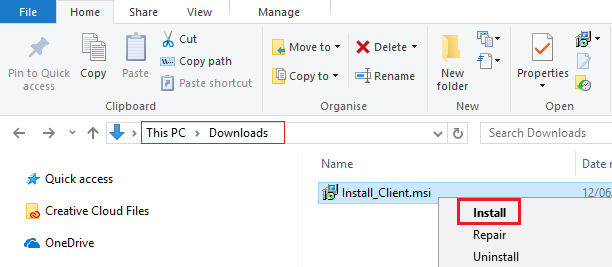
---
Or did you download the complete file ?
The Image below shows the complete Prepar3D v4.4 download after the package has been extracted
Can you confirm the contents of your Prepar3D download ?
Let us know how you get on
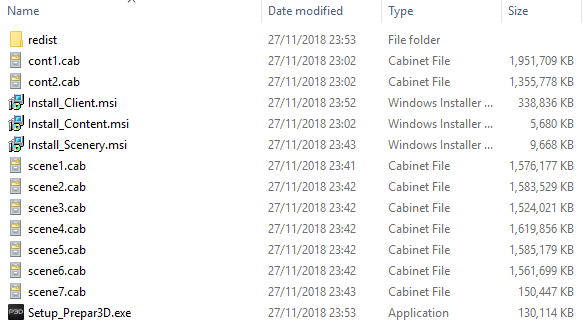
Elaine Dixon
Prepar3D® Forum Global Moderator
Forum Rules.....General Debugging Steps.....Installing\Updating\Uninstalling.....How to Post a Screenshot.....Activation Issues
Prepar3D® Forum Global Moderator
Forum Rules.....General Debugging Steps.....Installing\Updating\Uninstalling.....How to Post a Screenshot.....Activation Issues
Re: Unable to Activate New Version of P3D v4.4
My response
First, thank you for a very quick reply!
I DO NO have those files. I did a COMPLETE download. I checked the three main folders again where P3D should download: Program Files, Program Files (x86) and ProgramData. Those particular files you show are not there. There are many files pertaining to P3D in these folders, but not the critical files. I DO remember seeing these files for P3D v4.3 but are not there for P3D v4.4
When I went to extract the files a window popped out saying I should purchase the extraction program (WinRAR). I've gotten this message before without paying for this program and the programs I purchased installed without a glitch. Could this be the problem? Should I buy this extraction program. What are your recommendations?
Thanking you in advance, Pat.
First, thank you for a very quick reply!
I DO NO have those files. I did a COMPLETE download. I checked the three main folders again where P3D should download: Program Files, Program Files (x86) and ProgramData. Those particular files you show are not there. There are many files pertaining to P3D in these folders, but not the critical files. I DO remember seeing these files for P3D v4.3 but are not there for P3D v4.4
When I went to extract the files a window popped out saying I should purchase the extraction program (WinRAR). I've gotten this message before without paying for this program and the programs I purchased installed without a glitch. Could this be the problem? Should I buy this extraction program. What are your recommendations?
Thanking you in advance, Pat.
Re: Unable to Activate New Version of P3D v4.4
Poppet, I forgot to mention I do not have Install-Client.msi file.
Pat
Pat
Re: Unable to Activate New Version of P3D v4.4
Hello Pat
No, there is no need to purchase any extraction Software, Please download and Install 7zip to extract Zipped folders, 7-Zip is a small free utility
Also, are you using a Download Manager to Download Prepar3D ? A Download Manager will aid in a successful download.
You could try the Free Download Manager app, Maybe this will help
1) Click Here to Download this tool
2) Run the Installer and follow the prompted steps to Install.
3) Then launch the Download manager Desktop Icon
4) You can Click and drag the download over
Please see this short video https://youtu.be/SjesPksWHQQ
---
When the download has completed have a look at this topic below for steps to check the MD5 Checksum, This is an integrity test and confirm if the download is good or not
Let us know how you get on
https://www.prepar3d.com/forum/viewtopi ... 3&t=126465
Elaine Dixon
Prepar3D® Forum Global Moderator
Forum Rules.....General Debugging Steps.....Installing\Updating\Uninstalling.....How to Post a Screenshot.....Activation Issues
Prepar3D® Forum Global Moderator
Forum Rules.....General Debugging Steps.....Installing\Updating\Uninstalling.....How to Post a Screenshot.....Activation Issues
Re: Unable to Activate New Version of P3D v4.4
I have good news and bad news, Poppet.
P3D v4.4 is installed. However, few purchased aircraft and all Lockheed default aircraft are working, the rest are NOT. All my hardware (Saitek) is functioning. NO GPSs purchased from Flight1 are working. The error messages I'm getting basically state that I need to upgrade my GPSs from Flight1, as well as my many purchased aircraft programs. There are no updates of any of the aircraft I own or GPSs as of now. But, at least I have some aircraft that are functioning, that I actually fly (Cessna 172 and 182). I will wait for software updates.
I'm assuming you are a forum member not P3D tech support. Apparently, there is no P3D ticket system to establish direct contact with Lockheed tech support. Very strange!
I would like to THANK YOU for helping me, and if you are a forum member, that was really nice of you to take the time to read my request and reply.
Thanks again, Pat
P.S. I should have stayed with v4.3.
P3D v4.4 is installed. However, few purchased aircraft and all Lockheed default aircraft are working, the rest are NOT. All my hardware (Saitek) is functioning. NO GPSs purchased from Flight1 are working. The error messages I'm getting basically state that I need to upgrade my GPSs from Flight1, as well as my many purchased aircraft programs. There are no updates of any of the aircraft I own or GPSs as of now. But, at least I have some aircraft that are functioning, that I actually fly (Cessna 172 and 182). I will wait for software updates.
I'm assuming you are a forum member not P3D tech support. Apparently, there is no P3D ticket system to establish direct contact with Lockheed tech support. Very strange!
I would like to THANK YOU for helping me, and if you are a forum member, that was really nice of you to take the time to read my request and reply.
Thanks again, Pat
P.S. I should have stayed with v4.3.

