No C-130
No C-130
After installing the latest update I discovered the C-130 is missing from the hanger. In the ' Programs and Features ' I see;
Prepared3 v4 Content 6/26/18 Version 4.3.28.25520
Prepared3 v4 Professional
Prepared3 v4 Professional Client
Prepared3 v4 Scenery
Prepared3 v4 Content 6/26/18 Version 4.3.28.25520
Prepared3 v4 Professional
Prepared3 v4 Professional Client
Prepared3 v4 Scenery
Re: No C-130
Hello Jetsmell
Did you first Uninstall the previous version of Prepar3D before you Installed v4.3 ?
Or did you run the v4.3 Installer over your current Install ?
Launch Prepar3D, Click Help > About Lockheed Martin What version number do you have here ?
It should be listed as Prepar3D v 4.3.29.25520
Let us know how you get on
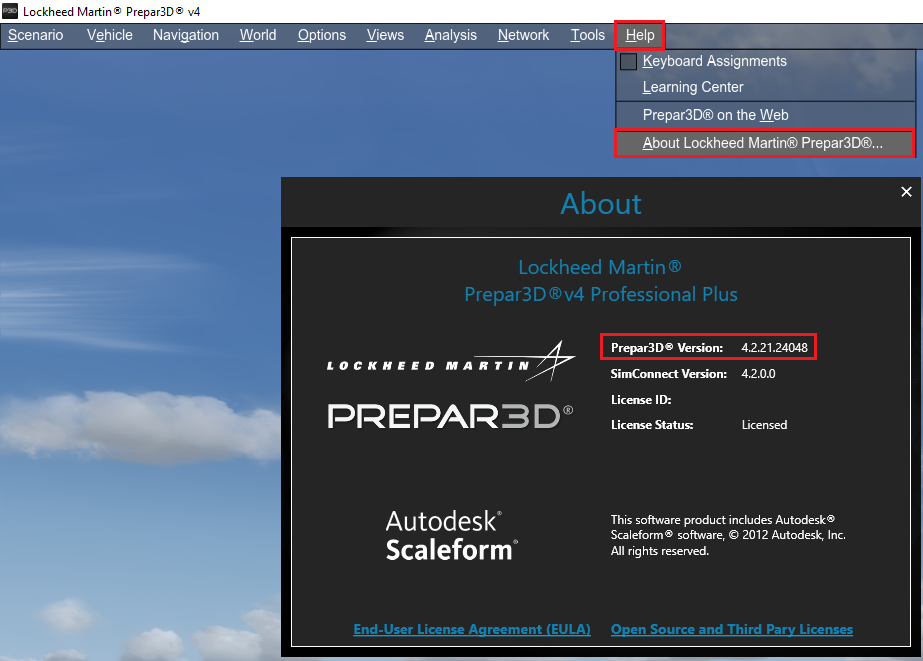
Did you first Uninstall the previous version of Prepar3D before you Installed v4.3 ?
Or did you run the v4.3 Installer over your current Install ?
Launch Prepar3D, Click Help > About Lockheed Martin What version number do you have here ?
It should be listed as Prepar3D v 4.3.29.25520
Let us know how you get on
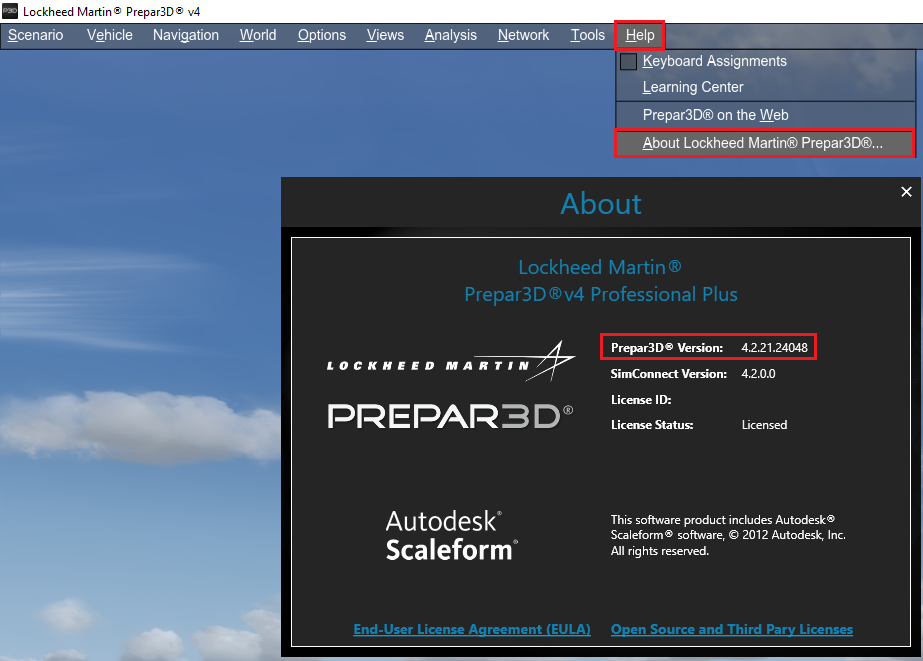
Elaine Dixon
Prepar3D® Forum Global Moderator
Forum Rules.....General Debugging Steps.....Installing\Updating\Uninstalling.....How to Post a Screenshot.....Activation Issues
Prepar3D® Forum Global Moderator
Forum Rules.....General Debugging Steps.....Installing\Updating\Uninstalling.....How to Post a Screenshot.....Activation Issues
Re: No C-130
I went there on Preparedv4 help and the version listed is 4.1.7.22841. My sim is on my ( E ) Drive. I thought I had run the update over the current install.
-
superskullmaster
- Posts: 17
- Joined: Thu Oct 26, 2017 4:27 pm
Re: No C-130
Uninstall the client then install the new one. Then uninstall the content but make sure you download the cont1.cab and cont2.cab files and they
Need to be in the same physical folder and the content executable. Then run the content executable and you should be good to go. All this info is given on this website step by step.
Need to be in the same physical folder and the content executable. Then run the content executable and you should be good to go. All this info is given on this website step by step.
Re: No C-130
Hello Jetsmell
As superskullmaster has posted you need to first uninstall the existing Client and or Content and then Install the updated components.
This is the same if you are completing a clean Install of Prepar3D, You must first uninstall and then proceed to Install v4.3
Let us know how you get on
As superskullmaster has posted you need to first uninstall the existing Client and or Content and then Install the updated components.
This is the same if you are completing a clean Install of Prepar3D, You must first uninstall and then proceed to Install v4.3
Let us know how you get on
Elaine Dixon
Prepar3D® Forum Global Moderator
Forum Rules.....General Debugging Steps.....Installing\Updating\Uninstalling.....How to Post a Screenshot.....Activation Issues
Prepar3D® Forum Global Moderator
Forum Rules.....General Debugging Steps.....Installing\Updating\Uninstalling.....How to Post a Screenshot.....Activation Issues
Re: C130
Which version of P3D did you install?
An update or full install?
Best Regards,
Vaughan Martell PP-ASEL (KDTW)
Vaughan Martell PP-ASEL (KDTW)
Re: C130
I started with Client and then content. I just finished installing everything starting from empty SSD disk but the c130 can not find it. I have in Simobjects-airplanes C130J_AI of 13.7 Mb but it does not appear in the list airplanes.Thanks. George
Automatic translation with Google
Automatic translation with Google
Re: C130
Can you post a screenshot of the contents of your airplanes folder"itauscag2 wrote: ↑Tue Jul 03, 2018 9:11 pm I started with Client and then content. I just finished installing everything starting from empty SSD disk but the c130 can not find it. I have in Simobjects-airplanes C130J_AI of 13.7 Mb but it does not appear in the list airplanes.Thanks. George
Automatic translation with Google
(example path, mine is here):
C:\Lockheed Martin\Prepar3D v4\SimObjects\Airplanes
Best Regards,
Vaughan Martell PP-ASEL (KDTW)
Vaughan Martell PP-ASEL (KDTW)
Re: C130
AFGPC12L)X
Airbus A319-131 British Airways
Alabeo Extra300S P3D
Avia156fsx_rik
B787-10 GEnx Mega_Pack_Rik
B787-10 RR Mega Pack Rik
B787-800 GEnx Mega Pack_Rik
B787-800 RR Mega Pack Rik
B787-900 GEnx Mega Pack_Rik
B787-900 RR Mega_Pack_Rik
beech baron 58
Beech King.Air 350
Bombardier CRJ 700
C-17 Globemaster
C130J A
Canadair CL215
Carenado A36 BONANZA P30D
Cessna U206G Soloy MK1 Cus.
Cessna U206G Soloy MK1 Floa.
Cessna U206G Soloy MK1 Floa.
Cessna U206G Soloy MK1 Sky
Cessna U2066 Soloy MK1 Sky..
Cessna U206G Soloy MK1 Tun..
Commercial_Airliner
DeHavilland_Beaver DHC2
DH Dash8 100
F-14
F15
F16
F-16 Base
F-16A
F-16AM
F-16C
F35A
F-35A
F-35B
F-35C
f35v210
Fury 1500
Grumman Goose G21A
IRIS CRJ 200 New American Ea
IRIS Raptor Driver
Jet Fighter 27
Jet Fighter 29
JF C69
JF electra 10
JF C69
JF_electra 10
JF L049
KAL T50
Lear45
Maule M7 260C
Maule_M7 260C Ski
MB326 Unarmed
MB3268
MB326G
MB326K
Milviz JU 87G-2
Milviz JU 87D
MilViz P38L
Mooney Acclaim
Mooney Bravo
MV-22
ov10dusmc_cap
PA28.180
Piper_J3Cub
RQ170
TDS788TRENT BOEING British..
Tornado
TU-95
This is the list of the airplanes. Unfortunately I could not insert the screenshot.There are 68 aircraft in 14704 files for a total of 13.7 Gb
Airbus A319-131 British Airways
Alabeo Extra300S P3D
Avia156fsx_rik
B787-10 GEnx Mega_Pack_Rik
B787-10 RR Mega Pack Rik
B787-800 GEnx Mega Pack_Rik
B787-800 RR Mega Pack Rik
B787-900 GEnx Mega Pack_Rik
B787-900 RR Mega_Pack_Rik
beech baron 58
Beech King.Air 350
Bombardier CRJ 700
C-17 Globemaster
C130J A
Canadair CL215
Carenado A36 BONANZA P30D
Cessna U206G Soloy MK1 Cus.
Cessna U206G Soloy MK1 Floa.
Cessna U206G Soloy MK1 Floa.
Cessna U206G Soloy MK1 Sky
Cessna U2066 Soloy MK1 Sky..
Cessna U206G Soloy MK1 Tun..
Commercial_Airliner
DeHavilland_Beaver DHC2
DH Dash8 100
F-14
F15
F16
F-16 Base
F-16A
F-16AM
F-16C
F35A
F-35A
F-35B
F-35C
f35v210
Fury 1500
Grumman Goose G21A
IRIS CRJ 200 New American Ea
IRIS Raptor Driver
Jet Fighter 27
Jet Fighter 29
JF C69
JF electra 10
JF C69
JF_electra 10
JF L049
KAL T50
Lear45
Maule M7 260C
Maule_M7 260C Ski
MB326 Unarmed
MB3268
MB326G
MB326K
Milviz JU 87G-2
Milviz JU 87D
MilViz P38L
Mooney Acclaim
Mooney Bravo
MV-22
ov10dusmc_cap
PA28.180
Piper_J3Cub
RQ170
TDS788TRENT BOEING British..
Tornado
TU-95
This is the list of the airplanes. Unfortunately I could not insert the screenshot.There are 68 aircraft in 14704 files for a total of 13.7 Gb
Re: C130
Ok,
Start P3D.
From the top menu select Help
Then select About Lockeed Martin
The next screen will tell you the installed version of P3D
What is your version number of P3D?
Note:
How to post a screenshot is here ;
viewtopic.php?f=6325&t=126059
Start P3D.
From the top menu select Help
Then select About Lockeed Martin
The next screen will tell you the installed version of P3D
What is your version number of P3D?
Note:
How to post a screenshot is here ;
viewtopic.php?f=6325&t=126059
Best Regards,
Vaughan Martell PP-ASEL (KDTW)
Vaughan Martell PP-ASEL (KDTW)
Re: No C-130
Hello, I have this same problem that there is no C-130 available at all. I did a clean install of 4.3. My user version states 4.3.0. Everything is active, and working well as far as I can tell. No C-130 is listed in my Simobjects/Aircraft folder, and nothing in the UI.
-Preston.
-Preston.
Re: No C-130
Is there a master list of Aircraft that ship with P3d v4.3? I now notice that I am also missing the CH-53.
Also, after install my copy would hang while building scenery indexes at 96%. I used a Program called "Scenery Config Editor" to track down the problem. My completely fresh install, was looking for 4 City sceneries in paths that were empty. Of these 4, San Diego and Orlando stick out in my mind. Once I erased these erroneous scenery entries, the sim loaded and runs. Is there supposed to be custom scenery for these locations?
-Preston
Also, after install my copy would hang while building scenery indexes at 96%. I used a Program called "Scenery Config Editor" to track down the problem. My completely fresh install, was looking for 4 City sceneries in paths that were empty. Of these 4, San Diego and Orlando stick out in my mind. Once I erased these erroneous scenery entries, the sim loaded and runs. Is there supposed to be custom scenery for these locations?
-Preston
Re: No C-130
Start P3DP-Woogey wrote: ↑Tue Jul 10, 2018 10:43 pm Is there a master list of Aircraft that ship with P3d v4.3? I now notice that I am also missing the CH-53.
Also, after install my copy would hang while building scenery indexes at 96%. I used a Program called "Scenery Config Editor" to track down the problem. My completely fresh install, was looking for 4 City sceneries in paths that were empty. Of these 4, San Diego and Orlando stick out in my mind. Once I erased these erroneous scenery entries, the sim loaded and runs. Is there supposed to be custom scenery for these locations?
-Preston
From the top menu select Help
Then select About Lockeed M .......
What is the full version number shown there?
The default P3D aircraft are listed here:
https://www.prepar3d.com/vehicles/
Best Regards,
Vaughan Martell PP-ASEL (KDTW)
Vaughan Martell PP-ASEL (KDTW)
Re: No C-130
It lists version 4.3.0
I first did a completely fresh install utilizing the suggested “complete install”. This did not give me a C-130 or a CH 53. I then uninstalled the complete set up, erasing every sign of P 3-D from every directory in my computer. I then tried the individual component install with exactly the same results. I am running WIn 10 professional. I use a download manager, I also use 7 zip, and I usually use Chrome, but have also tried downloading through Internet Explorer.
-Preston
I first did a completely fresh install utilizing the suggested “complete install”. This did not give me a C-130 or a CH 53. I then uninstalled the complete set up, erasing every sign of P 3-D from every directory in my computer. I then tried the individual component install with exactly the same results. I am running WIn 10 professional. I use a download manager, I also use 7 zip, and I usually use Chrome, but have also tried downloading through Internet Explorer.
-Preston

