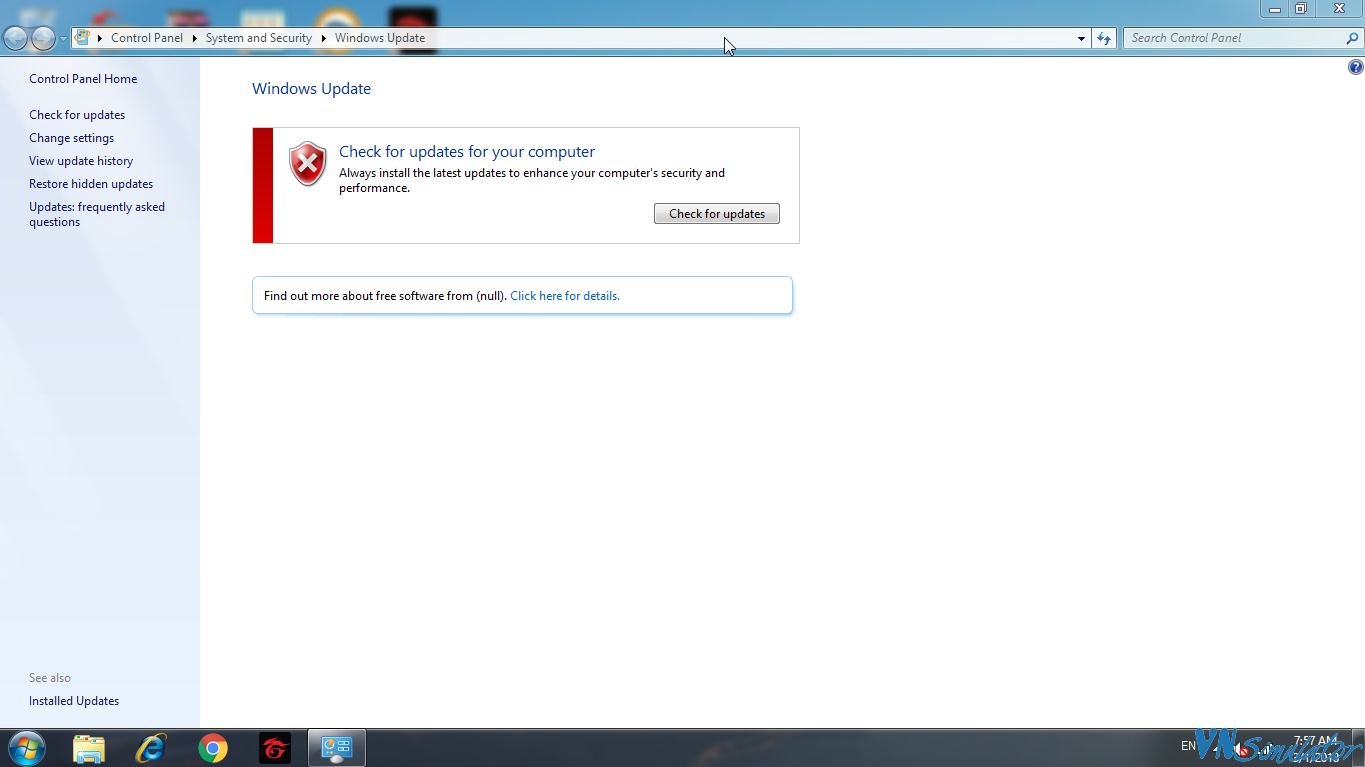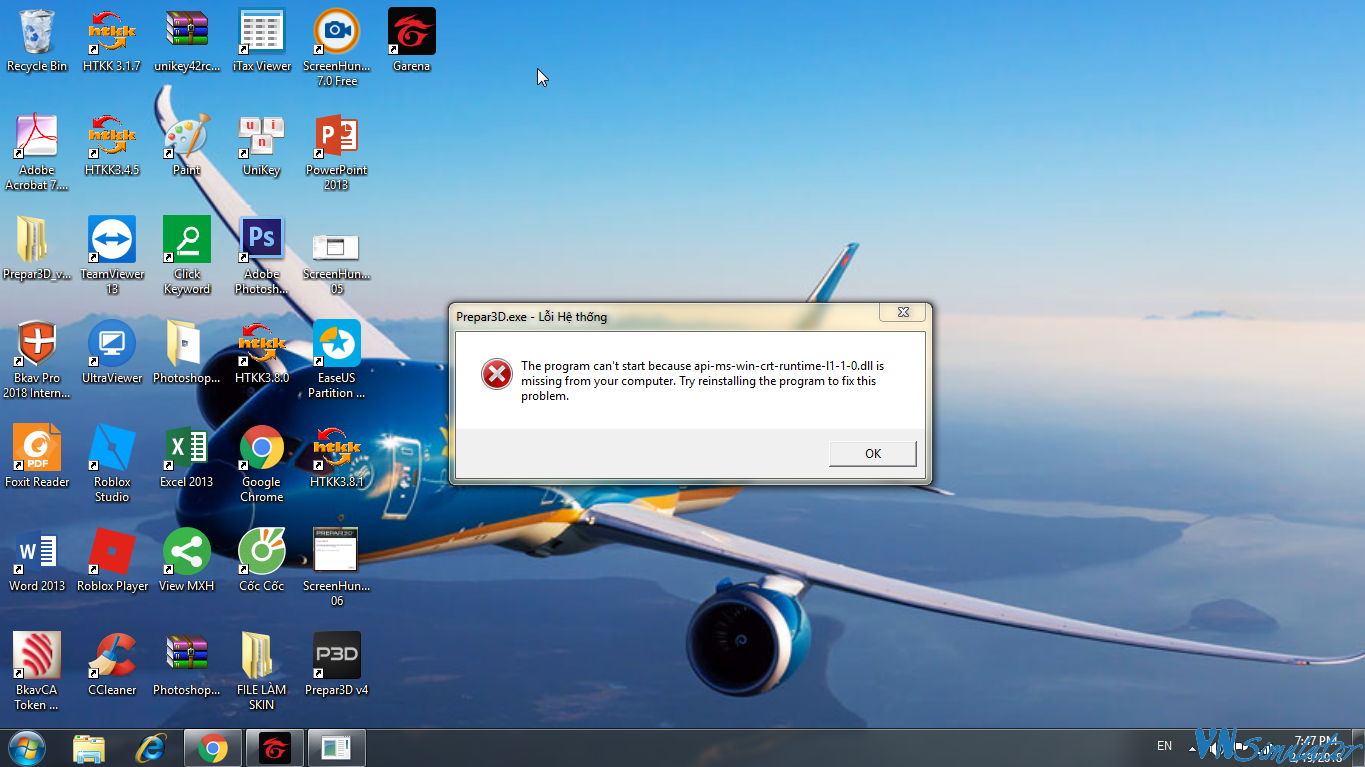
[RESOLVED] Prepar3D v4 wont Install. Can't update Windows 7
- Kayla Dillon
- Posts: 1316
- Joined: Mon Aug 01, 2016 5:59 pm
Re: Help!
Hello,
Could you try downloading the Microsoft Visual C++ Resdistributable?
https://www.microsoft.com/en-us/downloa ... x?id=48145
Regards,
Kayla
Could you try downloading the Microsoft Visual C++ Resdistributable?
https://www.microsoft.com/en-us/downloa ... x?id=48145
Regards,
Kayla
Prepar3D® Software Engineer
Re: Help!
It stays the sameKayla Kinzel wrote: ↑Mon Feb 19, 2018 12:59 pm Hello,
Could you try downloading the Microsoft Visual C++ Resdistributable?
https://www.microsoft.com/en-us/downloa ... x?id=48145
Regards,
Kayla
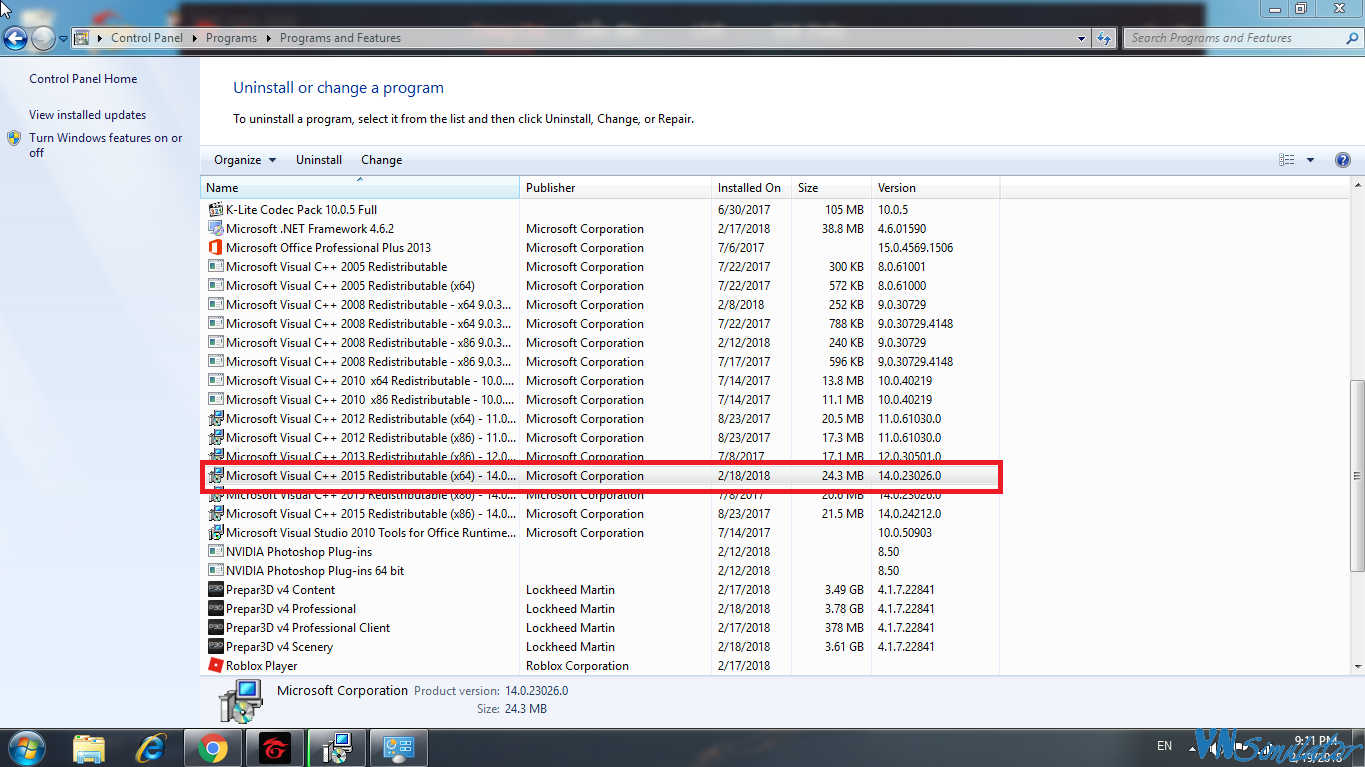
- Kayla Dillon
- Posts: 1316
- Joined: Mon Aug 01, 2016 5:59 pm
Re: Help!
Hello,
Is your operating system up to date? If so, can you please provide a screenshot of your updates page that says no updates available?
Regards,
Kayla
Is your operating system up to date? If so, can you please provide a screenshot of your updates page that says no updates available?
Regards,
Kayla
Prepar3D® Software Engineer
Re: Help!
Hello ford2108
Run the Windows update and Install all available Important updates for your system
When you have completed this, Restart your computer
Then click on View update history and confirm these updates have been successful
Let us know how you get on
Run the Windows update and Install all available Important updates for your system
When you have completed this, Restart your computer
Then click on View update history and confirm these updates have been successful
Let us know how you get on
Elaine Dixon
Prepar3D® Forum Global Moderator
Forum Rules.....General Debugging Steps.....Installing\Updating\Uninstalling.....How to Post a Screenshot.....Activation Issues
Prepar3D® Forum Global Moderator
Forum Rules.....General Debugging Steps.....Installing\Updating\Uninstalling.....How to Post a Screenshot.....Activation Issues
Re: Help!
Hello Poppet
I do not know what to do
You can connect my computer to fix it, Ultraviewer or Teamviewer
Pls
Re: Help!
Hello ford2108
Unfortunately this is not a service we provide
-------------------------------
Have you clicked on the tab Check for Updates ? Are there any available updates for your system ?
Please try the following steps
1) Uninstall all versions of Microsoft visuals 2015 in the Control Panel (x64) and (x86)
2) Download Microsoft Visuals 2015 (x64) and (x86) at the link below
3) Run both Installers as Administrator and restart your computer
Then launch Prepar3D and test, Let us know how you get on
https://www.microsoft.com/en-us/downloa ... x?id=52685
Note: Ensure you first temporarily Disable your Antivirus Software, Your Firewall and UAC (User Account Control) for the duration of the Install process only
Elaine Dixon
Prepar3D® Forum Global Moderator
Forum Rules.....General Debugging Steps.....Installing\Updating\Uninstalling.....How to Post a Screenshot.....Activation Issues
Prepar3D® Forum Global Moderator
Forum Rules.....General Debugging Steps.....Installing\Updating\Uninstalling.....How to Post a Screenshot.....Activation Issues
Re: Help!
Hello PoppetPoppet wrote: ↑Mon Mar 12, 2018 10:29 am
Hello ford2108
Unfortunately this is not a service we provide
-------------------------------
Have you clicked on the tab Check for Updates ? Are there any available updates for your system ?
Please try the following steps
1) Uninstall all versions of Microsoft visuals 2015 in the Control Panel (x64) and (x86)
2) Download Microsoft Visuals 2015 (x64) and (x86) at the link below
3) Run both Installers as Administrator and restart your computer
Then launch Prepar3D and test, Let us know how you get on
https://www.microsoft.com/en-us/downloa ... x?id=52685
Note: Ensure you first temporarily Disable your Antivirus Software, Your Firewall and UAC (User Account Control) for the duration of the Install process only
It stays the same
Huhu :(((((
Help me
Re: Help!
Hello ford2108
Have you managed to apply all the available updates to your Windows 7 system ?
This is Important for Prepar3D and other programs to operate.
Please see the link below for steps to manually update a Windows 7 System
https://plugable.com/2016/06/08/windows ... date_steps
Let us know how you get on
Have you managed to apply all the available updates to your Windows 7 system ?
This is Important for Prepar3D and other programs to operate.
Please see the link below for steps to manually update a Windows 7 System
https://plugable.com/2016/06/08/windows ... date_steps
Let us know how you get on
Elaine Dixon
Prepar3D® Forum Global Moderator
Forum Rules.....General Debugging Steps.....Installing\Updating\Uninstalling.....How to Post a Screenshot.....Activation Issues
Prepar3D® Forum Global Moderator
Forum Rules.....General Debugging Steps.....Installing\Updating\Uninstalling.....How to Post a Screenshot.....Activation Issues
Re: Help!
Hello PoppetPoppet wrote: ↑Sat Apr 07, 2018 1:09 pm Hello ford2108
Have you managed to apply all the available updates to your Windows 7 system ?
This is Important for Prepar3D and other programs to operate.
Please see the link below for steps to manually update a Windows 7 System
https://plugable.com/2016/06/08/windows ... date_steps
Let us know how you get on
Thank you
I've played Prepar3D
Re: [RESOLVED] Prepar3D v4 wont Install. Can't update Windows 7
Hello ford2108
That's good news, Thank you for the follow up
That's good news, Thank you for the follow up
Elaine Dixon
Prepar3D® Forum Global Moderator
Forum Rules.....General Debugging Steps.....Installing\Updating\Uninstalling.....How to Post a Screenshot.....Activation Issues
Prepar3D® Forum Global Moderator
Forum Rules.....General Debugging Steps.....Installing\Updating\Uninstalling.....How to Post a Screenshot.....Activation Issues