P3D will not start -get activate/purchase screen
P3D will not start -get activate/purchase screen
I have been unable to get prepare 3d v4 to even start, AND EVEN WORSE, I can't seem to get any helpful answers as to why? I have attempted to completely uninstall the program first using the standard uninstall procedure through programs and that was unsuccessful. Then I followed detail instructions and physically removed all the folders regarding P3D. even after removing all 6 file folders and the created files a reinstall would not work because some how and some where it was still registered as an installed program. So I did a repair installation and P3D was reinstalled. The result? The same problem.
When I start Prepare 3d I get the activate and purchase window to come up and I click on activate and the screen just disappears. So of course I am feeling totally frustrated with your software and as such I am very disappointed, after hearing so much hype about P3d. I was seriously thinking about replacing Microsoft and Acceleration with P3D in my main simulator which has many 3rd party software and hardware programs working with it. But if I can't even get P3D to even start, the idea of getting other programs to work with it sounds right now like a nightmare scenario.
I hope my fears are wrong and I can make the transition to Prepare 3D but if I don't get some answers soon, I'll have no choice but to ask for a refund.
I have also setup my graphics card as suggested. Still nothing. All I have is a joystick via a USB port hooked in. I have turned off all antivirus software as well.
Really disappointed
When I start Prepare 3d I get the activate and purchase window to come up and I click on activate and the screen just disappears. So of course I am feeling totally frustrated with your software and as such I am very disappointed, after hearing so much hype about P3d. I was seriously thinking about replacing Microsoft and Acceleration with P3D in my main simulator which has many 3rd party software and hardware programs working with it. But if I can't even get P3D to even start, the idea of getting other programs to work with it sounds right now like a nightmare scenario.
I hope my fears are wrong and I can make the transition to Prepare 3D but if I don't get some answers soon, I'll have no choice but to ask for a refund.
I have also setup my graphics card as suggested. Still nothing. All I have is a joystick via a USB port hooked in. I have turned off all antivirus software as well.
Really disappointed
Re: P3D will not start -get activate/purchase screen
Hello NASSAC2
Just to confirm.........
1) Can you see the below 4 Prepar3D entries in your Control Panel "Programs and features"
Prepar3D v4 Academic \ Professional
Prepar3D v4 Client
Prepar3D v4 Content
Prepar3D v4 Scenery
2) Can you see 18 yellow folders in the Core Prepar3D folder ? (Install location)
---------------------
If the answer is yes to both questions try the following steps
Can you first Insure you have completely Excluded Prepar3D from your Antivirus Software and Firewall
Now remove all UBS devices from your computer (except keyboard and mouse) and then try to Activate Prepar3D ?
Let us know how you get on
Just to confirm.........
1) Can you see the below 4 Prepar3D entries in your Control Panel "Programs and features"
Prepar3D v4 Academic \ Professional
Prepar3D v4 Client
Prepar3D v4 Content
Prepar3D v4 Scenery
2) Can you see 18 yellow folders in the Core Prepar3D folder ? (Install location)
---------------------
If the answer is yes to both questions try the following steps
Can you first Insure you have completely Excluded Prepar3D from your Antivirus Software and Firewall
Now remove all UBS devices from your computer (except keyboard and mouse) and then try to Activate Prepar3D ?
Let us know how you get on
Elaine Dixon
Prepar3D® Forum Global Moderator
Forum Rules.....General Debugging Steps.....Installing\Updating\Uninstalling.....How to Post a Screenshot.....Activation Issues
Prepar3D® Forum Global Moderator
Forum Rules.....General Debugging Steps.....Installing\Updating\Uninstalling.....How to Post a Screenshot.....Activation Issues
Re: P3D will not start -get activate/purchase screen
Yes to all the files and I have just added P3D to the exclude list in the firewall. I will unplug all USB devices and give it try.
Thanks for the response and suggestions.
Thanks for the response and suggestions.
Re: P3D will not start -get activate/purchase screen
Tried what was suggested but the problem remains the same.
I have all the files in the control panel programs list
I have all 11 programs in the main folder.
I have excluded P3d from both the fire wall and AVG antivirus software.
I have unplugged every USB except my mouse and keyboard
I even turned my firewall and antivirus OFF
I am using windows 7 Home Premium 64 bit operating system
With 8GB of memory
I am using a Geforce 750 TI with three screen surround display at 4800 x 900
I have tried uninstalling and reinstalling THREE TIMES.
I removed all the folders related to LockHeedMartin PD3 – 6 folders in total.
I cleaned the register out as well.
I reinstalled and still the problem remains I cannot get beyond the activation screen it just disappears.
What now?????
I have all the files in the control panel programs list
I have all 11 programs in the main folder.
I have excluded P3d from both the fire wall and AVG antivirus software.
I have unplugged every USB except my mouse and keyboard
I even turned my firewall and antivirus OFF
I am using windows 7 Home Premium 64 bit operating system
With 8GB of memory
I am using a Geforce 750 TI with three screen surround display at 4800 x 900
I have tried uninstalling and reinstalling THREE TIMES.
I removed all the folders related to LockHeedMartin PD3 – 6 folders in total.
I cleaned the register out as well.
I reinstalled and still the problem remains I cannot get beyond the activation screen it just disappears.
What now?????
Re: P3D will not start -get activate/purchase screen
I also updated all my graphic drivers and Window 7 updates.???
Re: P3D will not start -get activate/purchase screen
Hello NASSAC2
Apologies for my late response
Are you referring to yellow folders here in your Core Prepar3D folder ? (Install location)
With a successful Install you should have 18 Default folders at the Install location
--------------
Either way try the following 2 steps............
Leave your current Install in place and Repair the component Installers Individually
1) Navigate to your Prepar3D download folder and Right click on Install_Client.msi and click Repair
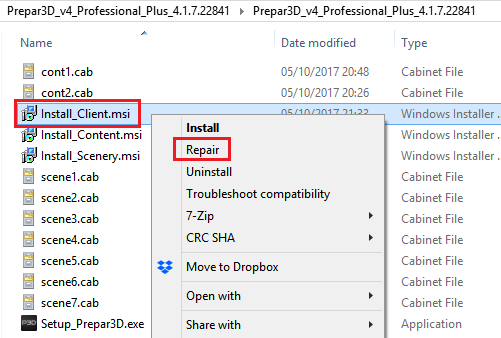
Next: Right click on Install_Content.msi and click Repair
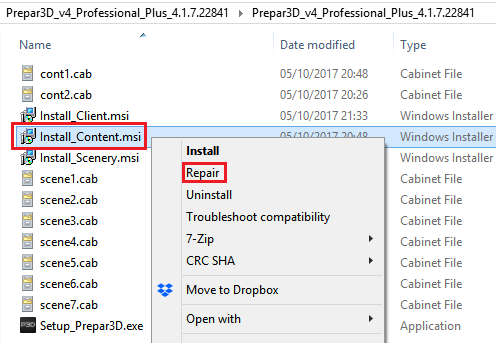
Last: Right click on Install_Scenery.msi and click Repair
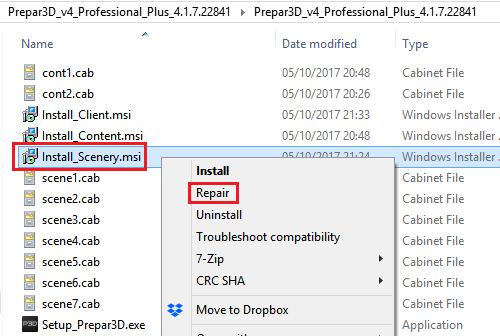
-------------------
2) After you complete the above, Navigate to your core Prepar3D v4 folder, Scroll down a bit, Double left Click on the file Delete Generated Files
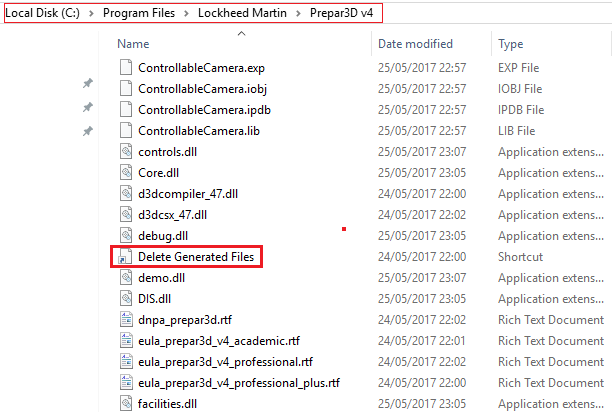
Then launch Prepar3D and test
Let me know how you get on and if needed we will go through additional steps
Apologies for my late response
Are you referring to yellow folders here in your Core Prepar3D folder ? (Install location)
With a successful Install you should have 18 Default folders at the Install location
--------------
Either way try the following 2 steps............
Leave your current Install in place and Repair the component Installers Individually
1) Navigate to your Prepar3D download folder and Right click on Install_Client.msi and click Repair
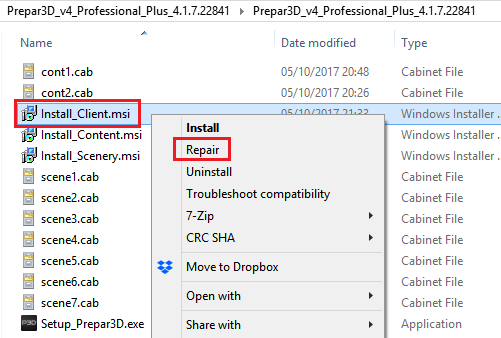
Next: Right click on Install_Content.msi and click Repair
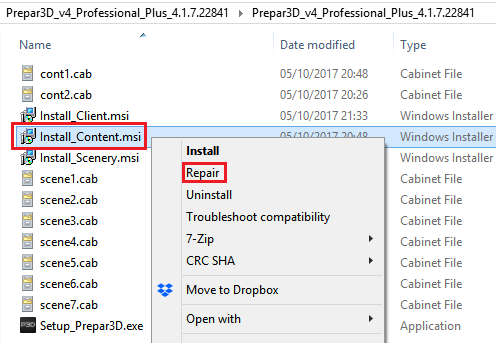
Last: Right click on Install_Scenery.msi and click Repair
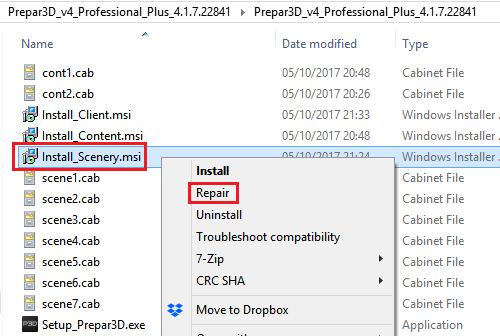
-------------------
2) After you complete the above, Navigate to your core Prepar3D v4 folder, Scroll down a bit, Double left Click on the file Delete Generated Files
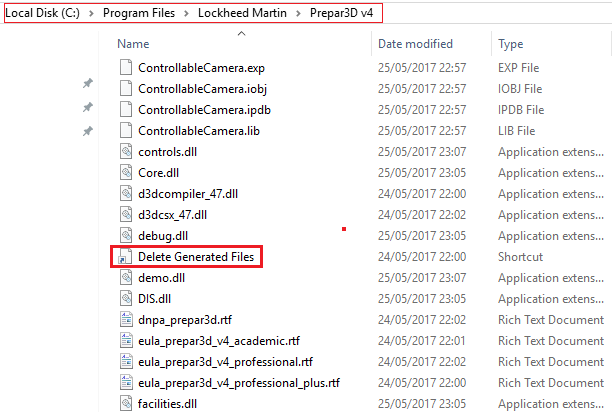
Then launch Prepar3D and test
Let me know how you get on and if needed we will go through additional steps
Elaine Dixon
Prepar3D® Forum Global Moderator
Forum Rules.....General Debugging Steps.....Installing\Updating\Uninstalling.....How to Post a Screenshot.....Activation Issues
Prepar3D® Forum Global Moderator
Forum Rules.....General Debugging Steps.....Installing\Updating\Uninstalling.....How to Post a Screenshot.....Activation Issues
Re: P3D will not start -get activate/purchase screen
Appreciate the reply. I wish I could tell you it made a difference but it did not. I have 18 files in the main directory. But when I click on activate, or purchase, the program just shuts down in an instant. POOF!
Nothing I have tried makes any difference whatsoever.
I'll wait for your next suggestion.
Thank you!
Nothing I have tried makes any difference whatsoever.
I'll wait for your next suggestion.
Thank you!
Re: P3D will not start -get activate/purchase screen
Hello NASSAC2
We will try 3 additionally steps, If everything fails click the link at the bottom of this post for a Guide to Activate Prepar3D from a different computer
Try these 3 steps first.........
1) Download and Install Microsoft Visuals 2015 x86 & x64 Run the Installers as administrator
Download and Install Microsoft .NET Framework 4.6.2 , Run the Installer as administrator
Restart your computer, then Launch Prepar3D and test
--------
2) System File Checker: The System File Checker is a utility in Windows that allows users to scan for corruptions in Windows system files and restore corrupted files
For a guide to use this tool Click here
--------
3) Corrupt user account: Its possible you may have a corrupt windows user account
Create another Windows 7 User account with Admin privileges, Sign into this new account and then proceed to launch Prepar3D
-----------------------------------------
If you are still having Issues activating Prepar3D click the link below for a guide to Activate Prepar3D from a different computer
viewtopic.php?f=6322&t=126726
Let us know how you get on
We will try 3 additionally steps, If everything fails click the link at the bottom of this post for a Guide to Activate Prepar3D from a different computer
Try these 3 steps first.........
1) Download and Install Microsoft Visuals 2015 x86 & x64 Run the Installers as administrator
Download and Install Microsoft .NET Framework 4.6.2 , Run the Installer as administrator
Restart your computer, then Launch Prepar3D and test
--------
2) System File Checker: The System File Checker is a utility in Windows that allows users to scan for corruptions in Windows system files and restore corrupted files
For a guide to use this tool Click here
--------
3) Corrupt user account: Its possible you may have a corrupt windows user account
Create another Windows 7 User account with Admin privileges, Sign into this new account and then proceed to launch Prepar3D
-----------------------------------------
If you are still having Issues activating Prepar3D click the link below for a guide to Activate Prepar3D from a different computer
viewtopic.php?f=6322&t=126726
Let us know how you get on
Elaine Dixon
Prepar3D® Forum Global Moderator
Forum Rules.....General Debugging Steps.....Installing\Updating\Uninstalling.....How to Post a Screenshot.....Activation Issues
Prepar3D® Forum Global Moderator
Forum Rules.....General Debugging Steps.....Installing\Updating\Uninstalling.....How to Post a Screenshot.....Activation Issues
Re: P3D will not start -get activate/purchase screen
Okay thank you for the information:
First the bad news. After doing all you suggested I still cannot get PD# TO START AND GET IT ACTIVATED.
after RUNNING THE sfc PROGRAM IT FOUND SEVERAL CORRUPTED FILES AND ONE WAS THE INDIVDUAL USER Autorization.dll file and IT COULD NOT BE RESTORED. Another SXS and this one was listed many times
But the truth of the matter is the log file is huge and hard to clearly decipher. But the fact is there are corrupted files that cannot be restored automatically, so I am going to have to do it manually which is something I have never done before.
So clearly the problem is with MY SYSTEM which FROM MY PERSPECTIVE is good news, but I have to decide what to do from this point. I tried creating a different user account and that did not work either. I am not sure I want to circumvent the activation by doing it from another computer. Not sure this will end my problems with P3D running smoothly.
I am going to have to figure out how to fix the corrupted files or decide to take the plunge and build a new system from scratch .
I thank you for your help, even with P3D still not starting at least I know have some idea as to why.
First the bad news. After doing all you suggested I still cannot get PD# TO START AND GET IT ACTIVATED.
after RUNNING THE sfc PROGRAM IT FOUND SEVERAL CORRUPTED FILES AND ONE WAS THE INDIVDUAL USER Autorization.dll file and IT COULD NOT BE RESTORED. Another SXS and this one was listed many times
But the truth of the matter is the log file is huge and hard to clearly decipher. But the fact is there are corrupted files that cannot be restored automatically, so I am going to have to do it manually which is something I have never done before.
So clearly the problem is with MY SYSTEM which FROM MY PERSPECTIVE is good news, but I have to decide what to do from this point. I tried creating a different user account and that did not work either. I am not sure I want to circumvent the activation by doing it from another computer. Not sure this will end my problems with P3D running smoothly.
I am going to have to figure out how to fix the corrupted files or decide to take the plunge and build a new system from scratch .
I thank you for your help, even with P3D still not starting at least I know have some idea as to why.
Re: P3D will not start -get activate/purchase screen
Also wanted to pass along this little fact that no GENERATED files are being created at all when I try to start p3D.
Also when I reinstalled the software I noticed that the P3D file folder in documents was not created, even after trying to run the program. So, I used the individual msi files and used the repair installs of all three installers and after that the P3D folder was created in the documents folder.
I am imagine this is all part of the problem with a corrupted user control files.????
Houston we have a problem!
Also when I reinstalled the software I noticed that the P3D file folder in documents was not created, even after trying to run the program. So, I used the individual msi files and used the repair installs of all three installers and after that the P3D folder was created in the documents folder.
I am imagine this is all part of the problem with a corrupted user control files.????
Houston we have a problem!
Re: P3D will not start -get activate/purchase screen
Hello NASSAC2
You could reinstall your windows 7 operating system from the original back up disks you might still have ? If you don't still have these disks they are widely available on Amazon. If you were going to do this just save all your personal Items to a USB device and then run the disks.
Regarding a fresh Install of windows 7....
Windows 7 updates can be tricky enough to Install after this procedure and quite cumbersome, You will need these updates to run Prepar3D
--------------
Also you have the Option now of upgrading to windows 10
You could reinstall your windows 7 operating system from the original back up disks you might still have ? If you don't still have these disks they are widely available on Amazon. If you were going to do this just save all your personal Items to a USB device and then run the disks.
Regarding a fresh Install of windows 7....
Windows 7 updates can be tricky enough to Install after this procedure and quite cumbersome, You will need these updates to run Prepar3D
--------------
Also you have the Option now of upgrading to windows 10
Elaine Dixon
Prepar3D® Forum Global Moderator
Forum Rules.....General Debugging Steps.....Installing\Updating\Uninstalling.....How to Post a Screenshot.....Activation Issues
Prepar3D® Forum Global Moderator
Forum Rules.....General Debugging Steps.....Installing\Updating\Uninstalling.....How to Post a Screenshot.....Activation Issues

