Anyone tested P3Dv4 with Core i9-7900X
- Rob Ainscough
- Posts: 3289
- Joined: Sat Jan 05, 2013 6:46 pm
- Location: Oregon USA
Re: Anyone tested P3Dv4 with Core i9-7900X
There will always (no exceptions) be a main synchronization process/thread as it's responsible for creating the other threads and working with the results from those threads (if there were no thread synchronization then the virtual world being rendered would make no sense as threads will finish their task at different times). The best analogy I can come up with here is to think of it like this:
1. You have 3 truck drivers that need to pickup parts to assemble an aircraft
2. The parts for those aircraft are located at 3 different locations, one location is 25mi away, another 10mi away, another 75mi away
3. Each truck driver leaves at close to the same time to go pickup the parts and bring them back to the factory
4. The truck driver picking up the part from 25mi away takes 30 minutes, the truck driver picking up the parts from 10mi away takes 15 minutes, the truck driver picking up the part 75mi takes 60 minutes
5. The factory needs to assemble the entire aircraft before it can show it to customers
6. So the factory gets one part in 15 minutes, then has to wait another 15 minutes to get another part, and finally has to wait 30 more minutes to get the final part before it can assemble the aircraft
7. Although the factory still has to wait 60 minutes to get all the parts before it can assemble the aircraft so it can display it to a customer, that is still faster than having 1 driver take 30mins + 20mins + 60mins = 150mins to get all the parts so they can be assembled
This is obviously very simplified and I'm not trying to insult anyone's understanding of threading and multi-core usage, but many users don't understand why one core (the main synchronization core) is the "controlling" factor to actual "output" (what you see rendered). Think of core 0 as the factory that has to coordinate all the workers getting parts and assembling parts.
So, the more threads you create, the more work the main synchronization thread will have to do (hence the 100% utilization on that one core). There IS a point of diminishing returns to core count relative to CPU frequency. As in the example above, the factory will not wait indefinitely for any single truck driver to return, if the truck driver doesn't return in time, the assembly of the aircraft still happens less the missing part. For the Terrain system this would visualize itself as "Blurry" textures (the request higher resolution terrain tile didn't arrive in time to make the frame render).
Adding more cores will increase the need to increase the clock frequency of the main synchronization core. That's why I use a strategy that has a higher CPU frequency for the main synchronization core and lower frequency for the worker/threaded cores. This strategy has worked very well for me in terms on less long frame (aka stutters).
Again, I apologize to those that understand threading, not meant to insult anyone only to help those not familiar with threading and multi-core processing.
Cheers, Rob.
1. You have 3 truck drivers that need to pickup parts to assemble an aircraft
2. The parts for those aircraft are located at 3 different locations, one location is 25mi away, another 10mi away, another 75mi away
3. Each truck driver leaves at close to the same time to go pickup the parts and bring them back to the factory
4. The truck driver picking up the part from 25mi away takes 30 minutes, the truck driver picking up the parts from 10mi away takes 15 minutes, the truck driver picking up the part 75mi takes 60 minutes
5. The factory needs to assemble the entire aircraft before it can show it to customers
6. So the factory gets one part in 15 minutes, then has to wait another 15 minutes to get another part, and finally has to wait 30 more minutes to get the final part before it can assemble the aircraft
7. Although the factory still has to wait 60 minutes to get all the parts before it can assemble the aircraft so it can display it to a customer, that is still faster than having 1 driver take 30mins + 20mins + 60mins = 150mins to get all the parts so they can be assembled
This is obviously very simplified and I'm not trying to insult anyone's understanding of threading and multi-core usage, but many users don't understand why one core (the main synchronization core) is the "controlling" factor to actual "output" (what you see rendered). Think of core 0 as the factory that has to coordinate all the workers getting parts and assembling parts.
So, the more threads you create, the more work the main synchronization thread will have to do (hence the 100% utilization on that one core). There IS a point of diminishing returns to core count relative to CPU frequency. As in the example above, the factory will not wait indefinitely for any single truck driver to return, if the truck driver doesn't return in time, the assembly of the aircraft still happens less the missing part. For the Terrain system this would visualize itself as "Blurry" textures (the request higher resolution terrain tile didn't arrive in time to make the frame render).
Adding more cores will increase the need to increase the clock frequency of the main synchronization core. That's why I use a strategy that has a higher CPU frequency for the main synchronization core and lower frequency for the worker/threaded cores. This strategy has worked very well for me in terms on less long frame (aka stutters).
Again, I apologize to those that understand threading, not meant to insult anyone only to help those not familiar with threading and multi-core processing.
Cheers, Rob.
Rob Ainscough


Re: Anyone tested P3Dv4 with Core i9-7900X
I think you mean main thread / core here, not specifically core 0? As in my previous post, and as you say, you want the main thread running on the fastest core, which may not be core 0.Rob Ainscough wrote: ↑Wed Nov 15, 2017 6:22 pm Think of core 0 as the factory that has to coordinate all the workers getting parts and assembling parts.
Re: Anyone tested P3Dv4 with Core i9-7900X
Hi srce,srce wrote: ↑Wed Nov 15, 2017 4:04 pm Why does Windows need Core 0 free? It seems to be scheduling programs on the higher numbered CPUs in the picture above. Is there something it runs only on Core 0?
Having said that, there is another reason not to use Core 0 for the main thread. For CPUs that support Turbo Boost 3, Core 0 may not be as fast as some of the others. In my case, Cores 7 and 8 are the fastest. Unfortunately, there doesn't appear to be away in the .cfg file to say which core/CPU the main thread should run on. However, this can be worked around by manually changing the affinitymask in windows task manager after p3d is running, to just put all threads on the fastest CPU, then change it again to spread over all CPUs (although this is a bit of a pain).
If I do that, and bump up the p3d settings with a few addons used, all those cores are getting used:
Here CPU 14 is maxed out with the P3D main thread. Just need to find a way to stop Windows from scheduling anything on CPU 15.
How are you doing to have all your core in max use?
I have a I7 6950x, and they re more ar 25%...
Vincent
Re: Anyone tested P3Dv4 with Core i9-7900X
Excellent thread by the way.
When I read about having chillers in the pc, I was like P3D v4 code needs more multicore optimization and offloading gpu to do more work. There should be no need to move to cpu chillers etc.
But thank you for posting about 7900X, I will keep an eye on this thread as I was looking at this cpu also. Looks like I will stay with my 4.4oced i7-5820K which is working fine.
When I read about having chillers in the pc, I was like P3D v4 code needs more multicore optimization and offloading gpu to do more work. There should be no need to move to cpu chillers etc.
But thank you for posting about 7900X, I will keep an eye on this thread as I was looking at this cpu also. Looks like I will stay with my 4.4oced i7-5820K which is working fine.
- MyPC8MyBrain
- Posts: 687
- Joined: Sat Apr 06, 2013 4:05 pm
- Location: Los Angeles, CA
- Contact:
Re: Anyone tested P3Dv4 with Core i9-7900X
http://calc.penjee.com :)
for direct url use as follows where A=1 and J=0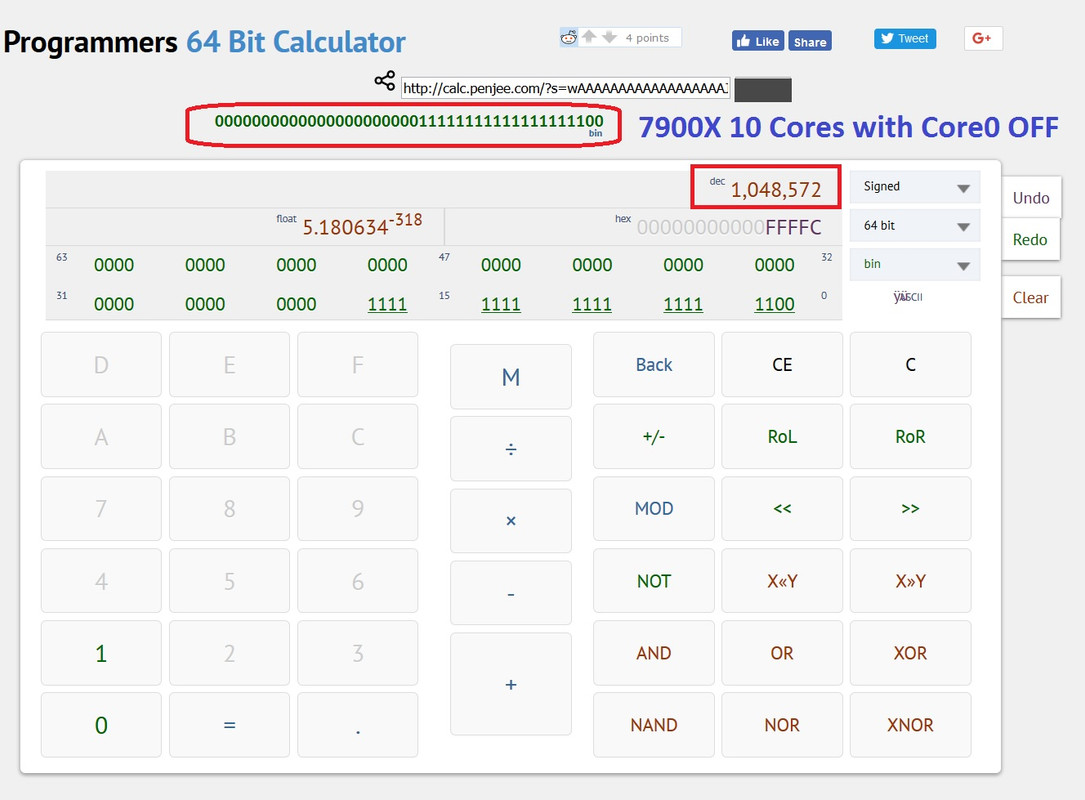
ATB
Chris
for direct url use as follows where A=1 and J=0
http://calc.penjee.com/?s=wAAAAAAAAAAAAAAAAAAJJ = 11111111111111111100
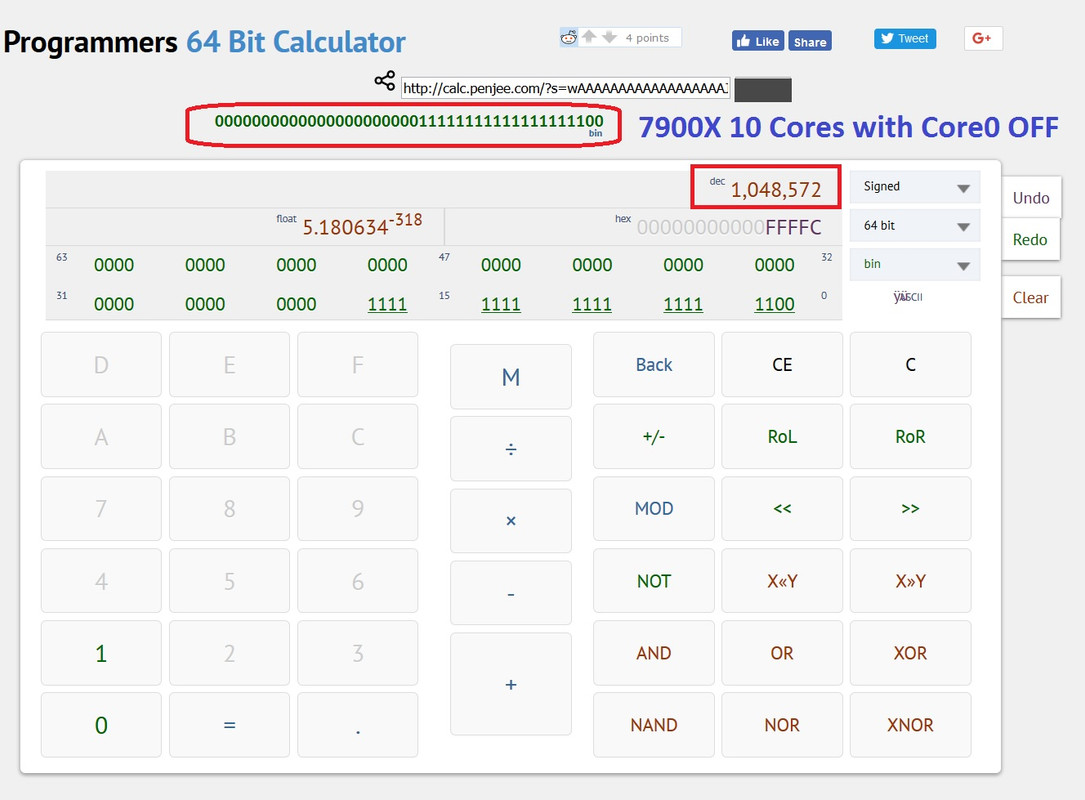
ATB
Chris
Chris Bell
Creative Design Studios
Support forums: https://forums.chrisbelldesigns.com/
Creative Design Studios
Support forums: https://forums.chrisbelldesigns.com/
Re: Anyone tested P3Dv4 with Core i9-7900X
Hi all,
I've a i9 7960x on my system and is from another world :)
None of a i7 7700k @4900 or i7 8700k @4900 could reach this beast.
Specs:
i9 7960x @ Testing OC
Cooler Master 240 Pro
Gigabyte x299 AORUS Gaming 9
32 GB Ram - 3866 Ghz
Samsung 970 Pro m.2 - 1 TB
2 - 1080 Ti
Testing on a system with 3 screens - 4k
I've a i9 7960x on my system and is from another world :)
None of a i7 7700k @4900 or i7 8700k @4900 could reach this beast.
Specs:
i9 7960x @ Testing OC
Cooler Master 240 Pro
Gigabyte x299 AORUS Gaming 9
32 GB Ram - 3866 Ghz
Samsung 970 Pro m.2 - 1 TB
2 - 1080 Ti
Testing on a system with 3 screens - 4k
Re: Anyone tested P3Dv4 with Core i9-7900X
Hi,nbworld wrote: ↑Thu Jul 26, 2018 11:45 am Hi all,
I've a i9 7960x on my system and is from another world :)
None of a i7 7700k @4900 or i7 8700k @4900 could reach this beast.
Specs:
i9 7960x @ Testing OC
Cooler Master 240 Pro
Gigabyte x299 AORUS Gaming 9
32 GB Ram - 3866 Ghz
Samsung 970 Pro m.2 - 1 TB
2 - 1080 Ti
Testing on a system with 3 screens - 4k
Tested on 1080 TI - SLI with 3*4k 65", with viewgroups vs nVidia surround … is much worse the viewgroups. The better side is the fisheye that on viewgroups are corrected.
The performance on viewgroups are bad with this specs.
I will try testing on Multi-Channel.
Re: Anyone tested P3Dv4 with Core i9-7900X
LM has corrected the fisheye distortion .
See my post about that .
http://www.prepar3d.com/forum/viewtopic ... 2&t=130248
See my post about that .
http://www.prepar3d.com/forum/viewtopic ... 2&t=130248
Re: Anyone tested P3Dv4 with Core i9-7900X
In 10 days I will try this rig..
CPU : I7-7800X six core
MEMORY : 32 GB DDR4 Quad
HDD : 512 GB SSD
HDD : 4TB SATA
ASUS X299
PS : 1000 Watts
GPU : GeForce RTX 2080 Ti 11GB
CPU : I7-7800X six core
MEMORY : 32 GB DDR4 Quad
HDD : 512 GB SSD
HDD : 4TB SATA
ASUS X299
PS : 1000 Watts
GPU : GeForce RTX 2080 Ti 11GB
- Rob Ainscough
- Posts: 3289
- Joined: Sat Jan 05, 2013 6:46 pm
- Location: Oregon USA
Re: Anyone tested P3Dv4 with Core i9-7900X
Hopefully I'll have a i9 9900K at 5.5 to 5.8 Ghz around early October and will report back on the results from that CPU vs. my i9 7900X at 5.0 Ghz (HT OFF).
I've ordered two 2080Ti that are schedule to arrive around early October also ... not sure I understand how Georgio52 is getting a 2080Ti in 10 days when the earliest release date is Sept 25th??
Cheers, Rob.
I've ordered two 2080Ti that are schedule to arrive around early October also ... not sure I understand how Georgio52 is getting a 2080Ti in 10 days when the earliest release date is Sept 25th??
Cheers, Rob.
Rob Ainscough


Re: Anyone tested P3Dv4 with Core i9-7900X
I called them and told me that ( Pre-Sale ship on or after 9/20 )..so i'll have it after 20, sorry for my mistake...Rob Ainscough wrote: ↑Thu Aug 30, 2018 7:51 pm Hopefully I'll have a i9 9900K at 5.5 to 5.8 Ghz around early October and will report back on the results from that CPU vs. my i9 7900X at 5.0 Ghz (HT OFF).
I've ordered two 2080Ti that are schedule to arrive around early October also ... not sure I understand how Georgio52 is getting a 2080Ti in 10 days when the earliest release date is Sept 25th??
Cheers, Rob.
Regards
George
Re: Anyone tested P3Dv4 with Core i9-7900X
very interesting !Rob Ainscough wrote: ↑Thu Aug 30, 2018 7:51 pm Hopefully I'll have a i9 9900K at 5.5 to 5.8 Ghz around early October and will report back on the results from that CPU vs. my i9 7900X at 5.0 Ghz (HT OFF).
I've ordered two 2080Ti that are schedule to arrive around early October also ... not sure I understand how Georgio52 is getting a 2080Ti in 10 days when the earliest release date is Sept 25th??
Cheers, Rob.
I would know if you will loose fps without quadchannel vs dual : I reduce my memory bandwith from 100 Mgbits to 60 to simulate quad vs dual channel.
I loose arround 10 fps (30 vs 20) in a very heavy scenery (Toulouse with Midi Pyrénées 64 1 and 2 from France VFR and Occitania) and high graphics parameters; On other classic scenery (photoscenery or orbx...) I'm arround 40- 60 fps (Gsync screen 60 hrz)
I reduce too the affinity mask to 00111111 instead 1111111 and 11111100, and for me this is significally best (20 to 30 % better from 1111 1111 to 0011 1111)
So I expect your result i9 9900k 5.5 G vs i9 7900x 5 G
Regards
i9 9900 K @ 5.2 Ghz HT off 32 Gb DDR4 @ 4 Ghz CL17 Maximus Formula XI W10 64 bits pro on Samsung 960 EVO M2, 2nd Samsung 960 EVO M2 , RTX 2080 Ti Palit Power supply Corsair 1500 W Gold Screen ACER 28 inches 4K G-SYNC Gigabyte 3d mars WC AIO


