I need to know if this is normal with P3D or I have a problem with my install of P3Dv4.5HF1?
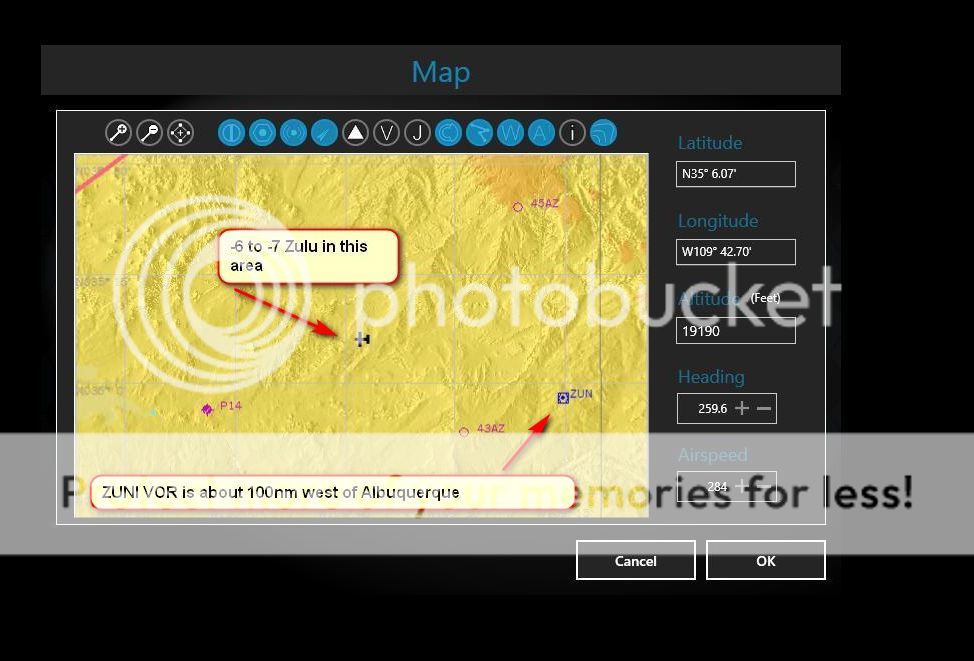
Note:
Originally posted here to get some general information:
https://www.prepar3d.com/forum/viewtopi ... 4&t=134702
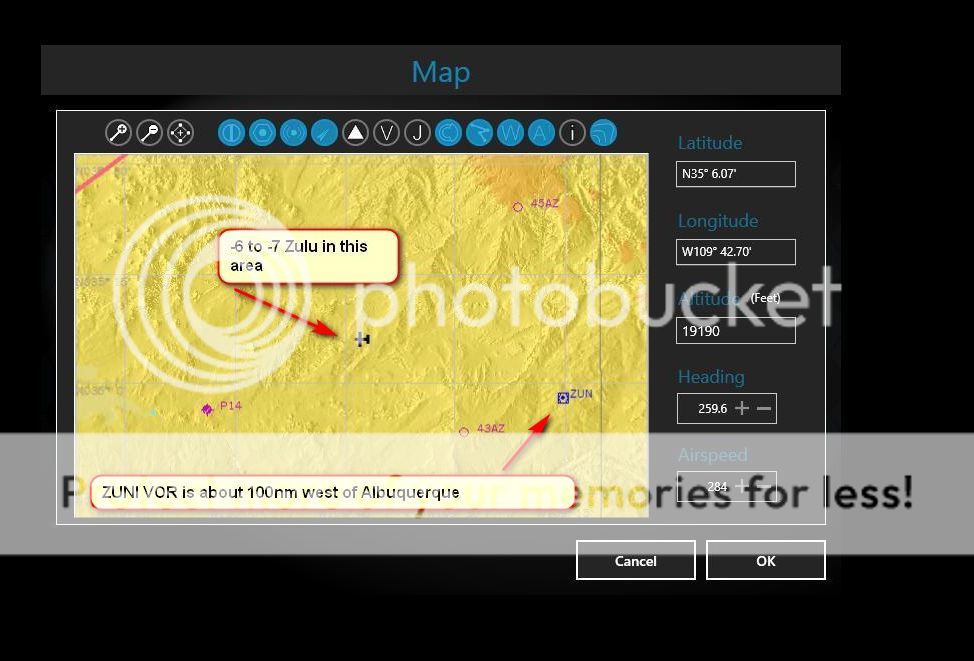
Sorry if I gave a bad example.
Have you done a quick flight across the state line and verified the time change?Sky_King wrote: ↑Tue Aug 27, 2019 2:18 pm This might help -- https://www.timeanddate.com/time/map/
PST starts at the Arizona (MST)/Nevada (PST) state line.
Dan,
not exactly, and it has everything to do with daylight savings time and the fact that most of AZ does NOT observe it. AZ is UTC -7 year round and Pacific Time is also UTC -7 during daylight savings season (March to November), during this time frame the time change boundary is the eastern border of AZ, starting Nov 3 when the rest of the country returns to Standard Time and therefore Pacific Time becomes UTC -8, the time change boundary will shift to the eastern border of California. So, in your example, P3D and FS Real Time are behaving as they should.Martyson wrote: ↑Tue Aug 27, 2019 12:14 pmSorry if I gave a bad example.
I was not asking about daylight savings time specifically.
-6 and -7 UTC was just meant to be an example to indicate where I seen a change during a flight.
Do you happen to know where the Pacific Time Zone Line is on the P3D map view?
Crossing that line is where the time should change.
edit, "the time change boundary will shift to the western border of Arizona"rvanzee wrote: ↑Wed Aug 28, 2019 4:49 pmnot exactly, and it has everything to do with daylight savings time and the fact that most of AZ does NOT observe it. AZ is UTC -7 year round and Pacific Time is also UTC -7 during daylight savings season (March to November), during this time frame the time change boundary is the eastern border of AZ, starting Nov 3 when the rest of the country returns to Standard Time and therefore Pacific Time becomes UTC -8, the time change boundary will shift to the eastern border of California. So, in your example, P3D and FS Real Time are behaving as they should.Martyson wrote: ↑Tue Aug 27, 2019 12:14 pmSorry if I gave a bad example.
I was not asking about daylight savings time specifically.
-6 and -7 UTC was just meant to be an example to indicate where I seen a change during a flight.
Do you happen to know where the Pacific Time Zone Line is on the P3D map view?
Crossing that line is where the time should change.
Ok,rvanzee wrote: ↑Wed Aug 28, 2019 5:15 pmedit, "the time change boundary will shift to the western border of Arizona"rvanzee wrote: ↑Wed Aug 28, 2019 4:49 pmnot exactly, and it has everything to do with daylight savings time and the fact that most of AZ does NOT observe it. AZ is UTC -7 year round and Pacific Time is also UTC -7 during daylight savings season (March to November), during this time frame the time change boundary is the eastern border of AZ, starting Nov 3 when the rest of the country returns to Standard Time and therefore Pacific Time becomes UTC -8, the time change boundary will shift to the eastern border of California. So, in your example, P3D and FS Real Time are behaving as they should.Martyson wrote: ↑Tue Aug 27, 2019 12:14 pm
Sorry if I gave a bad example.
I was not asking about daylight savings time specifically.
-6 and -7 UTC was just meant to be an example to indicate where I seen a change during a flight.
Do you happen to know where the Pacific Time Zone Line is on the P3D map view?
Crossing that line is where the time should change.
I drew a new line on my wall map of the USA.rvanzee wrote: ↑Fri Aug 30, 2019 12:21 pm Yes, it is changing at the correct location on the map view and as previously stated that will shift to the normal Pacific Time Zone boundary (western border of AZ/eastern border of California and Nevada) come November when the country returns to Standard time.
Dan,