Can't access airspace/airports in Western USA
Can't access airspace/airports in Western USA
I can’t believe this! All of a sudden, as of August 7, I can’t access airports or airspace in the western US, including Alaska and Hawaii. Can’t seem to load anything west of Denver.
Before that, everything was as close to perfect as I have experienced in 30 years of Flight Simming. After my PC crashed one year ago, I replaced my entire rig, was forced into Win 10, upgraded from FSX to P3D and reinstalled Rex SkyForce 3D and most Orbx scenery. As I say, all was humming along perfectly.
Last Tuesday night (08-06-19), we had a power failure. I rebooted P3D and flew somewhere, but not in Western USA. The next day, however, I discovered the problem when I tried to load an Alaskan airport. This caused a crash to desktop (CTD). Further experimentation defined the extent of the problem. If I load a western airport or even fly into western airspace: CTD! I have no problems (that I’ve discovered, anyway) in Europe, South America or Australia.
Intuition suggests this is a scenery problem, but I am at a loss. Following advice on the Orbx forum, I verified and updated all Orbx scenery that covers Western US. This did not help.
Someone on another forum advised me to "repair the P3D installation." Does that make sense, and if so, how do I do that?
My specs are below, although I don’t think this new problem has much to do with PC power.
Thanks all,
Mac 6737
Core i7-8700K, 3.7 GHz
GeForce GTX 1070 Ti
AORUS Z370 5LGA motherboard
16 GB 2 x 8GB DDR4-2400
Monitor: MSI 27” LED gaming
Before that, everything was as close to perfect as I have experienced in 30 years of Flight Simming. After my PC crashed one year ago, I replaced my entire rig, was forced into Win 10, upgraded from FSX to P3D and reinstalled Rex SkyForce 3D and most Orbx scenery. As I say, all was humming along perfectly.
Last Tuesday night (08-06-19), we had a power failure. I rebooted P3D and flew somewhere, but not in Western USA. The next day, however, I discovered the problem when I tried to load an Alaskan airport. This caused a crash to desktop (CTD). Further experimentation defined the extent of the problem. If I load a western airport or even fly into western airspace: CTD! I have no problems (that I’ve discovered, anyway) in Europe, South America or Australia.
Intuition suggests this is a scenery problem, but I am at a loss. Following advice on the Orbx forum, I verified and updated all Orbx scenery that covers Western US. This did not help.
Someone on another forum advised me to "repair the P3D installation." Does that make sense, and if so, how do I do that?
My specs are below, although I don’t think this new problem has much to do with PC power.
Thanks all,
Mac 6737
Core i7-8700K, 3.7 GHz
GeForce GTX 1070 Ti
AORUS Z370 5LGA motherboard
16 GB 2 x 8GB DDR4-2400
Monitor: MSI 27” LED gaming
-
Aussie1234
- Posts: 147
- Joined: Mon Jun 12, 2017 3:12 am
- Location: YSCB
Re: Can't access airspace/airports in Western USA
Hi Mac,
I've had the same problem as you a couple of times with basically the same set up as you.
I'm based in Australia and found that if entered the same zones of the world as you I would have the CTD you experienced.
It took a long time to find out it was caused by me opening up the Custom Weather box when REX was running. It seems it writes a defect 'weatherstxn.bin' (or a similar name) in your User/App folder. I seem to remember it only has one entry 'FO1' instead of the full listing taken from your P3D folder.
I am not near my 737 cockpit to confirm but:
Can you try deleting (or at least moving the file to your desktop) from your /User/ folder (NOT the good one in the Lockheed Prepared folder) and see how you go? It should be less than 1K where the real one is 4K. A correct sized one is re-generated after you get rid of the old defect one.
I had to do this twice before I figured out not to open custom weather when REX is running.
Give it a go and see what happens.
Aussie.
I've had the same problem as you a couple of times with basically the same set up as you.
I'm based in Australia and found that if entered the same zones of the world as you I would have the CTD you experienced.
It took a long time to find out it was caused by me opening up the Custom Weather box when REX was running. It seems it writes a defect 'weatherstxn.bin' (or a similar name) in your User/App folder. I seem to remember it only has one entry 'FO1' instead of the full listing taken from your P3D folder.
I am not near my 737 cockpit to confirm but:
Can you try deleting (or at least moving the file to your desktop) from your /User/ folder (NOT the good one in the Lockheed Prepared folder) and see how you go? It should be less than 1K where the real one is 4K. A correct sized one is re-generated after you get rid of the old defect one.
I had to do this twice before I figured out not to open custom weather when REX is running.
Give it a go and see what happens.
Aussie.
P3d V6: ProSim-AR B737 suite: Fully enc. 737 Cockpit:
ASky6: Orbx world: GSX2: Pilot2ATC: Open Cockpits & Simworld h'dware:
Ext view - 4 LCD monitors, 210' viewgroup from 1x RTX 4080 16Gb. Main i9-13900K MSI 64GB.
ASky6: Orbx world: GSX2: Pilot2ATC: Open Cockpits & Simworld h'dware:
Ext view - 4 LCD monitors, 210' viewgroup from 1x RTX 4080 16Gb. Main i9-13900K MSI 64GB.
Re: Can't access airspace/airports in Western USA
Aussie,
Thanks so much, but I suspected something that simple was too good to be true. I did indeed find a 1K file like that in
User/App data/LockheedMartin/P3D, moved it to desktop, and tried to open KLAX: CTD!
Since my original post, I have more experimental data. At first, I thought the problem lay with Orbx (Aussies, as you know) but it's pretty clear something is wrong with the underlying P3D files. I can open Oz airports, but not NZ or Samoa. I can go to Tokyo and Katmandhu, but not Hawaii or anyplace in Alaska, including Barrow, which lies beyond Orbx regional scenery.
I do open the custom weather box to adjust clouds when I am in high-altitude airports (which should not be necessary, and was not in FSX), but don't think I have ever done so with Rex running.
Thanks again,
Mac6737
Thanks so much, but I suspected something that simple was too good to be true. I did indeed find a 1K file like that in
User/App data/LockheedMartin/P3D, moved it to desktop, and tried to open KLAX: CTD!
Since my original post, I have more experimental data. At first, I thought the problem lay with Orbx (Aussies, as you know) but it's pretty clear something is wrong with the underlying P3D files. I can open Oz airports, but not NZ or Samoa. I can go to Tokyo and Katmandhu, but not Hawaii or anyplace in Alaska, including Barrow, which lies beyond Orbx regional scenery.
I do open the custom weather box to adjust clouds when I am in high-altitude airports (which should not be necessary, and was not in FSX), but don't think I have ever done so with Rex running.
Thanks again,
Mac6737
Re: Can't access airspace/airports in Western USA
This may be a coincidence, but I had this very same issue a few days ago, too. I was unable to take off from KSFO, CYVR, KLAX, and other West Coast Airports. Australia and Europe, at least those I tried, in ORBX were fine. I took off fine from Eglin and used the slew mode and as soon as I came close to Denver the sim crashed indeed.
My first thought was ORBX (the new ORBX Central), but deactivating all ORBX scenery didn't help. Next, I found related topics in the FSUIPC forums suggesting to switch off all weather in FSUIPS via NoWeatherAtAll=Yes. This shifted the CDT to another point in time in the startup process but didn't remove it.
I tried numerous things like clearing ALL configurations directories, reinstalling the client, installing several VC runtimes ... it all didn't help. When I tried to repair Prepar3d this didn't work either, but the log told me it can't be repaired because of an issue with DX. Because of my previous attempts, I already suspected something outside of the sim. I had installed the F1 GTN750 shortly before, and there was a runtime installed or replaced which may or may not have been the cause. Unfortunately I didn't take note which one it was.
This led me to the solution. I completely uninstalled Prepar3d (not single modules, but the full sim). Next, I reinstalled it. The full installer (and only this one, not the individual ones) takes care of some prerequisites like DX, as you can see shortly pop up. Next, I started the sim at KSFO and voila, no CTD - of course with some items missing yet, but no CTD.
Fortunately, I make a full backup of all sim-related files every week. Actually, most of the addons were still in place, so no need to restore all 1GB of my installation. Thus, I only restored some of the critical directories (/Texture, /Autogen, /SimObjects and the like), and finally all configuration directories, all one by one, and now I am happily flying as before.
This tells me two things: (i) It's nearly proven the issue was outside of the configuration and sim directories, most probably with DX (which I thought Win 10 would take care of alone?). (ii) Uninstalling and reinstalling isn't a real problem as long as you have a complete backup. I guess, you may run into trouble with activation repeating this too often, though.
Still crazy that several people have this at the same time.
Kind regards, Michael
My first thought was ORBX (the new ORBX Central), but deactivating all ORBX scenery didn't help. Next, I found related topics in the FSUIPC forums suggesting to switch off all weather in FSUIPS via NoWeatherAtAll=Yes. This shifted the CDT to another point in time in the startup process but didn't remove it.
I tried numerous things like clearing ALL configurations directories, reinstalling the client, installing several VC runtimes ... it all didn't help. When I tried to repair Prepar3d this didn't work either, but the log told me it can't be repaired because of an issue with DX. Because of my previous attempts, I already suspected something outside of the sim. I had installed the F1 GTN750 shortly before, and there was a runtime installed or replaced which may or may not have been the cause. Unfortunately I didn't take note which one it was.
This led me to the solution. I completely uninstalled Prepar3d (not single modules, but the full sim). Next, I reinstalled it. The full installer (and only this one, not the individual ones) takes care of some prerequisites like DX, as you can see shortly pop up. Next, I started the sim at KSFO and voila, no CTD - of course with some items missing yet, but no CTD.
Fortunately, I make a full backup of all sim-related files every week. Actually, most of the addons were still in place, so no need to restore all 1GB of my installation. Thus, I only restored some of the critical directories (/Texture, /Autogen, /SimObjects and the like), and finally all configuration directories, all one by one, and now I am happily flying as before.
This tells me two things: (i) It's nearly proven the issue was outside of the configuration and sim directories, most probably with DX (which I thought Win 10 would take care of alone?). (ii) Uninstalling and reinstalling isn't a real problem as long as you have a complete backup. I guess, you may run into trouble with activation repeating this too often, though.
Still crazy that several people have this at the same time.
Kind regards, Michael
Prepar3d4+5 Pro // Intel i7-6700K 4.0 GHz / Asus MAXIMUS VIII RANGER / Kingston 32 GB DDR4 / Samsung2 SSD 500 GB + SSD 1 TB + WD HD 6 TB / EVGA GTX 1080 Ti 11 GB / LG 34UM95 3440 x 1440 / HP Reverb / Win 10/64
Re: Can't access airspace/airports in Western USA
Michael,
I greatly appreciate your time and effort, and hope your solution may work for me. It seems your symptoms were close to identical to mine: Since my original post last week, I have done numerous experiments. Conclusions so far: The inaccessible airports and airspace are unrelated to whether they are covered by Orbx landclass or regions. Australia is fine, New Zealand and Samoa no. Denver and Jackson Hole are fine, Las Vegas and everything west (including all of Alaska and Hawaii), no. Japan and Nepal OK. So far, all the inaccessible places SEEM to be contiguous, a vast area starting at the US Pacific Time Zone and extending across the Pacific to somewhere between Australia and NZ. That suggests there is something amiss with the underlying P3D scenery files, not Orbx overlays.
Please permit me some follow-up questions:
1. How do you do a "full backup of all sim-related files"? It seems to me they are scattered all over the hard drive.
2. Where and what are "all configuration directories"?
3. You mention "the full installer (and only this one, not the individual ones)." Maybe this will become clear when I try to do it, but I do not understand. What are individual installers?
At this point, my P3D is working beautifully outside of the "vast area," and I don't want to lose that, at least. As you can tell, I am not a "power user," and I find it amazing and unconscionable that Lockheed does not publish a User's Manual of some sort. So before I start doing stuff, I am going to try a second post on this forum, asking HOW you "repair," and HOW you reinstall.
BTW, I live within walking distance of Lockheed-Martin's corporate HQ here in Bethesda, MD. Maybe I should handcuff myself to the reception desk in the lobby until they help.
Thanks again,
Mac6737
I greatly appreciate your time and effort, and hope your solution may work for me. It seems your symptoms were close to identical to mine: Since my original post last week, I have done numerous experiments. Conclusions so far: The inaccessible airports and airspace are unrelated to whether they are covered by Orbx landclass or regions. Australia is fine, New Zealand and Samoa no. Denver and Jackson Hole are fine, Las Vegas and everything west (including all of Alaska and Hawaii), no. Japan and Nepal OK. So far, all the inaccessible places SEEM to be contiguous, a vast area starting at the US Pacific Time Zone and extending across the Pacific to somewhere between Australia and NZ. That suggests there is something amiss with the underlying P3D scenery files, not Orbx overlays.
Please permit me some follow-up questions:
1. How do you do a "full backup of all sim-related files"? It seems to me they are scattered all over the hard drive.
2. Where and what are "all configuration directories"?
3. You mention "the full installer (and only this one, not the individual ones)." Maybe this will become clear when I try to do it, but I do not understand. What are individual installers?
At this point, my P3D is working beautifully outside of the "vast area," and I don't want to lose that, at least. As you can tell, I am not a "power user," and I find it amazing and unconscionable that Lockheed does not publish a User's Manual of some sort. So before I start doing stuff, I am going to try a second post on this forum, asking HOW you "repair," and HOW you reinstall.
BTW, I live within walking distance of Lockheed-Martin's corporate HQ here in Bethesda, MD. Maybe I should handcuff myself to the reception desk in the lobby until they help.
Thanks again,
Mac6737
Re: Can't access airspace/airports in Western USA
1. I have Prepar3d and some sceneries installed outside the sim on a separate drive (in my case J:) which I completely backup. Next, I have a second drive with some support programs (SimStarter, REX programs etc.) on I: which I backup too. Plus another drive where I have all installers and receipts/account infos of addons I bought, which I also backup.Mac6737 wrote: ↑Tue Aug 13, 2019 5:43 pm 1. How do you do a "full backup of all sim-related files"? It seems to me they are scattered all over the hard drive.
2. Where and what are "all configuration directories"?
3. You mention "the full installer (and only this one, not the individual ones)." Maybe this will become clear when I try to do it, but I do not understand. What are individual installers?
The configuration directories are indeed badly scattered. I backup the complete C:\Users path including the following Prepar3d-related directories:
C:\Users\(myprofile)\Documents\Prepar3D v4 Add-ons
C:\Users\(myprofile)\Documents\Prepar3D v4 Files
C:\Users\(myprofile)\AppData\Roaming\Lockheed Martin\Prepar3D v4
C:\Users\(myprofile)\AppData\Local\Lockheed Martin\Prepar3D v4
In addition I backup
C:\ProgramData\Lockheed Martin
which is outside the Users folder. There are still a few more (like SODE), but I think that's sufficient to get a system up and running again in case of serious trouble.
I backup all these (plus more, relating to my work) on an external 6 TB mechanical drive every Saturday using FreeFileSync. This was helful already before, e.g., when accidentally overwriting a file.
2. See above.
3. The packed full installer is the the one you download from your account, at present "Prepar3D_v4_Professional_4.5.12.30293.zip". After unpacking, you get the actual installer "Setup_Prepar3D.exe". Running this reinstalls all Prepar3d, but you have to uninstall it from the Apps Control panel in advance.
Alternatively, you can uninstall/reinstall individual components like the client ("Install_Client.msi") which are unpacked from the main zip file, too. Quite often this helps already but it didn't in my case.
I agree to you, the strange observation was, Prepar3d was working perfectly outside the "bad region".
Kind regards, Michael
Prepar3d4+5 Pro // Intel i7-6700K 4.0 GHz / Asus MAXIMUS VIII RANGER / Kingston 32 GB DDR4 / Samsung2 SSD 500 GB + SSD 1 TB + WD HD 6 TB / EVGA GTX 1080 Ti 11 GB / LG 34UM95 3440 x 1440 / HP Reverb / Win 10/64
Re: Can't access airspace/airports in Western USA
Michael,
Many thanks once more. But it's late here, I'm tired, and I will return to your thorough post when I am refreshed.
In the meantime, please do not be offended if I post another try (already drafted) on this forum or others. As I said, I am not a power user, as you clearly are, but I have learned two things about computers, and flight simming, in 30 years of casual use:
(1) Every fix creates unforeseen problems.
(2) "If something can go wrong, it WILL go wrong." (Murphy's Law)
First corollary: ". . . and at the worst possible time."
Mac6737
Many thanks once more. But it's late here, I'm tired, and I will return to your thorough post when I am refreshed.
In the meantime, please do not be offended if I post another try (already drafted) on this forum or others. As I said, I am not a power user, as you clearly are, but I have learned two things about computers, and flight simming, in 30 years of casual use:
(1) Every fix creates unforeseen problems.
(2) "If something can go wrong, it WILL go wrong." (Murphy's Law)
First corollary: ". . . and at the worst possible time."
Mac6737
Re: Can't access airspace/airports in Western USA
@Mac6737,
"Last Tuesday night (08-06-19), we had a power failure. I rebooted P3D and flew somewhere"
Just to verify.
Did the power failure happen while you were using the PC ?
If so, were you also using P3D?
The General Debugging Steps are here:
https://www.prepar3d.com/forum/viewtopi ... 2&t=123246
Also, If a program stopped working e.g., CTD (crashed to desktop):
Go to the Windows Event Viewer to see the
Faulting Module Name
that caused your problem.
Here is an example screenshot.
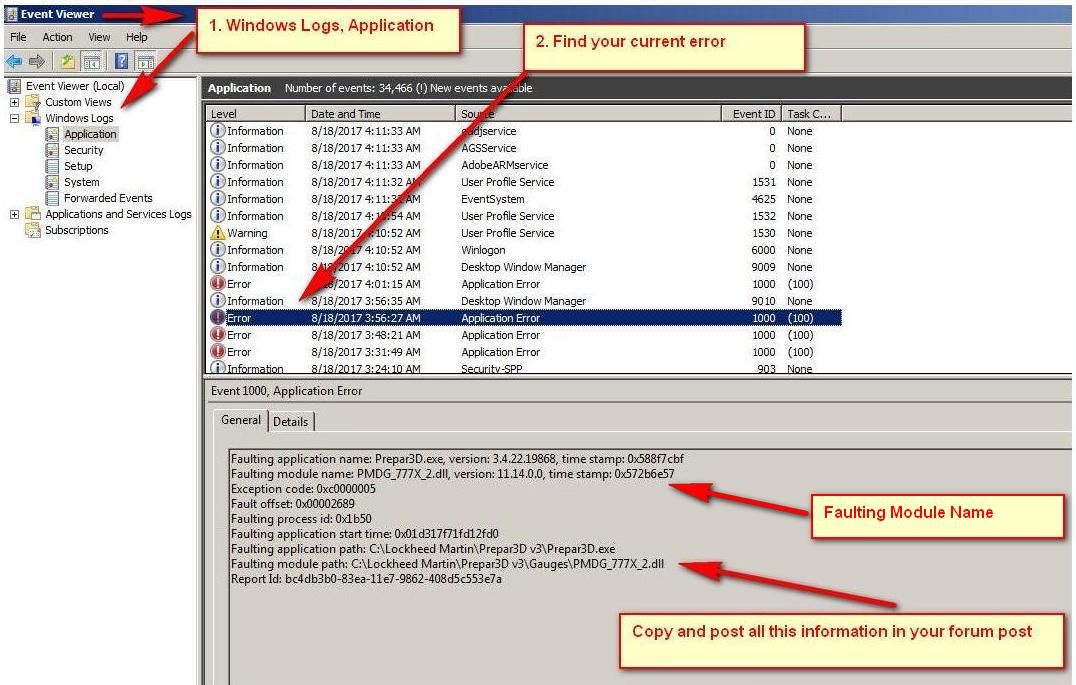
"Last Tuesday night (08-06-19), we had a power failure. I rebooted P3D and flew somewhere"
Just to verify.
Did the power failure happen while you were using the PC ?
If so, were you also using P3D?
The General Debugging Steps are here:
https://www.prepar3d.com/forum/viewtopi ... 2&t=123246
Also, If a program stopped working e.g., CTD (crashed to desktop):
Go to the Windows Event Viewer to see the
Faulting Module Name
that caused your problem.
Here is an example screenshot.
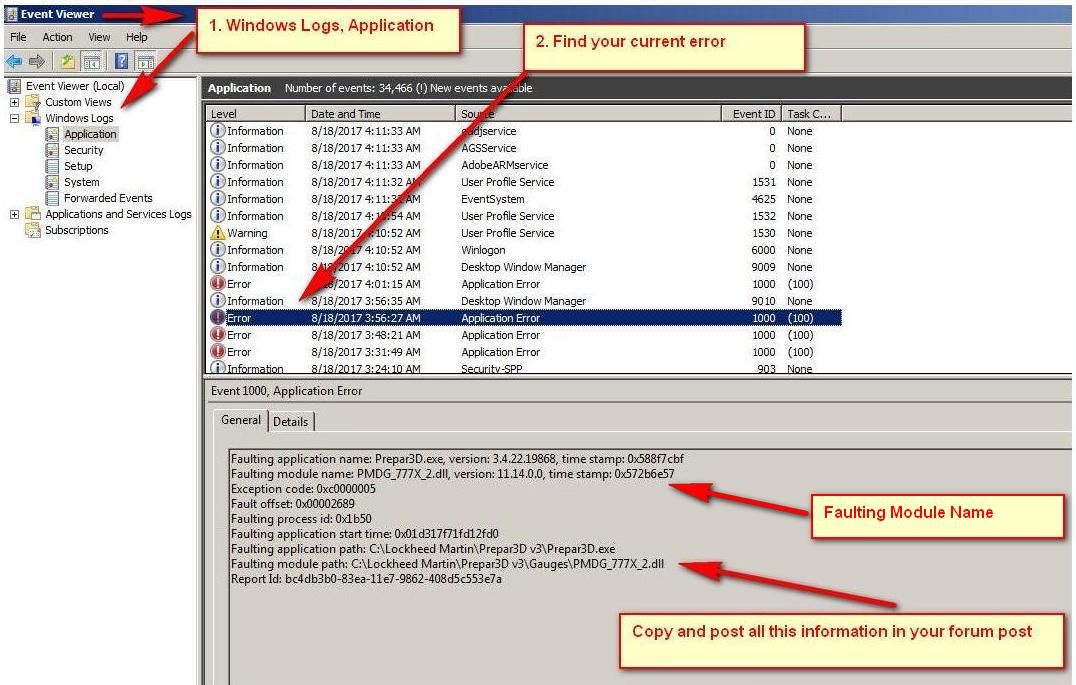
Best Regards,
Vaughan Martell PP-ASEL (KDTW)
Vaughan Martell PP-ASEL (KDTW)
Re: Can't access airspace/airports in Western USA
@mac6737,
Here you mentioned you fixed your problem:
https://www.prepar3d.com/forum/viewtopi ... 2&t=134689
What resolved your problem?
Here you mentioned you fixed your problem:
https://www.prepar3d.com/forum/viewtopi ... 2&t=134689
What resolved your problem?
Best Regards,
Vaughan Martell PP-ASEL (KDTW)
Vaughan Martell PP-ASEL (KDTW)
Re: Can't access airspace/airports in Western USA
I'm having exactly the same problem, with a fresh install of p3d!! How did you fix this issue??
- Spencer Nelson
- Posts: 61
- Joined: Thu Jun 08, 2017 6:42 pm
Re: Can't access airspace/airports in Western USA
Hello,
This issue was reported resolved in the following post:
https://www.prepar3d.com/forum/viewtopi ... 22#p202322
Thanks,
Spencer
This issue was reported resolved in the following post:
https://www.prepar3d.com/forum/viewtopi ... 22#p202322
Thanks,
Spencer

