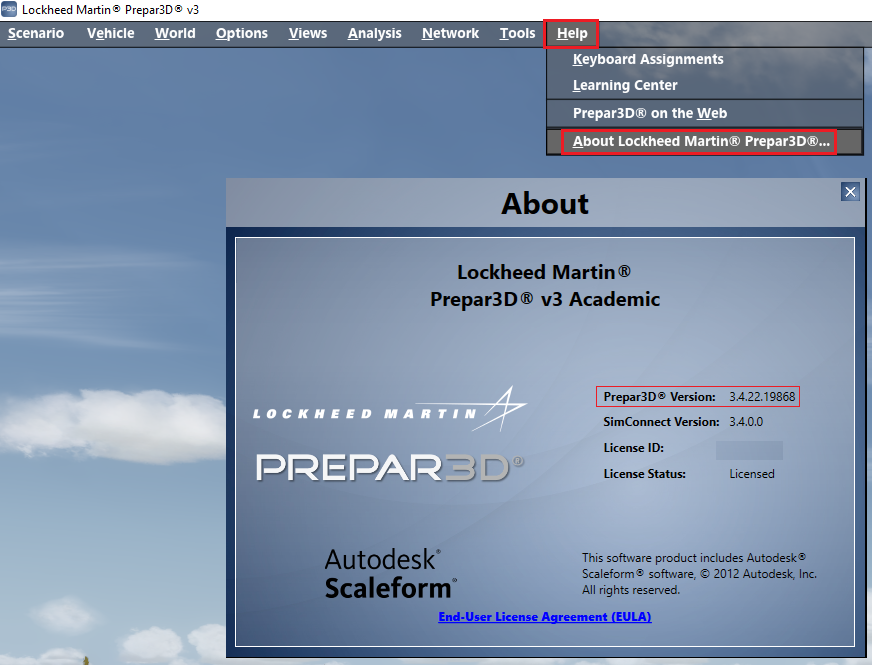Page 1 of 1
[RESOLVED] How to check for latest P3D version
Posted: Sun Dec 16, 2018 2:09 am
by xmitr
I have version 3.4. Academic. In my account download page it says version 3.4.22.19868 is available for download. Is that the latest version? I also notice in the Prepar3d overview page some hotfixes are available. Where do I find these?
I dunno, maybe there is such a thing as a stupid question...
Re: How to check for latest P3D version
Posted: Sun Dec 16, 2018 10:38 am
by Poppet
Hello xmitr
Regarding Prepar3D v3, Version 3.4 (22.19868) is the latest update alright.
You can confirm your Prepar3D version number by launching Prepar3D, Click
Help > About Lockheed Martin
Hope this helps
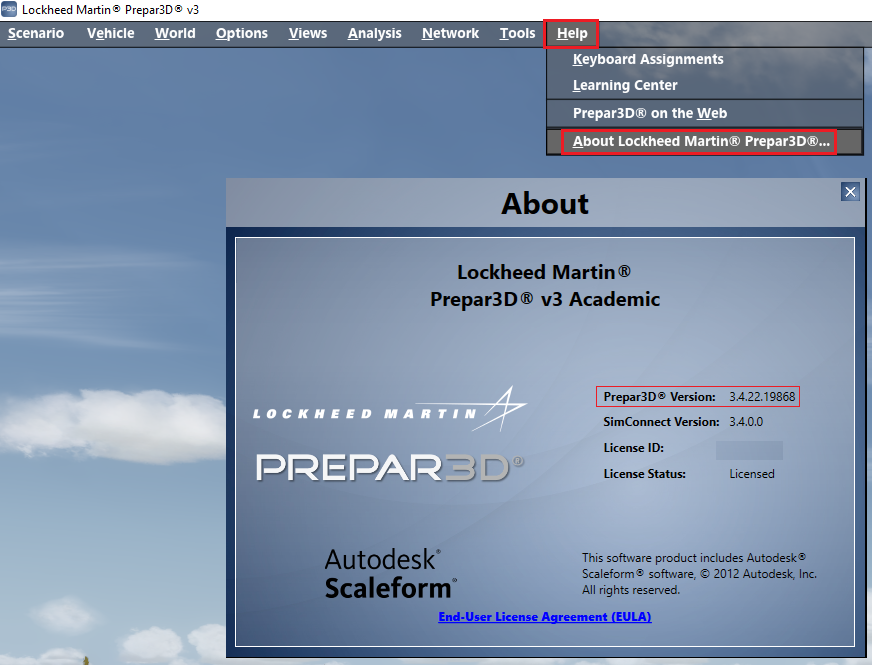
Re: How to check for latest P3D version
Posted: Sun Dec 16, 2018 8:46 pm
by xmitr
Thanks for confirming that, Poppet.
What about the hotfixes? Are they included in that latest version? I ask because the sim keeps crashing when I try to select a different aircraft. With a message that the nvidia driver has crashed.
Re: How to check for latest P3D version
Posted: Sun Dec 16, 2018 10:32 pm
by Poppet
Hello xmitr
Yes, each release has all previous updates and hotfix's Included.
xmitr wrote: ↑Sun Dec 16, 2018 8:46 pm
the sim keeps crashing when I try to select a different aircraft. With a message that the nvidia driver has crashed.
Try these steps In this order and launch Prepar3D and test
1) Regenerate the Prepar3D.cfg file and let Prepar3D generate this file again when launched next. Follow
This Link for more Information.
2) Update or reinstall your graphics driver but maybe try DDU (Driver Display Uninstaller) to cleanly remove your previous driver and then reinstall your graphics driver again. Please see
This Link for Information.
3) Run the The System File Checker, Its a utility in Windows that allows users to scan for corruptions in Windows system files and restore corrupted files. For a guide to use this tool
Click Here
Try them steps and let us know how you get on
Re: How to check for latest P3D version
Posted: Thu Dec 27, 2018 8:19 pm
by xmitr
Thank you ms Poppet! I did your step 1 to regenerate the Prepar3d.cfg file and that solved it. I also ran step 3 the System File Checker and found no problems. I didn't run step 2 the clean install of the graphics driver as the problem appeared to be cured.
I printed your instructions for my future reference, thanks again.
Re: How to check for latest P3D version
Posted: Fri Dec 28, 2018 11:17 pm
by Poppet
Hello xmitr
That's good news, Thank you for updating the topic