Newest Nvidia driver 378.49 causes memory leak
Re: Newest Nvidia driver causes memory leak
"Now I am also thinking, it might be some water addon, like REX, as it changes textures and also animation."
My point is.
It would be nice to know if the default P3D install has a problem with any water settings ... before testing with addons like REX or other addons.
Maybe LM or another pilot has already tested.
My point is.
It would be nice to know if the default P3D install has a problem with any water settings ... before testing with addons like REX or other addons.
Maybe LM or another pilot has already tested.
Best Regards,
Vaughan Martell PP-ASEL (KDTW)
Vaughan Martell PP-ASEL (KDTW)
Re: Newest Nvidia driver causes memory leak
Martyson wrote: ↑Fri Mar 17, 2017 9:15 pm KDTW-KDFW
2 hours
at 34000 feet
Nvidia driver 378.78 (just started using this driver)
Vas increased and decreased during the flight
This driver is using vas just like all the previous Nvidia versions on my setup
Start of flight vas (FSUIPC vas remaining):
2066000
End vas :
1954280
Vas used :
111720
Today my starting VAS is shown in the first screenshot = 2453808
Martyson. Are the settings you posted on the pervious page exactly the same settings you use for the VRS Superbug on the KDTW-KDFW ?
Asus Z370-A | 8700K @ 5.0 Ghz | 32GB DDR 4 | GTX 1080TI | 4K Monitor @ 30Hz | Samsung 970 EVO | Track IR 5 | Windows 10 Pro x64 | Virpil Mongoose Stick | TM Warthog Throttle | MFG X-Wind Rudder Pedals | Orbx Global | Orbx Vector | Orbx OpenLC NA, EU
-
marcon8122
- Posts: 28
- Joined: Sat Jul 06, 2013 10:25 am
Re: Newest Nvidia driver causes memory leak
The water iussue is present also with default texture in ultra mode works with Vulkan maybe is this causing the memory leakMartyson wrote: ↑Fri Mar 17, 2017 11:16 pm "Now I am also thinking, it might be some water addon, like REX, as it changes textures and also animation."
My point is.
It would be nice to know if the default P3D install has a problem with any water settings ... before testing with addons like REX or other addons.
Maybe LM or another pilot has already tested.
-
marcon8122
- Posts: 28
- Joined: Sat Jul 06, 2013 10:25 am
Re: Newest Nvidia driver causes memory leak
This is a simple test i've done with a clean P3D setup no add-ons running or installed default flight loaded for 3 minutes you can do more but is the same i've tried for 3 hours.... First shot water with water high settings Vas is stable and doesn't raise over time , second shot water in ultra identical scenario big vas increase at start about 200 mb more and also raise of around 15 18 mb every 1 minute till oom.
Driver used 378.78
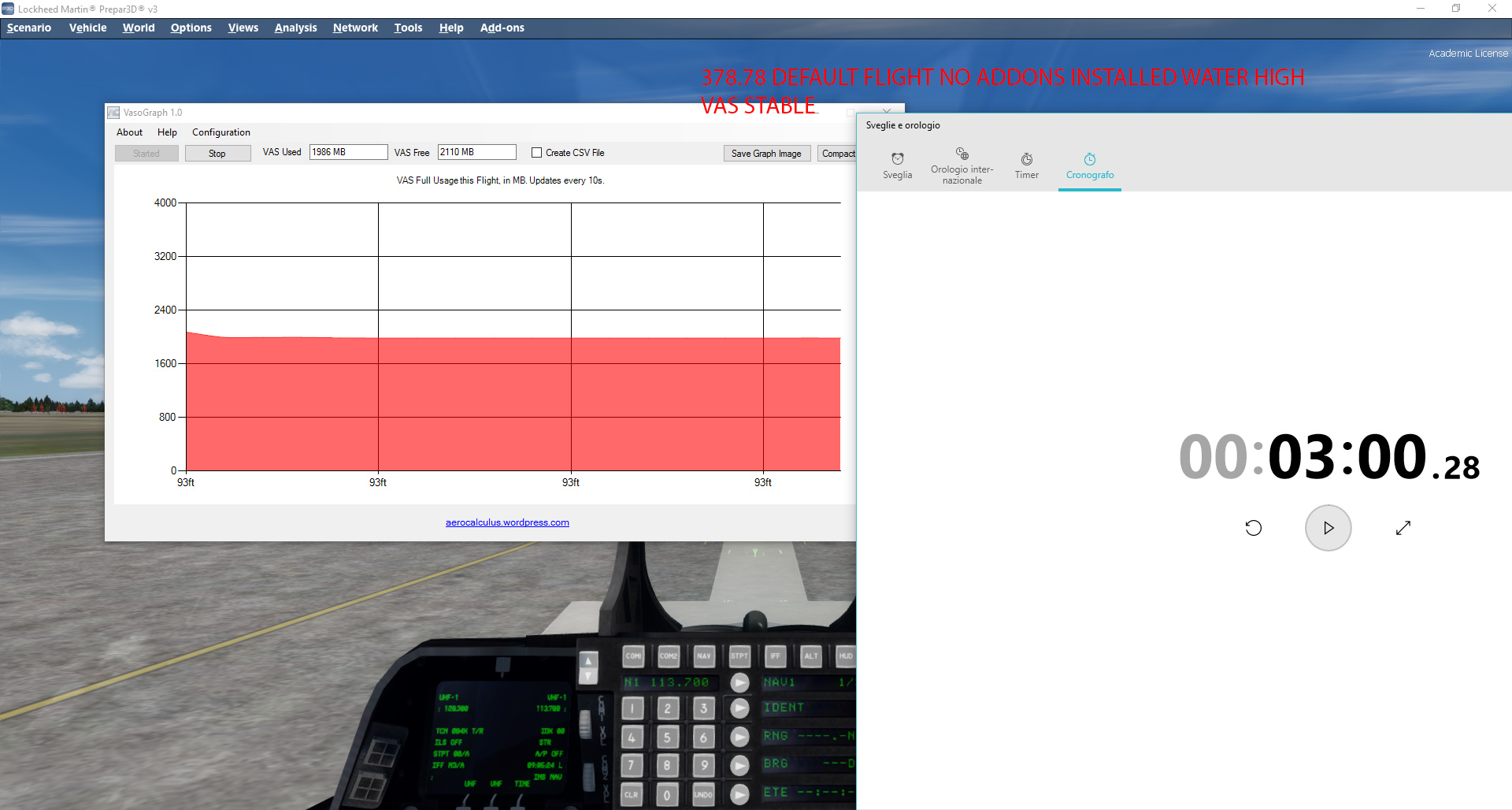
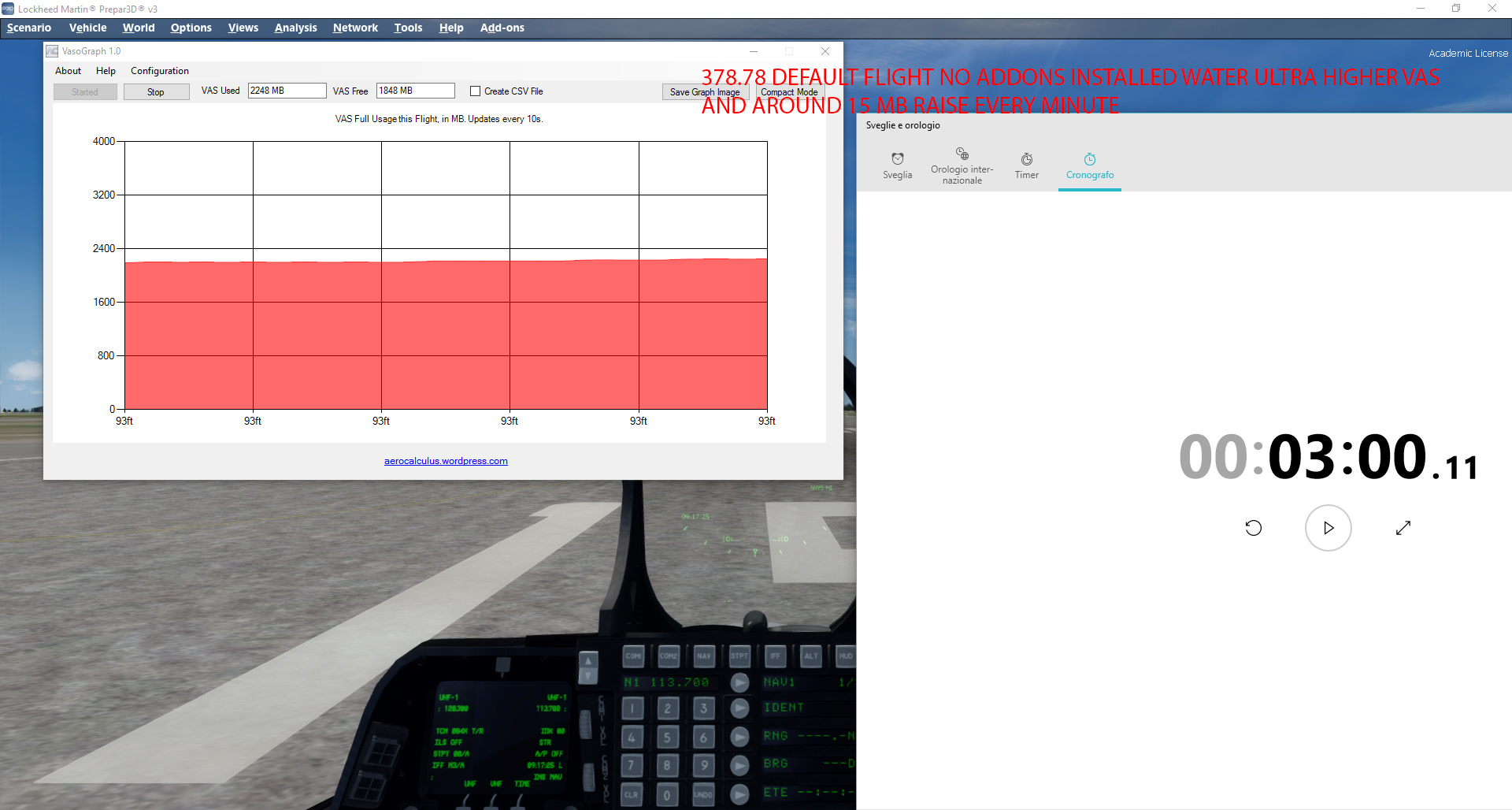
Driver used 378.78
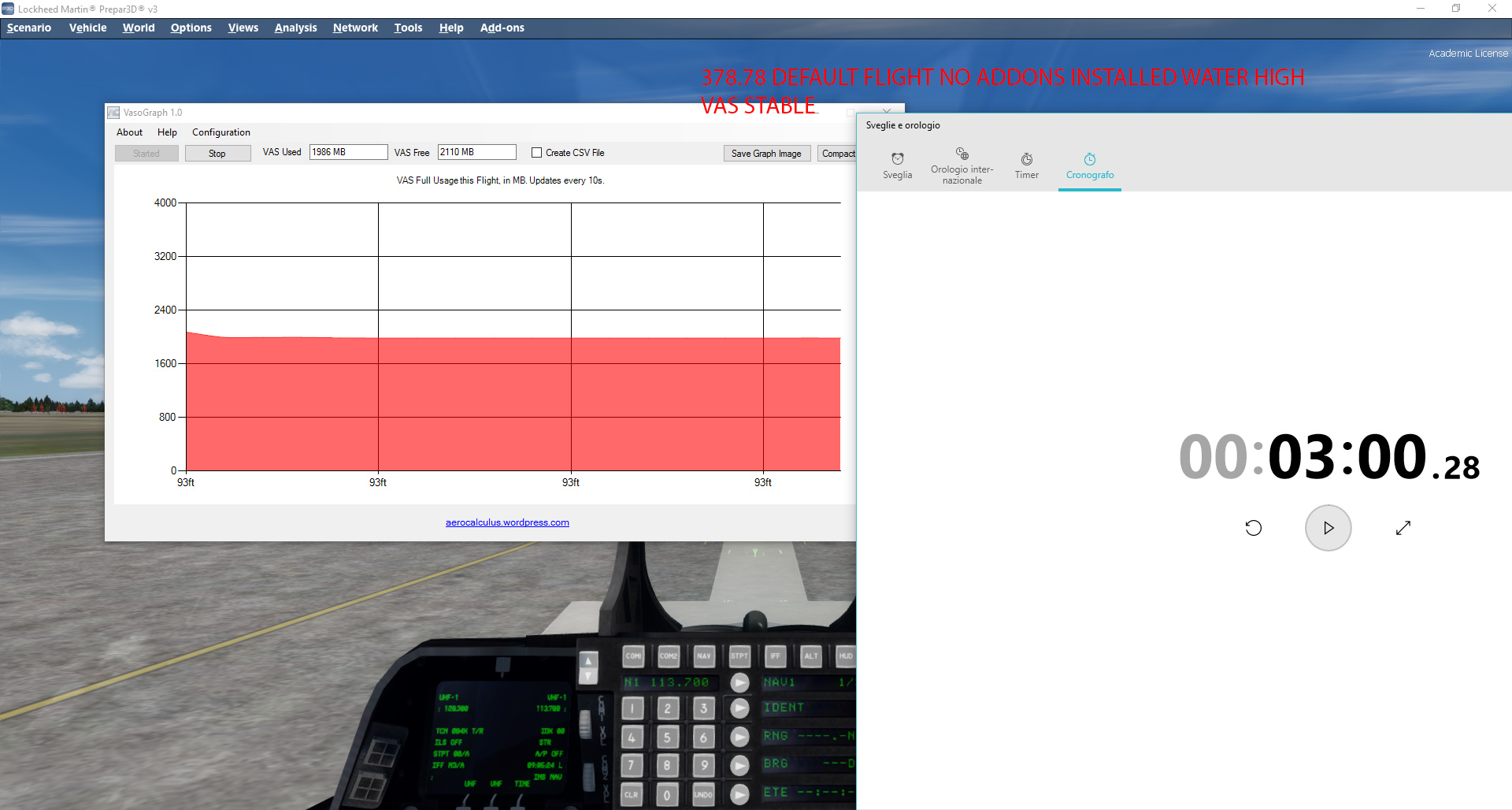
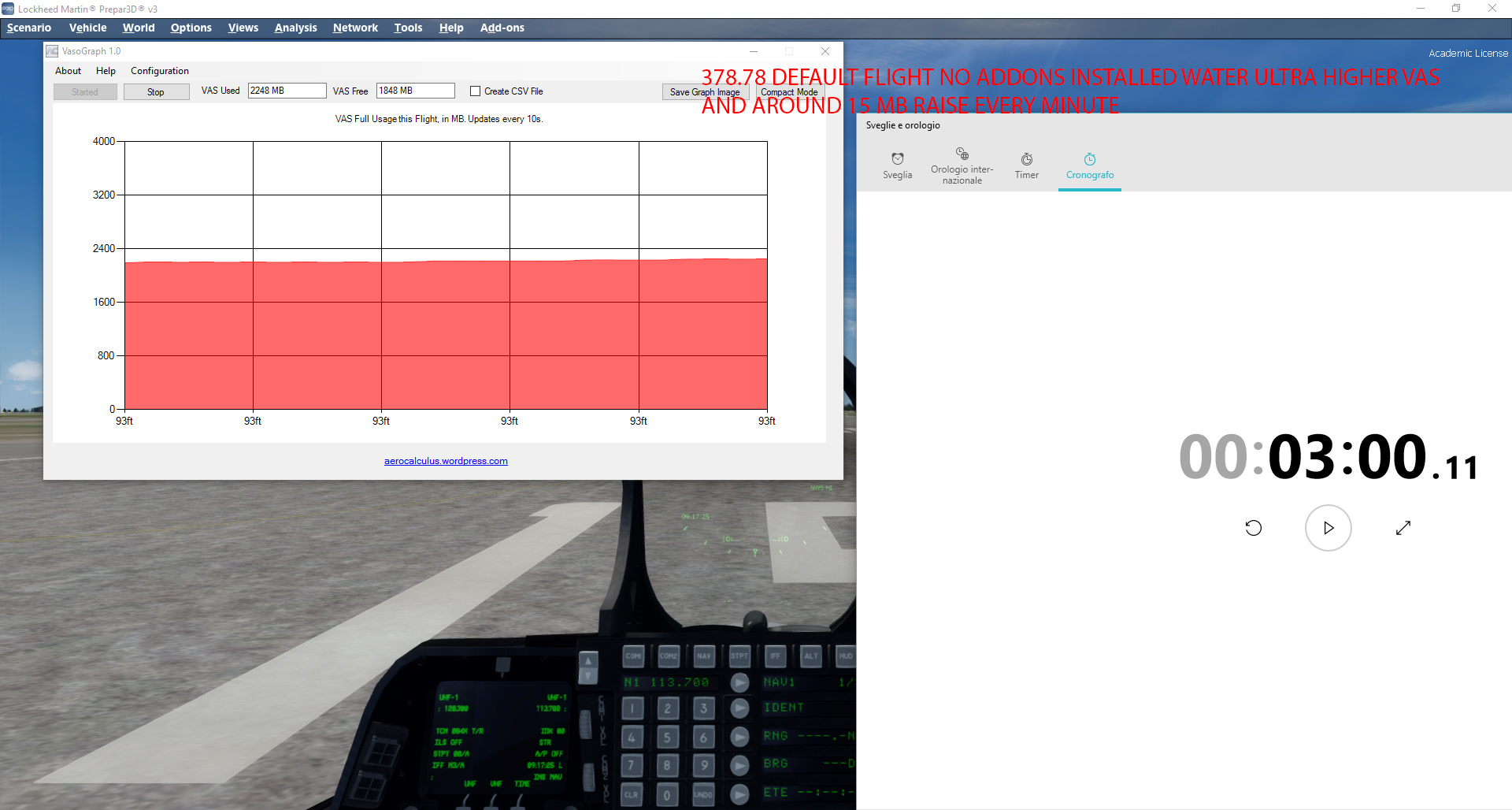
Re: Newest Nvidia driver causes memory leak
"Martyson. Are the settings you posted on the pervious page exactly the same settings you use for the VRS Superbug on the KDTW-KDFW ?"
Yes.
I cannot recall making any changes.
Yes.
I cannot recall making any changes.
Best Regards,
Vaughan Martell PP-ASEL (KDTW)
Vaughan Martell PP-ASEL (KDTW)
Re: Newest Nvidia driver causes memory leak
I am going back to my old trusty 372.70, but I am also toning down some settings in P3D. Even with 378.78 I had some weird things, like unusual VAS load of about 300mb while not doing anything. I was in a VC, and it stayed that way for about 2 hours.
Re: Newest Nvidia driver causes memory leak
Thanks for the tip on the water quality this has helped me a little but i still have a VAS leak i cant track down (im running 3.4 now with 2 980ti's in SLI). Running orbx europe & vector and pmdg 737
Its a bit sad really, I stopped using prep 12 months ago due to these 2 issues (years of not getting vas garbage collection and SLI performance fixed). .... and i see 12 months later when i do a re-install, its exactly the same i cant fly without losing vas .
I guess i could uninstall everything as i did last year 4 times and spend a week building it all back up again .... but each time ive done this it has made no diference to SLI or VAS.
Any tips or hints in other leaky sliders or .cfg settings would be very much appreciated. Ive used FS since 1.0 and have now gone back to my FSX installation as I can fly without issues with my pmdg 737.
many thanks
Its a bit sad really, I stopped using prep 12 months ago due to these 2 issues (years of not getting vas garbage collection and SLI performance fixed). .... and i see 12 months later when i do a re-install, its exactly the same i cant fly without losing vas .
I guess i could uninstall everything as i did last year 4 times and spend a week building it all back up again .... but each time ive done this it has made no diference to SLI or VAS.
Any tips or hints in other leaky sliders or .cfg settings would be very much appreciated. Ive used FS since 1.0 and have now gone back to my FSX installation as I can fly without issues with my pmdg 737.
many thanks
Re: Newest Nvidia driver causes memory leak
My testing has revealed your P3D settings and particular addons have a huge effect on VAS.
For comparison, I looked at VAS usage, using my settings which are generally higher than Martyson's settings which are shown here: http://www.prepar3d.com/forum/viewtopic ... 90#p154295
BTW, my water setting is on High.
I did a test using VRS Superbug, Windows 10 x64, Stock airports KDTW and KDFW. All system specs and all add-ons used in my signature.
KDTW-KDFW, FL 340, Dist:886nm, Flt Time:1:50 @ M091, Clear Skies, VRS F/A 18E. Using my settings:
376.33 Drivers - VAS on RWY KDTW - 1,682,812 LDG KDFW 757,060 USED = 925,757
378.78 Drivers - VAS on RWY KDTW - 1,682,680 LDG KDFW 850,228 USED = 832,452
So 378.78 slightly better VAS usage.
Just to add to the above, I did another test with FTX Vector disabled and using my settings:
378.78 Drivers - VAS on RWY KDTW - 1,779,680 LDG KDFW 1,168,712 USED = 610,968 Using my settings
I then tested using Martyson's settings.
378.78 Drivers - VAS on RWY KDTW - 2,036,7520 LDG KDFW 1,755,640 USED =281,112 Using Martyson's Settings.
This is a massive difference and shows that add-ons, and P3D settings can show a huge difference in VAS usage.
On my system at least, I cannot attribute a VAS leak to the 378.78 Nvidia drivers.
For comparison, I looked at VAS usage, using my settings which are generally higher than Martyson's settings which are shown here: http://www.prepar3d.com/forum/viewtopic ... 90#p154295
BTW, my water setting is on High.
I did a test using VRS Superbug, Windows 10 x64, Stock airports KDTW and KDFW. All system specs and all add-ons used in my signature.
KDTW-KDFW, FL 340, Dist:886nm, Flt Time:1:50 @ M091, Clear Skies, VRS F/A 18E. Using my settings:
376.33 Drivers - VAS on RWY KDTW - 1,682,812 LDG KDFW 757,060 USED = 925,757
378.78 Drivers - VAS on RWY KDTW - 1,682,680 LDG KDFW 850,228 USED = 832,452
So 378.78 slightly better VAS usage.
Just to add to the above, I did another test with FTX Vector disabled and using my settings:
378.78 Drivers - VAS on RWY KDTW - 1,779,680 LDG KDFW 1,168,712 USED = 610,968 Using my settings
I then tested using Martyson's settings.
378.78 Drivers - VAS on RWY KDTW - 2,036,7520 LDG KDFW 1,755,640 USED =281,112 Using Martyson's Settings.
This is a massive difference and shows that add-ons, and P3D settings can show a huge difference in VAS usage.
On my system at least, I cannot attribute a VAS leak to the 378.78 Nvidia drivers.
Asus Z370-A | 8700K @ 5.0 Ghz | 32GB DDR 4 | GTX 1080TI | 4K Monitor @ 30Hz | Samsung 970 EVO | Track IR 5 | Windows 10 Pro x64 | Virpil Mongoose Stick | TM Warthog Throttle | MFG X-Wind Rudder Pedals | Orbx Global | Orbx Vector | Orbx OpenLC NA, EU
-
marcon8122
- Posts: 28
- Joined: Sat Jul 06, 2013 10:25 am
Re: Newest Nvidia driver causes memory leak
Now i'm trying my first flight with 378.78 along haul let's see. But the question is not about settings to use if settings doesn't cause oom with the same flight with 376 drivers and with 378 yes is not a setup iussue. Personally i know what are the limits of my configuration so if i'm able to do a thing with 376 this should be possible also with later drivers. Let's see how will go this flight
Re: Newest Nvidia driver causes memory leak
Hi Marcon, how was the test?marcon8122 wrote: ↑Mon Mar 20, 2017 9:12 am Now i'm trying my first flight with 378.78 along haul let's see. But the question is not about settings to use if settings doesn't cause oom with the same flight with 376 drivers and with 378 yes is not a setup iussue. Personally i know what are the limits of my configuration so if i'm able to do a thing with 376 this should be possible also with later drivers. Let's see how will go this flight
And please what is the program you use to analyze vas, and where can i dl it?
Thanks a lot.
Re: Newest Nvidia driver causes memory leak
The discussion was still on 378.78, but 378.92 was released.
Re: Newest Nvidia driver causes memory leak
I've been having the same problem as you. I've changed my processor to a new brand I7 7700K and this could not be the problem. Since 5 days all my flights finished on OOM crash. It was terrible cause my new life with my new processor could be better starting....FSUIPC always reminded me that an OOM were about to occur (that windows crash sound....thanks to P Downson who wrote a specific warning for VAS problems). So, for my lucky, I did a WINDOWS POINT RESTAURATION before processor change. After a lot of crashes, I've decided to load my last Windows configuration. At first, I thought was some problem with BIOS update or some kind of configuration. But, after some test with VAS and other things, I could see that the only problem was.....the nVIDIA driver. After I've changed my processor, I've updated all my drivers, including my GTX970.....So, if you are having problems with VAS, even with high power machine, and you updated to last nVidia driver like me, simply roll back to 378.33 driver and your problems go away!

