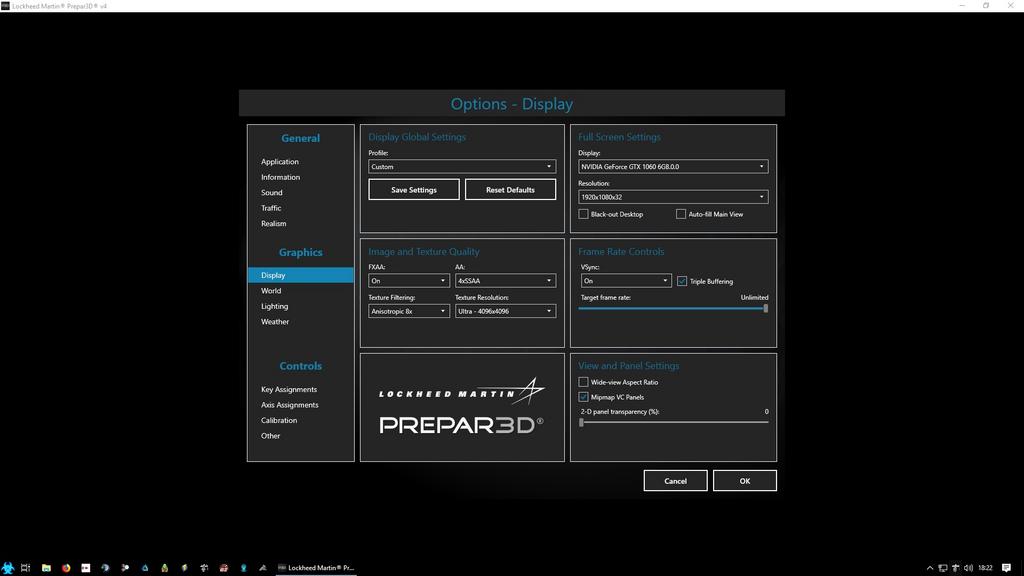Search found 17 matches
- Wed Apr 29, 2020 9:34 am
- Forum: Prepar3D Client Application Questions
- Topic: NVIDIA GeForce GTX 1080 stopped working DXGI_ERROR_DEVICE_HUNG
- Replies: 99
- Views: 197446
Re: NVIDIA GeForce GTX 1080 stopped working DXGI_ERROR_DEVICE_HUNG
I used to suffer a lot from this problem........it may sound ridiculous but, since upgrading my cooling system by placing some USB mini fans behind my PC, touch wood, I have never had a problem since. I aso clean all the fan grills on a regular basis. So....could it be as simple as a cooling problem...
- Sat Apr 13, 2019 7:52 am
- Forum: Prepar3D Installation and Installer Questions
- Topic: Update v4.4 to v4.5
- Replies: 2
- Views: 15763
- Thu Nov 29, 2018 8:24 am
- Forum: Hardware Specific Questions
- Topic: dxgi error device removed...
- Replies: 143
- Views: 456984
Re: dxgi error device removed...
What does this entry do ? It may not be related, but we did modify our the window ordering code a bit for v3.4 to allow panels to stay on top of 3d views. It's possible these additional window ordering commands are tripping up some graphics drivers. This is an optional feature which can be disabled...
- Wed Nov 28, 2018 11:10 am
- Forum: Hardware Specific Questions
- Topic: dxgi error device removed...
- Replies: 143
- Views: 456984
Re: dxgi error device removed...
Hi "ferminlopezes",
Have you tried :Has anyone been able to solve the issue?
It won't do any harm to modifly your .cfg and it might even cure your problem!Finally, one more thing to try is to modify this entry in your prepar3d.cfg.
[PANELS]
PANELS_ALWAYS_ON_TOP=0
- Tue Nov 27, 2018 3:12 pm
- Forum: Hardware Specific Questions
- Topic: dxgi error device removed...
- Replies: 143
- Views: 456984
Re: dxgi error device removed...
The cure for me for this extremely annoying problem was found here : https://www.prepar3d.com/forum/search.php?keywords=Panels+always+on+top&t=123093&sf=msgonly included in the post : Finally, one more thing to try is to modify this entry in your prepar3d.cfg. [PANELS] PANELS_ALWAYS_ON_TOP=0...
- Sun Aug 26, 2018 4:57 pm
- Forum: Prepar3D Client Application Questions
- Topic: How to add sceneries in Prepar D3 v4
- Replies: 3
- Views: 6879
- Fri Aug 24, 2018 7:01 pm
- Forum: Prepar3D Client Application Questions
- Topic: P3Dv4 Loading Times
- Replies: 2
- Views: 6403
P3Dv4 Loading Times
From starting P3D to getting the start-up screen takes around 3 minutes on my set-up. I have Orbx FTX Global : Base/openLC Europe and Vector plus some 25 add-on sceneries. Whilst running P3Dv3 and using a scenery config editor, I always disabled all sceneries and Orbx LC areas that were not relevant...
- Thu Jul 26, 2018 3:04 pm
- Forum: Hardware Specific Questions
- Topic: [RESOLVED] P3Dv4.3 Display problem
- Replies: 6
- Views: 12991
Re: P3Dv4.3 Display problem
Hello Rob,
Well.....I have finally fixed the display problem. I deleted my installed version of FSUIPC (4.971) and installed FSUIPC 5.132.
Now the two screen set-up works perfectly!
Thank you very much for the time and trouble that you have taken to help me over this issue.
Ian
Well.....I have finally fixed the display problem. I deleted my installed version of FSUIPC (4.971) and installed FSUIPC 5.132.
Now the two screen set-up works perfectly!
Thank you very much for the time and trouble that you have taken to help me over this issue.
Ian
- Wed Jul 25, 2018 10:07 am
- Forum: Hardware Specific Questions
- Topic: [RESOLVED] P3Dv4.3 Display problem
- Replies: 6
- Views: 12991
Re: P3Dv4.3 Display problem
Hi Rob, Here is a screen shot showing my two displays and how the image is spilt between the two screens https://s8.postimg.cc/wtci2f3f9/IMG_2568.jpg image share I have tried your suggestion to open and resize a new window to fit the main display. Sort of works but I cannot then change the views (ae...
- Tue Jul 24, 2018 5:32 pm
- Forum: Hardware Specific Questions
- Topic: [RESOLVED] P3Dv4.3 Display problem
- Replies: 6
- Views: 12991
Re: P3Dv4.3 Display problem
Hello Rob, Very many thanks for your helpful response. Not quite sure I fully understand your suggestion : Try exiting full screen and then position the window on the desired display [/i]. However, I will have a fiddle and report back! I will try again after unchecking the option to black out displa...
- Tue Jul 24, 2018 4:28 pm
- Forum: Hardware Specific Questions
- Topic: [RESOLVED] P3Dv4.3 Display problem
- Replies: 6
- Views: 12991
- Tue Jul 24, 2018 3:12 pm
- Forum: Hardware Specific Questions
- Topic: [RESOLVED] P3Dv4.3 Display problem
- Replies: 6
- Views: 12991
[RESOLVED] P3Dv4.3 Display problem
I have a two screen set-up operating in Win10 off the same Nvidia GTX1060 6gb card. When I go flying, I turn on the second smaller screen and change the Display Settings/Multiple Displays to : Extend these displays. I can then move running apps (ASP4, vpilot/IvApp etc) across to the secondary screen...
- Sun Nov 19, 2017 4:30 pm
- Forum: Prepar3D Client Application Questions
- Topic: Win 10 KB4038788 Update crashes my P3D v3
- Replies: 385
- Views: 847216
Re: Win 10 KB4038788 Update crashes my P3D v3
A quick update from my perspective: Win10 64 bit v1709 KB4041994 / SysWOW64\user32.dll - version 10.0.16299.64 P3Dv3.4.22.19868 I have just completed a successful 2 hour flight with add-on a/c and airports. I always start P3D at the default location (Eglin) and default F-22. Reset the time, move to ...
- Thu Nov 16, 2017 12:20 pm
- Forum: Prepar3D Client Application Questions
- Topic: Win 10 KB4038788 Update crashes my P3D v3
- Replies: 385
- Views: 847216
Re: Win 10 KB4038788 Update crashes my P3D v3
Hello Kayla,
My : %windir%\SysWOW64\user32.dll is also showing as : 10.0.16299.64
Regards.....Ian
My : %windir%\SysWOW64\user32.dll is also showing as : 10.0.16299.64
Regards.....Ian
- Sat Sep 23, 2017 3:22 pm
- Forum: Prepar3D Client Application Questions
- Topic: Prepar3d exe not working
- Replies: 1
- Views: 5023